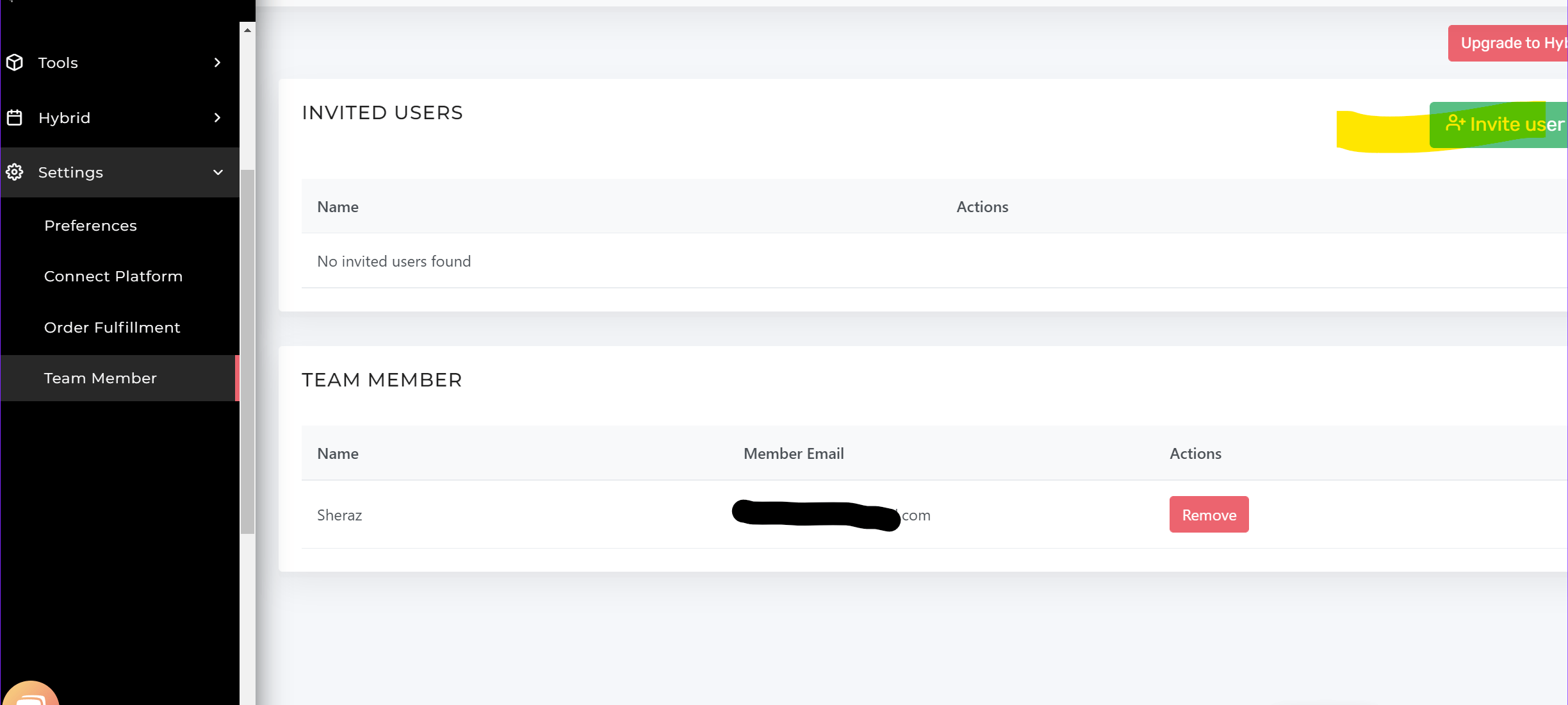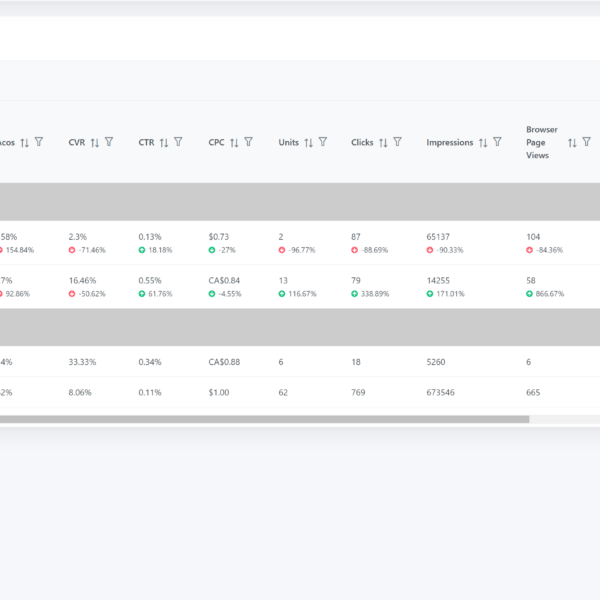Amazon DSP (Demand-Side Platform) was introduced in 2012 as a programmatic advertising solution that allows you to reach targeted audiences on Amazon and third-party sites. By tapping into Amazon’s vast first-party data, DSP empowers you to run full-funnel campaigns and retarget potential buyers even after they’ve left Amazon.
In this guide, we’ll break down everything you need to know about Amazon DSP—what it is, how it works, and its benefits. By the end, you’ll know if running DSP ads is right for your business, how to start using it, the key metrics to track, and the common mistakes to avoid.
DSP vs. Sponsored Display: Understanding the Differences
While Amazon DSP and Sponsored Display both offer display advertising to reach a wider audience, they are not the same.
Amazon Sponsored Display

Amazon DSP

Here’s a breakdown of their key differences:
| Sponsored Display | DSP | |
| Audience | Primarily targets shoppers within Amazon’s ecosystem, with some reach on partner sites. | Targets a wider audience on and off Amazon, using Amazon’s first-party data. |
| Ad Types and Placements | Limited to image and video ads on product detail pages and search result pages, with some placements on third-party sites. | Offers a variety of ad formats, including video, audio, and dynamic display ads, appearing on Amazon and across the web. |
| Cost | More budget-friendly, and accessible to smaller advertisers. | Requires a larger budget, typically around $20,000+ |
| Control and Customization | Simple setup with less control over targeting and customization. | Highly customized campaigns with advanced targeting and creative options. |
| Use Case | Best for small-scale advertisers looking for simple use cases that they can run with lower budgets. | Best for large-scale advertisers that want to expand their reach across the entire funnel with high quality placements and targeting. |
Who Should Use Amazon DSP?
Brands that use DSP typically already spend at least $80,000 monthly on ads on and off Amazon.
You need a $20,000+ monthly DSP ads budget to be able to buy ad placements via Amazon directly. But you can start with a lower budget if you go through an agency.
How to Get Access to Amazon DSP
There are two ways to access Amazon DSP: working directly with Amazon or partnering with a third-party DSP provider.
- Direct Access through Amazon
Amazon provides two options for managing DSP campaigns: a managed service and a self-service option.
Amazon’s managed service is for advertisers without an in-house team with experience running programmatic ads. It requires a minimum ad spend of $50,000 per month, and Amazon’s team will handle your DSP account setup and management.
Alternatively, if you have the expertise and prefer more control over your campaigns, you can opt for the self-managed DSP service. This option allows advertisers to handle all aspects of campaign setup, targeting, and optimization directly.
To get started with either option, visit the Amazon DSP page and complete the registration process, which includes submitting details about your business and advertising goals.
A sales representative will get in touch and guide you on the next step to take. - Working with a DSP Provider
If you prefer more direct control without needing a high monthly spend, you can go through an agency with a DSP seat with Amazon.
This option does not have a minimum ad spend requirement, making it accessible to smaller advertisers.
Plus, the DSP partner can assist you with account setup and management at a fee.
Amazon DSP Ad Types and Placements
Amazon DSP offers several ad types that let you reach potential customers in different ways and at various points in their online journey.
- Video Ads
Video ads allow you to engage your audience with dynamic and visually rich content. These ads can appear on Amazon-owned sites, like IMDb and Fire TV, as well as on other apps and websites.
Video ads can quickly capture attention and communicate your brand message in a more memorable way than static images would.
You can also use them to showcase how your product works and its key benefits, making them effective for top-of-funnel campaigns, where your goal is to introduce potential customers to your brand or product. - Display Ads
Display ads on DSP come in various formats, including static images and interactive banners, and they can be used to target shoppers at different stages of the purchase process.
They are usually seen on Amazon’s search results and product detail pages, and across third-party websites and mobile apps.
They work well for retargeting, especially engaging people who have visited your product page but haven’t yet purchased. - Audio Ads
Audio ads on Amazon DSP allow brands to reach listeners on Amazon Music and other audio platforms.
These ads play while people listen to music or podcasts, delivering your brand message to users who may not be actively shopping but are still receptive to ads.
They are useful for reinforcing brand identity and awareness outside of visual platforms.
Amazon DSP Targeting Capabilities
Amazon DSP uses Amazon’s first-party data and external data sources to help you target specific customer groups with high precision. Here’s a breakdown of its different targeting options:
- Demographic Targeting
This option allows you to target Amazon shoppers based on demographic information such as age, location, gender, and income level, ensuring that your ads are shown to customers who match your brand’s ideal customer profile.
For example, a brand selling luxury items can target high-income households to improve the chances of their ads reaching people who can afford these products. - Behavioral Targeting
With behavioral targeting, you can reach shoppers based on past actions such as browsing specific categories, clicking on particular product listings, or viewing product videos. This allows you to target shoppers already interested in similar products, increasing the chances of a purchase.
For example, if you sell organic skincare products, you can target shoppers who have frequently browsed natural beauty products in the past 30 days.
- Interest Targeting
Interest targeting allows you to reach customers based on the shows, movies, or even music they’re interested in. This is especially useful for introducing your products to people with relevant interests who may not yet know your brand.
For example, a fitness equipment brand can target people who listen to “The Well Balanced Podcast” or other health and wellness podcasts on Amazon Music.
- Contextual Targeting
Contextual targeting displays your ads on websites, product pages, and apps related to your product, making them more relevant to viewers and increasing the likelihood of conversions.
For example, displaying an ad for noise-canceling headphones on tech blogs and gadget review sites increases the relevance of your ads and the likelihood of a conversion. - In-Market Targeting
In-market targeting focuses on shoppers who are actively searching for, or have recently purchased products similar to yours. This ensures your ads reach potential buyers at the moment when their purchase intent is strongest.
For example, if you sell pet supplies, you can target users who have viewed or bought items in the pet supply category within the past 7 days. - Retargeting
This option allows you to re-engage customers who have interacted with your brand—whether by visiting your product page, adding items to their cart without checking out, or even purchasing your product.
Retargeting keeps your brand top-of-mind and encourages these high-intent shoppers to complete their purchase or return for more.
For example, if a customer viewed a product but didn’t buy, you can retarget them with ads featuring customer reviews, promotions, or product benefits to bring them back. - Lookalike Audience Targeting
Lookalike targeting helps you reach new shoppers who share characteristics with your existing DSP audience, making them more likely to be interested in your products.
For example, if your current customers are parents of young children, you can use lookalike targeting to reach other parents with similar profiles.
Combining Targeting Strategies for Maximum Impact
The true power of DSP targeting lies in your ability to combine multiple targeting strategies. By layering demographic, behavioral, and contextual targeting with retargeting and lookalike audiences, you can create highly specific and effective campaigns that speak directly to the needs of your audience.
For example, you can maximize the chances of conversion by using demographic targeting to reach high-income households and in-market targeting to ensure your ads are shown to those actively shopping for luxury items.
After the initial exposure, you can then implement retargeting to re-engage visitors who viewed your product but didn’t purchase.
By strategically using these targeting capabilities, you can ensure that your Amazon DSP campaigns reach the most relevant audiences and deliver better results.
How to Set Up Campaigns with Amazon DSP
To launch an Amazon DSP campaign, you need to set up three core components: Orders, Line Items, and Creatives.
Step 1: Create an Order
Start by defining your campaign’s objective. You can choose one of three objectives:
- Brand Awareness (to increase visibility),
- Consideration (to drive engagement), or
- Conversions (to get sales).
Next, define your key performance indicator (KPI) based on your campaign objective.
For example, Impressions and Reach are great for measuring the success of your brand awareness campaigns, CTR is an ideal KPI for a consideration order, while CVR or ROAS is perfect for measuring the effectiveness of your conversion campaigns.
Once your KPI is defined, set your campaign’s budget and flight duration (schedule).
Finally, set a frequency cap to limit how often viewers see your ad, ensuring your budget is used effectively without over-showing ads to the same audience.
Step 2: Add Line Items
A line item in Amazon DSP acts like an ad group within an order and determines how and where your ads will be shown. Within each order, you can add multiple line items to target different audience segments or inventory.
Inventory refers to the platforms where your ads will appear, e.g Amazon-owned sites, third-party websites, and mobile apps. When setting up your line items, choose the type of inventory that matches your campaign goals.
After selecting the appropriate inventory, select the audience segments you want to target—these can be based on demographics, interests, or behaviors that align with your campaign strategy.
Also, for each line item, set a CPM (cost per thousand impressions) bid, which determines how much you are willing to pay for your ads to be shown 1,000 times.
Step 3: Set Up Creatives
Creatives are the visual content your audience will see. You can upload your own creatives or use content directly from your Amazon listing.
Amazon also allows you to rotate creatives automatically, based on where the ad is shown and Amazon’s data on the viewer.
Once your creatives are ready, assign them to your relevant line items to finalize your campaign setup.
Metrics to Track Success in Amazon DSP
Since DSP ads often focus on brand awareness and retargeting, you’ll need to track more performance metrics than you’d track for Sponsored Ads.
Here’s a breakdown of the key metrics to monitor:
- Impressions
Impressions show how many times your ad was displayed. - Viewability
Viewability measures the percentage of your ads seen by users instead of just being served. - Reach
Reach is the number of unique users who see your ad within a specific period.
- Frequency
Frequency tracks the average number of times a user sees your ad within a given period.
- Click-Through Rate (CTR)
CTR shows the percentage of people who clicked on your ad after seeing it.
CTR = Clicks / Impressions
- Conversion Rate (CVR)
CVR measures the percentage of clicks that resulted in a purchase.
CVR = Number of Conversions / Number of Clicks - Return on Ad Spend (ROAS)
ROAS calculates the revenue generated for every dollar spent on ads.
ROAS = Total Revenue Attributed to Ads/Total Ad Spend
- Cost-Per-Thousand Impressions (CPM)
CPM measures the cost to deliver 1,000 impressions of your ad.
CPM = (Total Ad Spend/Total Impressions) x 1000
- Cost-Per-Acquisition (CPA)
CPA calculates the cost to acquire each conversion.
CPA = Total Ad Spend/Total Conversions - View-Through Conversions (VTC)
VTC tracks conversions from shoppers who saw your ad but didn’t immediately click on it, completing a purchase later.
To track this data, you need to set up an attribution window (usually between 7-14 days).
Common Amazon DSP Pitfalls to Avoid
While Amazon DSP offers powerful tools for advanced advertising and audience targeting, it also comes with challenges that can impact performance if not properly managed.
Here are some common pitfalls to watch out for when running Amazon DSP campaigns:
- Attribution Issues
Amazon DSP uses a view-through attribution model with a two-week window, so conversions within this period can be credited to DSP ads that a user merely viewed without clicking on.
To test effectiveness, pause your DSP campaigns temporarily to see if sales drop; if they remain the same, you may need to cut down on your DSP ad spend or review your strategy. - Expecting Instant Returns
Unlike Sponsored Ads, which can deliver immediate results, DSP campaigns often target customers at various points in the buying journey, so results are typically slower.
If you’re looking to see quick ROI, we recommend that you start with DSP retargeting campaigns that target users who have already shown interest, before scaling to broader brand awareness campaigns. - Ad Fatigue
Repeated exposure to the same ads can wear customers out, causing engagement to drop. This is especially common in retargeting campaigns, where customers might see the same product ad across various sites.
To combat this, regularly refresh your ad creatives, messaging, and calls to action. Additionally, use frequency caps to limit how often the same person sees an ad. - Complexity in Campaign Management
Amazon DSP offers extensive control over targeting, bidding, and creative customization, which can be overwhelming for new users. Without experience, it’s easy to mismanage settings, leading to overspending or ineffective targeting.
If you are new to DSP, consider working with an experienced DSP partner or start with basic settings before moving on to advanced options like granular targeting or custom audiences.
Wrapping Up
While DSP requires a larger budget and is more complex to manage than other Amazon ad types, its potential to drive long-term brand growth and acquire new customers makes it an attractive choice for established businesses aiming to scale.
By carefully tracking performance metrics and avoiding common pitfalls, DSP can significantly enhance your advertising strategy and deliver strong, measurable results over time.