This quarter has been a busy month for us and most of the work was in behind-the-scenes algorithm updates. Majorly, our campaign creator has been completely revamped, we updated our target report module and AutoPilot bid adjustment algorithms received major upgrades.
AutoPilot now calculates ideal bid for each keyword. The order of preference is :
1) The first preference is given to the keyword’s own historical performance. We ensure that the keyword has optimal number of clicks, sales and spend before using historical performance since we don’t want to jump the gun and calculate bids for keywords which accidentally makes some sales based on few clicks.
2) The second preference is more interesting and involves our AI engine. This engine searches our entire database for semantically similar keyword cluster and gets their ideal bids.
3) If both the action above fails then we use the ASIN performance to get the ideal bid for each keyword.
AutoPilot then adds a certain percentage above and below this ideal bid as OptiGuard. This percentage is by default 30% but is configurable in AutoPilot settings.
For example if the keyword “olive oil” has an ideal bid of $1, AutoPilot algorithm will set OptiGuard to 30% above and below is $0.70 and $1.30
AutoPilot will not usually lower the bid below $0.70 or increase it above $1.30. There are exceptions to lowering the bid; for example if the keyword still bleeds money even at the lower end of OptiGuard, AutoPilot will reduce it even further
What if you are launching a new product and want OptiGuard to be more relaxed? For example you are launching your brand of Olive Oil and you don’t mind spending more money to test out the product.
You could obviously set the AutoPilot target acos to higher number but the ideal way would be to increase the “Launch Aggression” in AutoPilot settings from 30% to, for example, 50%.
So for the same keyword “Olive Oil” the OptiGuard would be set at $0.5 to $1.5. AutoPilot will test the keyword till $1.5
For Campaign Creator module, in addition to UX refresh, the keyword seeding has been updated. Now we analyze each keyword before adding it to the campaign. The campaign creator is still one touch: You add your product, change the recommended acos and budget if you want and hit submit and our algorithms will handle the rest. AiHello will create the right adgroups, right structure for your campaigns, harvest the right keywords with correct bids, link all the campaigns for continuous keyword harvesting and also seed the campaign with initial keywords.
The initial keywords are harvested from your sales history, our internal database and amazon recommendations. The algorithm first analysis all your existing campaigns for this ASIN to ensure that the same keyword is not being reused.
The algorithm for bid was revamped recently with OptiGuard which ensures that initial bids are judicious and on point.
In addition to algorithm updates we released the new features
Target tab in campaigns now shows which keyword are harvested automatically by AutoPilot. They are highlighted in light green.
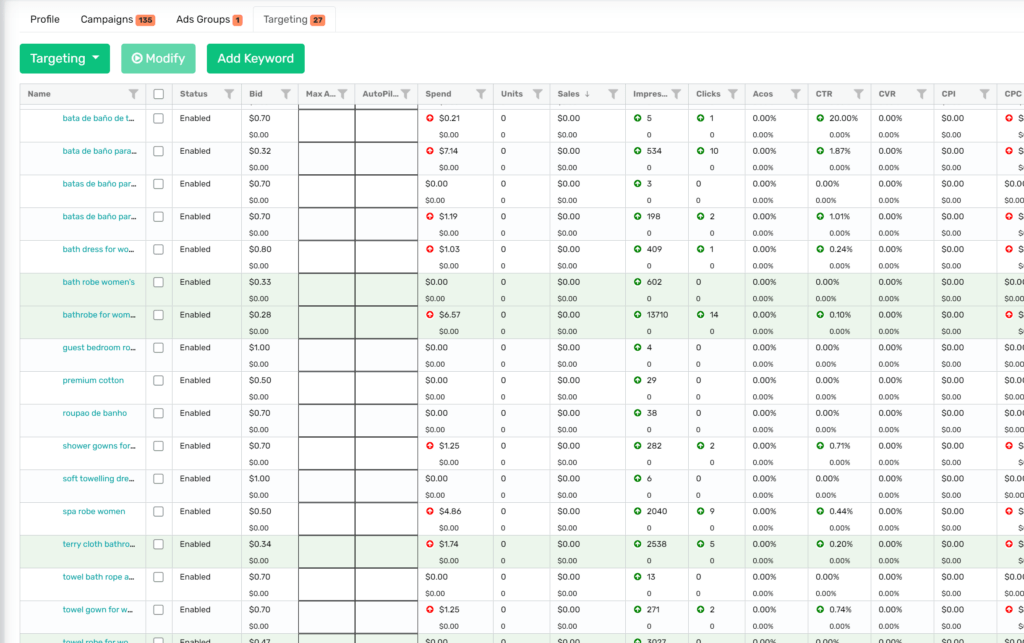
Targets not on AutoPilot will display with a red outline
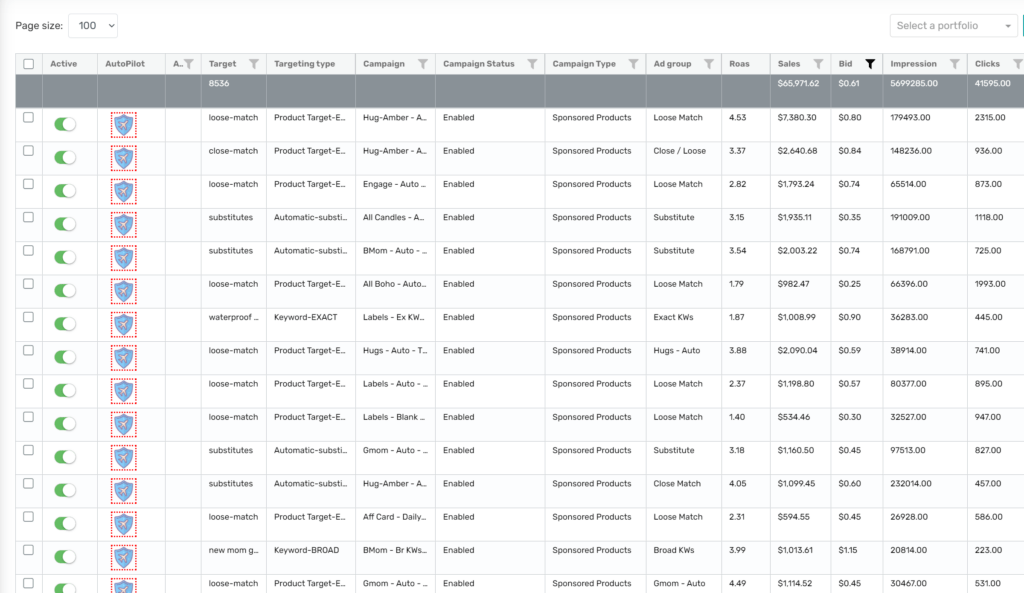
These are the major updates for March (and March is not even over!)