AiHello released major modules in the last few quarters which we will be documenting separately. For the search term transfers module we made progress update in how this module works, performance of it and how we display the search terms that AutoPilot automatically harvested.
AdGroup match type from the Groups tab
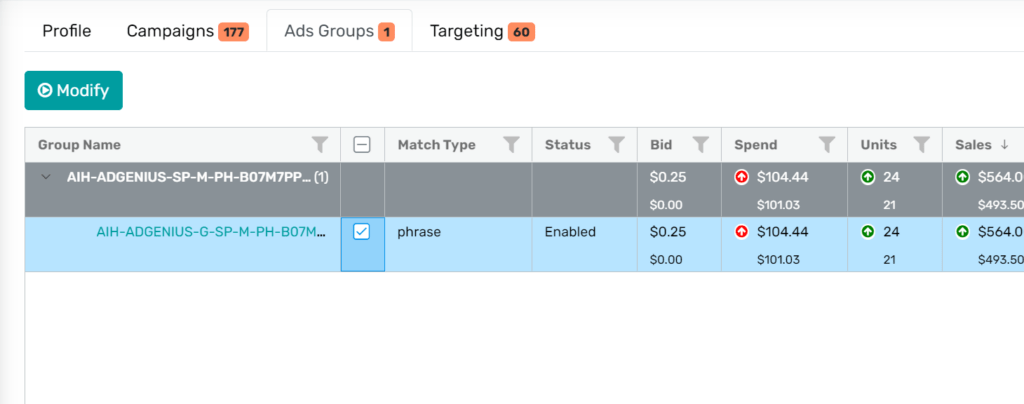
This match type is automatically set if you use our Automated Campaign Creator or AdGenius.
If you setup AutoPilot on a campaign, we also detect the major match type of keywords and set the AdGroup match type automatically.
In all cases, you can override in the Groups tab and set it to something else.
What is this Group match type?
All the automated customer search terms that are harvested are added as the correct match type to the relevant AdGroup.
2) Search Term harvesting performance.
We upgraded our algorithm for search term harvesting. For an ASIN we search for relevant search terms with appropriate match type across all campaigns to add the best customer search term to your campaigns.
This means we will even analyze SB campaigns including SP campaigns.
However, for this to work ensure that you have only ONE ASIN per AdGroup. If you have multiple ASINs, the easiest way is to pause/archive the rest and create new AdGroups for other ASINS.
This way AutoPilot can link the right ASIN to the right customer search term.
3) Displaying the harvested Search terms.
The “Keyword” tab has been updated to show all the keywords that were automatically harvested by AutoPilot. They will be displayed in off-green color.