Streamline ad creation! New update brings automatic Sponsored Product Category Targeting & multi-ASIN campaign setup. Launch effortless campaigns today.
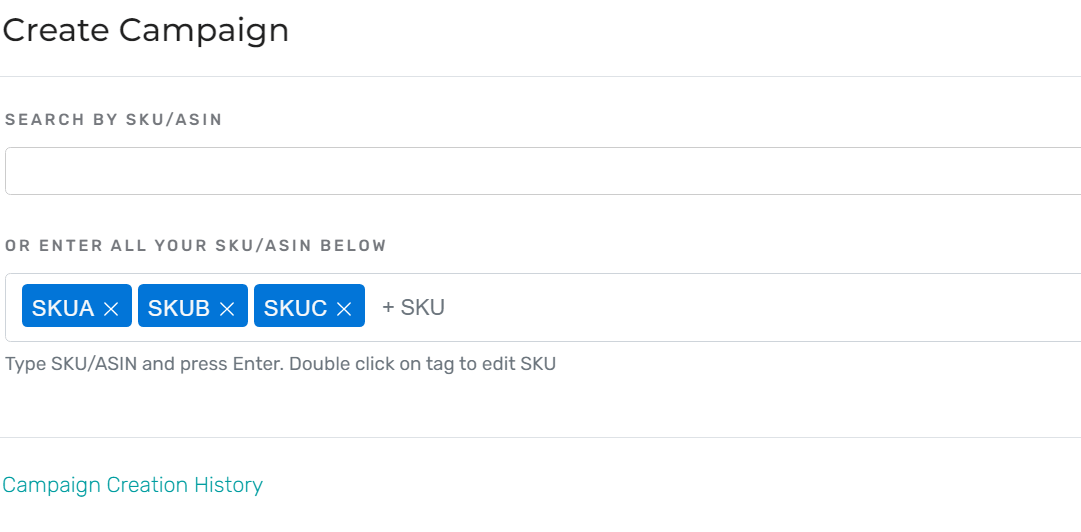
AiHello Product Updates: June 6, 2023
One more week, one more update!
- Automatic Campaign Creation now can create Sponsored Product Category Targeting ads automatically
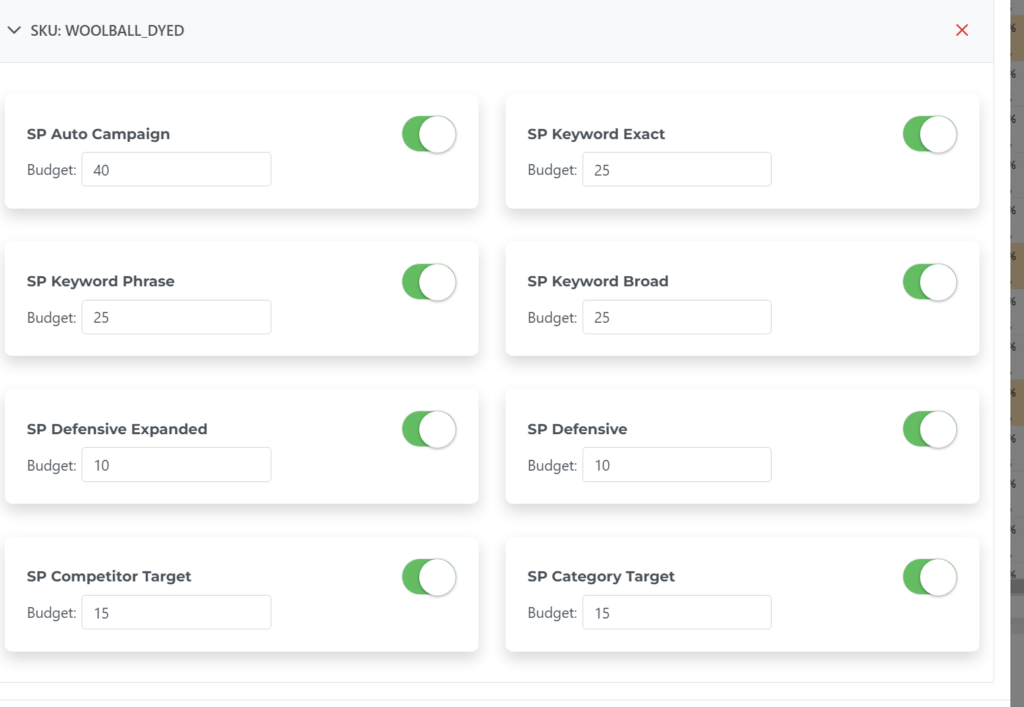
In the Campaign Creation page, SP Category Target option is available and enabled by default. The budget is also pre-filled with recommended budget based on the historical sales of your product in the past quarter.
With the release of automatic Category Target creation feature you can create all the major types of Sponsored Product ads for your ASIN in just two clicks.
No searching for right keywords, no more finding competitors, no hunting for right targets, bids, budgets, no fumbling for competing ASINs.
All you need to do is to enter or select your ASIN and click “Launch”. Yes, that’s it!
2) Profile page now shows your progress compared to previous month right away.
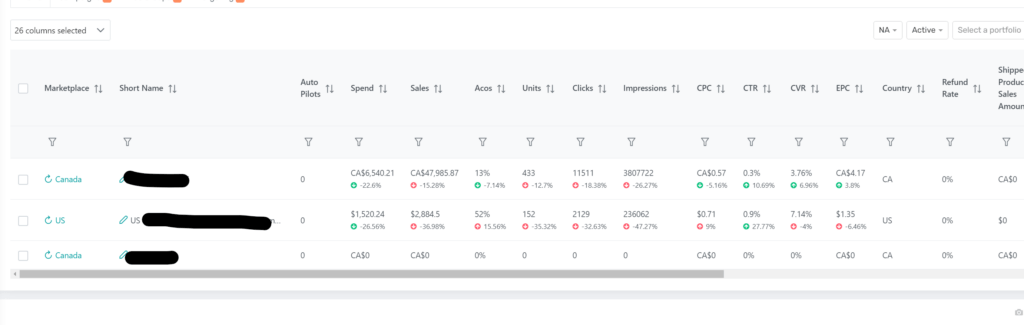
This gives a quick birds eye view of how your profiles are progressing.
3) Campaign Creation now supports multiple SKUs/ASIN at the same time
You can enter up to 10 ASIN or SKU at the same time on the Campaign Creation page.
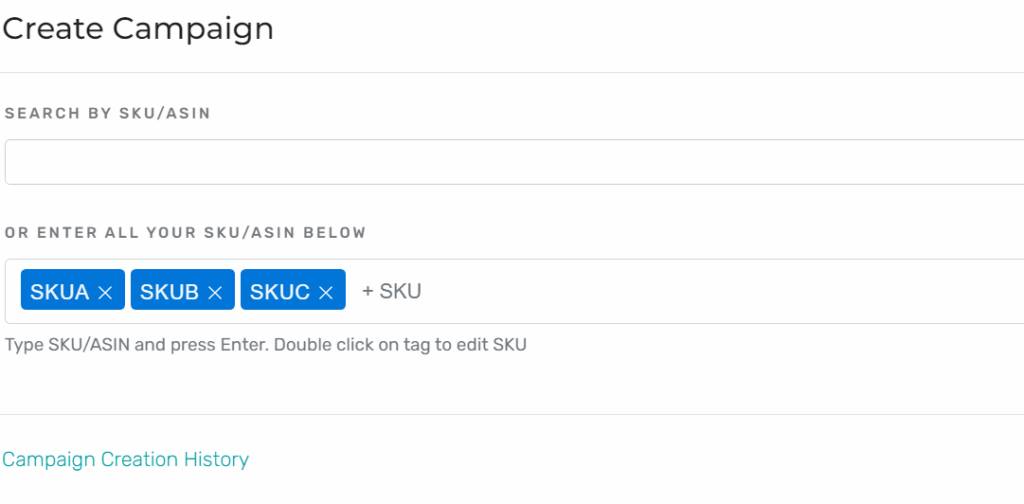
This allows you to create multiple campaigns for multiple products with just two clicks. Everything from Keyword Research, Competitor ASIN, Category targeting to budgets and bids will be automatically set up for the entered ASIN products.
That’s all for this week. We have exciting new feature coming up that will manage your whole Ad account holistically. If you are interested in trying it out shoot us a message and we will set you up for a trial.

