According to Amazon, basic A+ Content can boost your sales by up to 8% while premium A+ content can increase it by 20%, yet, many sellers fail to unlock its full potential.
By the end of this guide, you’ll know exactly how to create engaging Amazon A+ Content that converts browsers into buyers. We’ll cover what A+ Content is, how to set it up, strategies that drive conversions, and common pitfalls to avoid.
What is Amazon A+ Content?
Amazon A+ Content is a feature in Seller Central that allows brand-registered sellers to enhance their product detail pages with rich visuals and structured text.
It complements the standard text-only product descriptions with modules that highlight features, benefits, and your brand story in a more engaging way.
Types of A+ Content
- Basic A+ Content
Basic A+ Content is available to all brand-registered Amazon sellers and serves as the foundation for upgrading your product detail pages. It includes standard modules such as:
A. Comparison Charts: Highlight how your product compares to other items in your catalog.
B. Image and Text Overlays: Combine visuals with short text directly on the image to highlight key features.
C. Rich Descriptive Sections: Place text and images side by side or in a stacked format to answer customer questions and present product benefits in depth.
D. Videos: Showcase your product in action to highlight key benefits and create a more engaging experience. - Premium A+ Content (A++)
Premium A+ Content, often referred to as A++ offers advanced features to sellers who have published an A+ Brand Story across all brand-owned ASINs and have at least five approved A+ Content submissions in the past 12 months.
This premium option includes additional modules like:
A. Interactive Hotspots: Allow customers to click on specific areas of an image for more detailed information.
B. Carousels: Enable customers to scroll through multiple images in a single module, showing them a variety of features or product use cases.
Differences Between Basic and Premium A+ Content
| Feature | Basic A+ Content | Premium A+ Content (A++) |
| Eligibility | Available to all brand-registered sellers. | Invitation-only. |
| Width | 970 x 300 | 1464 x 600 |
| No of Modules | 5 | 7 |
| Visuals | Static images and text-based layouts. | Dynamic visuals. |
| Interactivity | None. | Interactive features like clickable hotspots. |
Benefits of Amazon A+ Content
By presenting your product in a visually rich and detailed manner, A+ Content helps bridge the gap between what customers see online and the experience they’d have in a physical store.
Here are some ways it can benefit your business:
- Increased Cross-Selling Opportunities
A+ Content helps you introduce customers to other items in your catalog using comparison charts.
For example, if you sell kitchen appliances, you can use a comparison chart to highlight the unique features of each model, helping customers find the product that best suits their needs.
Additionally, the Brand Story module can guide customers to your Amazon Brand Store, where they can explore complementary products. - Higher Conversion Rates
Sellers using A+ Content have seen conversion rates increase by up to 10% because shoppers are more likely to buy when they fully understand the value of your product.
A+ Content lets you use rich visuals and detailed explanations to remove confusion and showcase why your product is the best choice.
For example, a skincare product seller can use A+ content to highlight key ingredients, include usage instructions, and show before-and-after images that make the product feel irresistible. - Increased Cross-Selling Opportunities
A+ Content helps you introduce customers to other items in your catalog using comparison charts.
For example, if you sell kitchen appliances, you can use a comparison chart to highlight the unique features of each model, helping customers find the product that best suits their needs.
Additionally, the Brand Story module can guide customers to your Amazon Brand Store, where they can explore complementary products. - Higher Conversion Rates
Sellers using A+ Content have seen conversion rates increase by up to 10% because shoppers are more likely to buy when they fully understand the value of your product.
A+ Content lets you use rich visuals and detailed explanations to remove confusion and showcase why your product is the best choice.
For example, a skincare product seller can use A+ content to highlight key ingredients, include usage instructions, and show before-and-after images that make the product feel irresistible. - Stronger Branding
If you’re in a crowded category, the story behind your brand can be the deciding factor for a customer.
A+ Content allows you to go beyond the product and connect on a deeper level by showcasing your values, mission, and unique selling points.
For instance, if you sell bamboo hoodies, you can highlight how your products differ from regular hoodies using images and text. - Reduced Returns
Returns hurt your profits and your reputation, but many happen because customers feel misled or confused. A+ Content helps you eliminate that risk by providing crystal-clear information upfront.
If you sell furniture, for example, you can use A+ Content to show dimensions, highlight materials, and demonstrate assembly steps, ensuring customers know exactly what they’re getting.
Step-by-Step Guide to Creating Amazon A+ Content
Creating Amazon A+ Content can feel overwhelming, but with the right steps, it becomes a streamlined process that enhances your listings and boosts your sales.
Here’s a step-by-step guide to help you craft compelling A+ Content that engages shoppers and drives conversions:
Step 1: Go to the A+ Content Manager
Once you’re enrolled in Amazon’s Brand Registry, log in to your Seller Central account, navigate to the Advertising tab, and select A+ Content Manager.
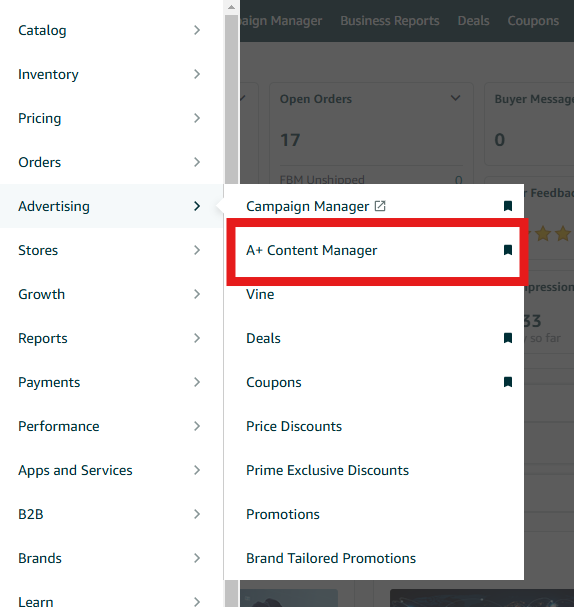
This tool allows you to create, manage, and publish A+ Content for your ASINs.
Step 2: Choose the Content Type
Within the A+ Content Manager, click on “Start creating A+ content.”
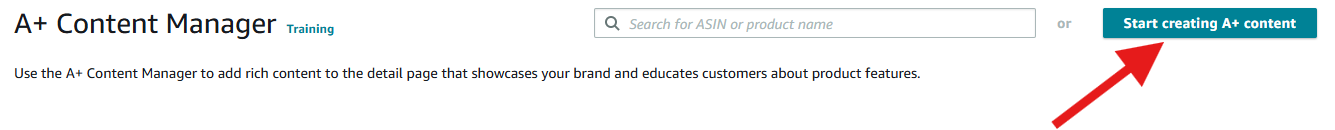
You’ll have options to create:
- A+ Brand Story: Share your brand’s narrative to connect with customers.
- A+ Product Description: Enhance product detail pages with rich media and formatted text.
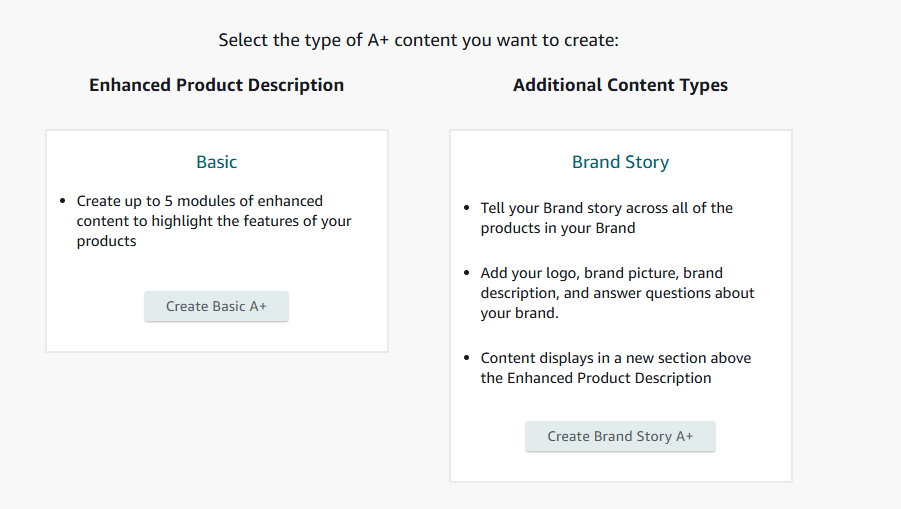
Select the type that aligns with your goals.
Step 3: Prepare and Upload Content
For each selected module, upload:
- Images: Use high-resolution images that meet Amazon’s specifications.
- Text: Write clear, concise, and benefit-focused copy.
Ensure all content adheres to Amazon’s A+ Content guidelines.
Step 4: Apply ASINs and Submit for Approval
After creating your content:
- Apply ASINs: Link the content to the relevant products.
- Review: Double-check for errors and compliance with Amazon’s guidelines.
- Submit: Send the content for Amazon’s review.
Approval typically takes 7-14 days.
Best Practices for Creating High-Converting Amazon A+ Content
This section outlines the key strategies for crafting A+ Content that grabs attention, builds trust, and boosts conversions. Each practice will help you make the most of your content, with practical examples to guide you.
1. Use High-Quality Visuals and Videos
Use high-resolution visuals that showcase your product from different angles, highlight key features, and include lifestyle images that show the product in use.
Here are some good examples:


High-quality visuals help customers clearly understand what they are buying and build trust by making your product feel tangible.
You can also add videos to demonstrate functionality or highlight benefits.
2. Focus on Benefits Over Features
Write content that explains how your product improves the customer’s life, not just what it does. Customers care more about the benefits they’ll experience than the technical specifications.
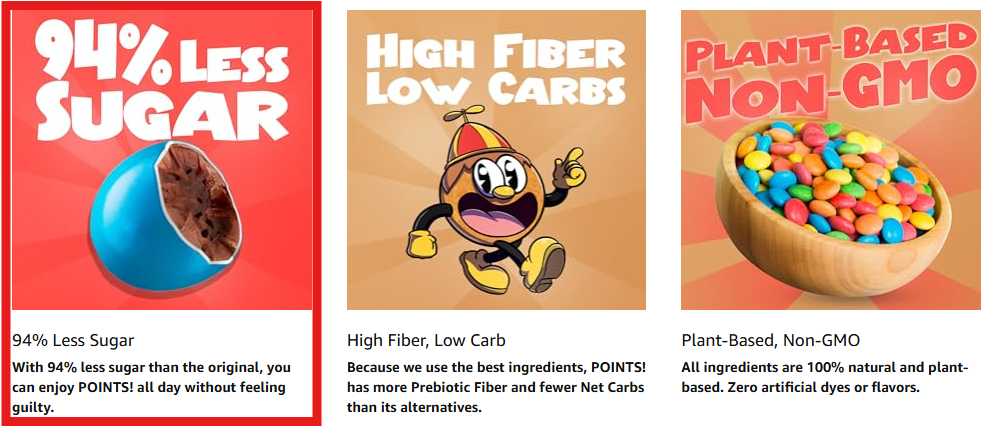
In the example above, instead of just saying, “94% less sugar”, the brand goes on to show how the low sugar content allows the customer to snack all day without feeling guilty.
Translating features into benefits helps customers connect emotionally with the product.
3. Use Comparison Charts to Simplify Choices
Comparison charts highlight key differences or complementary features between your products, helping customers make informed decisions quickly. They’re especially effective for products with multiple variations.
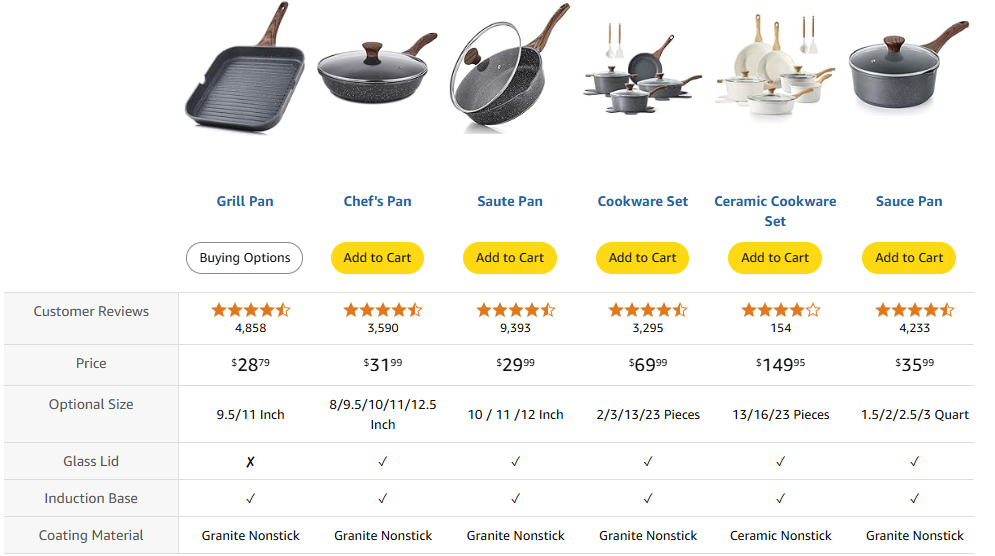
For example, instead of overwhelming customers with too many options, the cookware brand above guides shoppers to the product that best fits their needs by using a chart to compare the frying pans.
4. Tell a Compelling Brand Story
The A+ Brand Story module lets you share your brand’s mission, values, and unique selling points. A strong story builds trust and creates an emotional connection with shoppers, making your brand more memorable.
Here’s a good example:
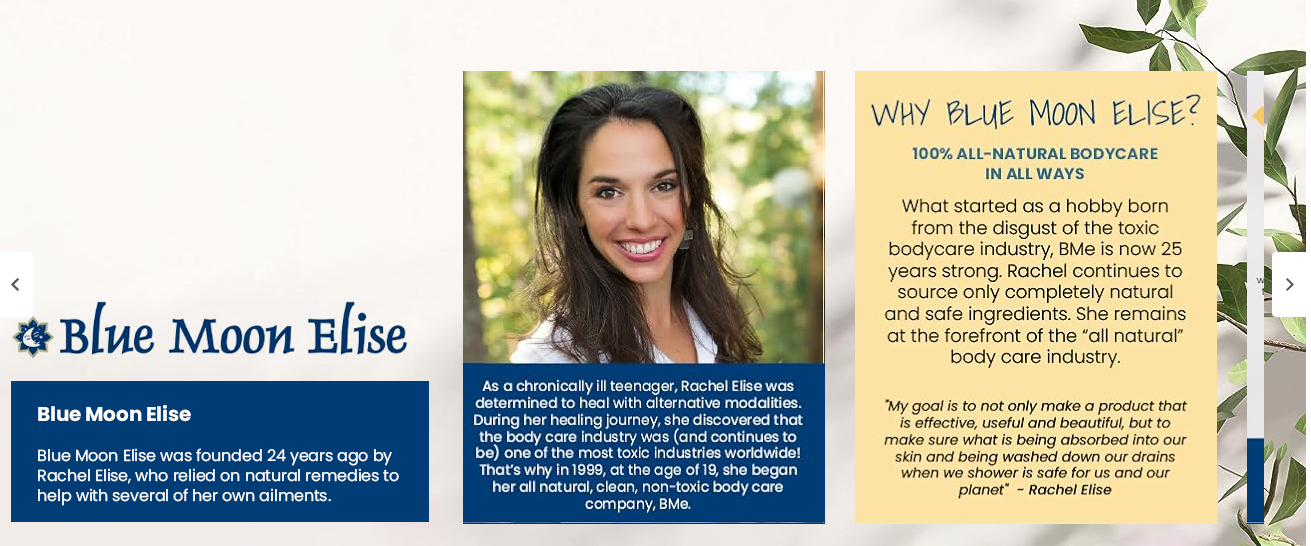
5. Optimize Content for Mobile Users
Like the example above, ensure your A+ Content is mobile-friendly by keeping text concise, using bold headers, and ensuring images scale properly on smaller screens. Most Amazon shoppers browse on mobile devices, so it’s important to present information in a format that’s easy to skim.
6. Adhere to Amazon’s Guidelines
Ensure your content complies with Amazon’s rules to avoid rejection or removal of your A+ content. Avoid making prohibited claims like “best seller” or “guaranteed results” and focus on factual, product-related information.
Additionally, use professional images that meet Amazon’s size and quality requirements.
For example, instead of saying, “Guaranteed to be the best coffee maker on the market,” this kitchen appliance brand focuses on highlighting its product’s unique features and benefits.
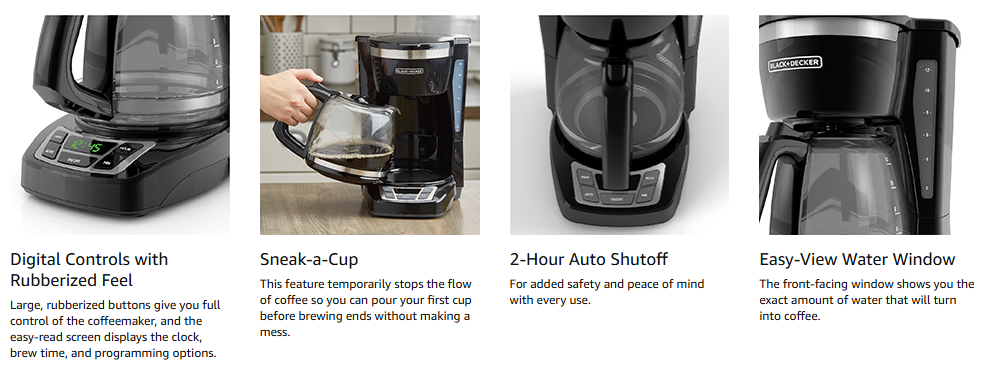
Conclusion
Amazon A+ Content is a powerful way to showcase your product, build trust, and drive sales when done right. If you need support, AiHello’s team of specialists is here to help you create effective, high-converting A+ Content for your listings.
FAQs
How long does it take for Amazon to approve A+ Content?
Amazon typically takes 7 business days to review and approve A+ Content. However, this timeline may vary depending on the volume of submissions.
Can I edit A+ Content after it’s published?
Yes, you can edit your A+ Content at any time. Once changes are made, they must be resubmitted for approval, which follows the same review process.
Is Premium A+ Content worth it?
If you’re eligible, Premium A+ Content can be a valuable investment. The added features like interactive hotspots and carousels provide a more immersive experience, which can significantly boost customer engagement and conversions.
Who can create A+ Content on Amazon?
Only brand-registered sellers enrolled in Amazon’s Brand Registry can create A+ Content. If you’re not registered, you’ll need to apply for the Brand Registry to unlock this feature.


