One mistake we often see Amazon sellers make is evaluating their ad performance solely on ACoS. That would be like trying to judge a recipe based on a single ingredient. It doesn’t make sense.
That’s why in this article, we’ll discuss why Amazon TACoS is a better metric for measuring ad performance. We’ll also cover how to analyze and optimize it to boost your profits on Amazon.
What Is Amazon TACoS?
Amazon TACoS or Total Advertising Cost of Sale is the percentage of your total revenue that is spent on ads. It measures how much dollars of total revenue (organic + paid) you generate for every dollar spent on PPC.
How to Calculate TACoS
TACoS = (Total Ad Spend / Total Revenue) x 100
Let’s say you spent $10,000 on ads, and those ads brought in ad sales worth $20,000 and organic sales worth $30,000.
Plugging it into the Amazon TACoS formula, you’ll get a TACoS of 20%.
(10,000/50,000) x 100
The reason we include organic sales is because, without ads, you won’t rank organically for any keywords. Following that logic, all organic sales are indirectly a byproduct of your ads.
What is a Good TACoS?
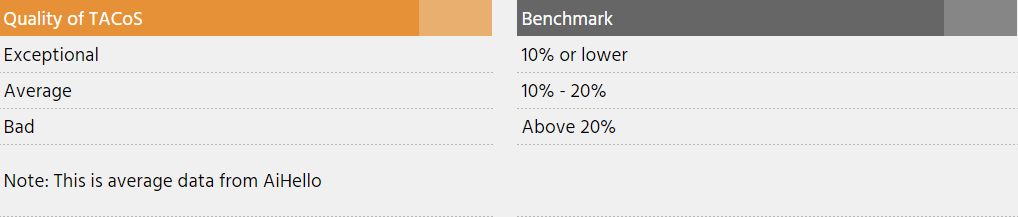
While you should usually aim to reduce your TACoS or, at worst keep it the same, you need to have an idea of what your ideal TACoS should be to know what to work towards. This number depends on several factors such as your advertising goals, the maturity of your product, gross margins, and the category you’re in.
For example, if you are running an Amazon PPC campaign for a new product with no reviews and low sales, you can expect to get a high TACoS. So a 50% target is reasonable to begin with.
If you already have good brand awareness, a lot of reviews, and a solid organic rank on the most important keywords, you’d expect a much lower TACoS than that. Probably in the neighborhood of 8-15%.
Also, if you sell replenishables like coffee or supplements, a lot of your organic sales will be repeat customers. In this case, the more people like your product, the more likely they are to repurchase and the lower your TACoS will be. So instead of just focusing on the PPC side, you can also focus on product development or R&D to get your repeat purchase rate up.
Another thing to note is that TACoS is tied to net margin %, not total profit, so a seller at 20% TACoS might be making more money than a seller at 10% TACoS if the 20% seller sells more units.
So having a TACoS that’s too low is not the goal; it means you’re not spending enough on ads. You should aim for a TACoS in the range of 10-20% even if you’re able to achieve lower.
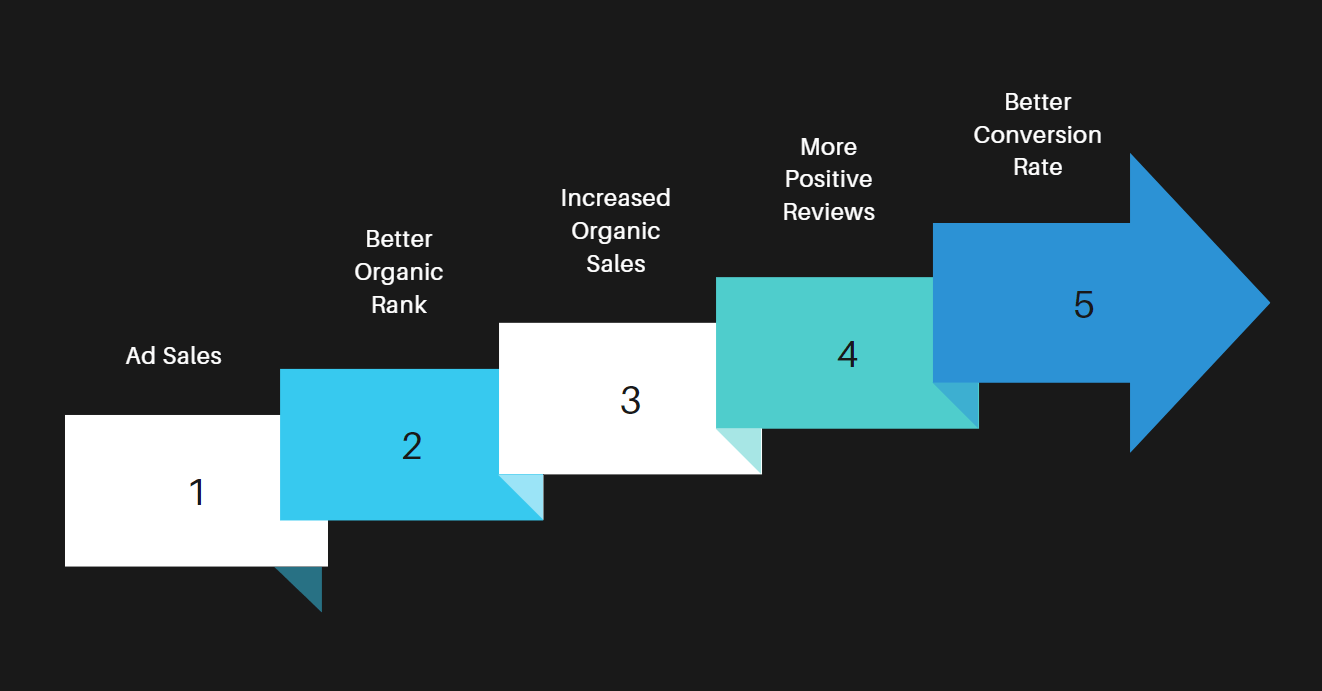
In the image above, you can see how more ad sales (and as a result, ad spend) can lead to more total sales and a healthier business overall.
Amazon TACoS vs. ACoS
Amazon ACoS and Amazon TACoS may sound similar, but they each play distinct roles in evaluating the performance of your Amazon advertising strategy.
The main difference between TACoS and ACoS is that the former evaluates the efficiency of your ads based on how much total sales they produce whereas the latter only considers their effect on ad sales.
Having a comprehensive understanding of both ACoS and TACoS empowers you to properly refine your advertising strategy. You can tweak individual campaigns based on ACoS and use TACoS to gauge performance on a product and account level.
Why does TACoS matter?
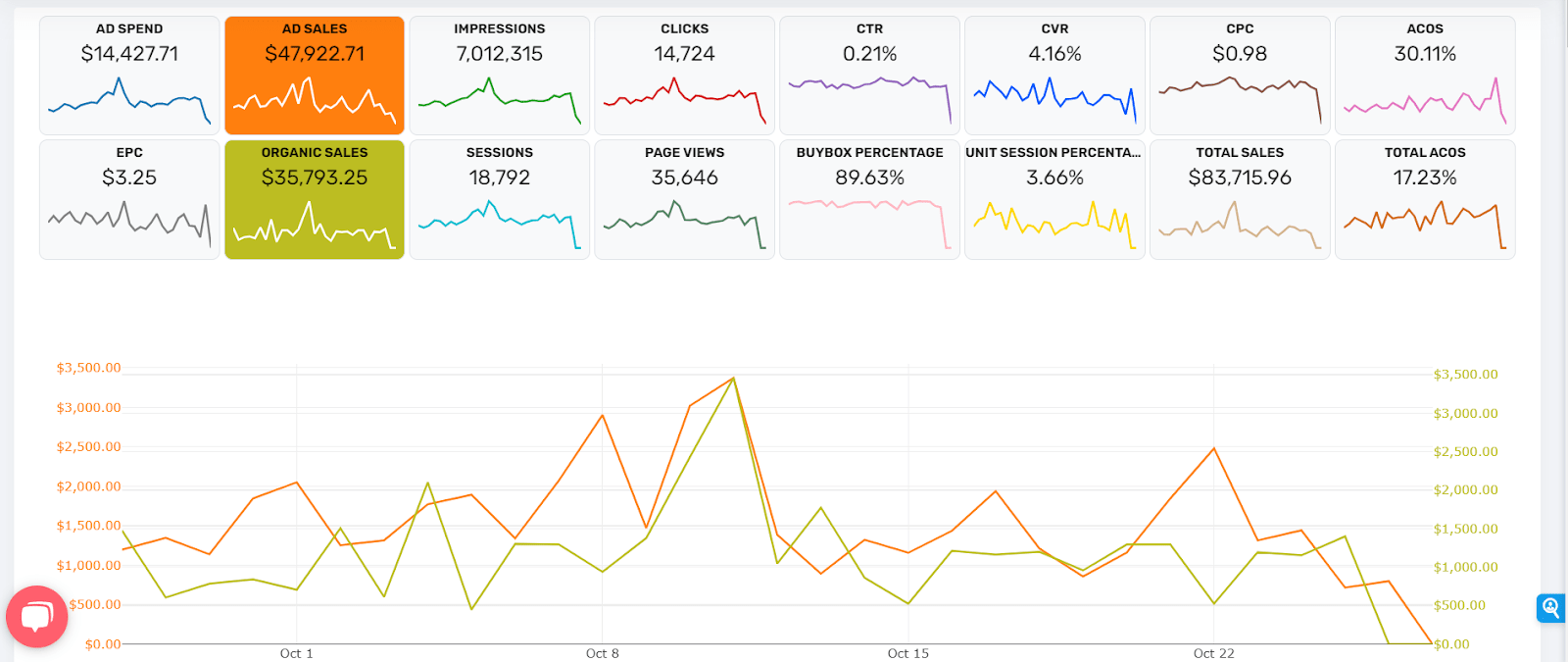
Consider this data from one of the businesses we own. We sold $47,922.71 worth of products at a 30.11% ACoS. Our gross margin on this was 29%, so we were technically at a loss here.
If you look at only these numbers in isolation, you might be tempted to turn the ads off, or at least drop your bids. But the truth here is, we were making good money.
If you look at the bottom right, you’ll see our TACoS at 17.23%, and to its left, our total sales at $83,715.96. This means that all things considered, we were making an 11.77% margin on $83,715.96 in sales, which is pretty healthy for 3.5 weeks.
How to Use TACoS to Drive More Sales and Profits
From what we have seen so far, you’ll probably agree that analyzing your Amazon TACoS regularly and adapting strategies based on real-time data is key to driving sustained sales and profits on Amazon.
Here are 9 situations where you can increase your Amazon sales and profits by analyzing and optimizing your TACoS:
1. High TACoS Despite Low ACoS
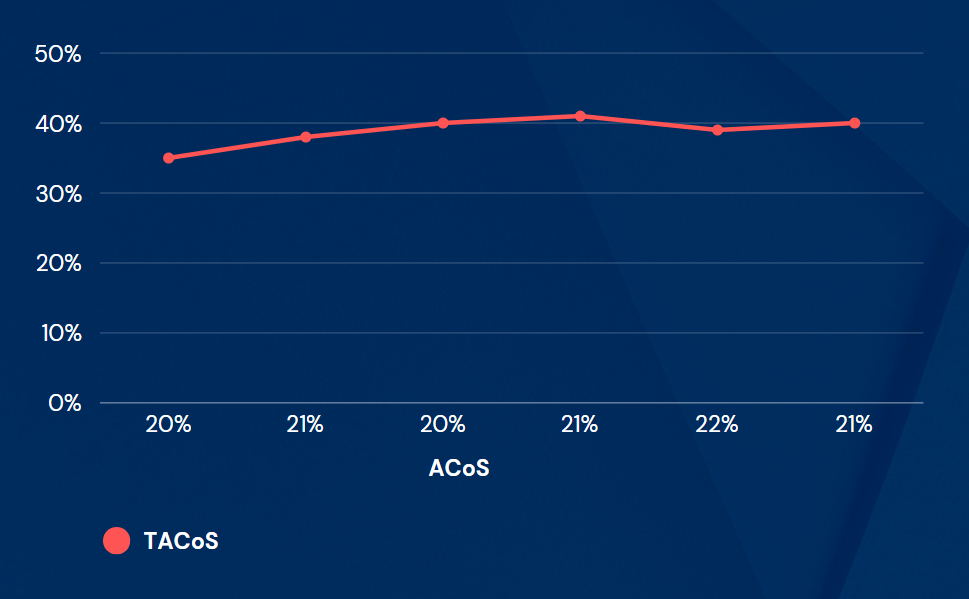
This usually happens when most of your sales come from PPC campaigns where you’re bidding too low, or going for low-volume keywords only.
Bidding low and using long-tail keywords give you a good ACoS, but they result in you having lower sales (and therefore, less relevance) on the important keywords that you need to rank on organically.
This makes you fully dependent on your ad sales since very little organic sales will come in, so your TACoS will always remain high.
To avoid this, you need to regularly adjust your bids across campaigns and experiment with higher bids on high-converting, higher-volume keywords to find a balance between keeping a low ACoS and staying competitive.
2. TACoS Not Going Down After Product Launch
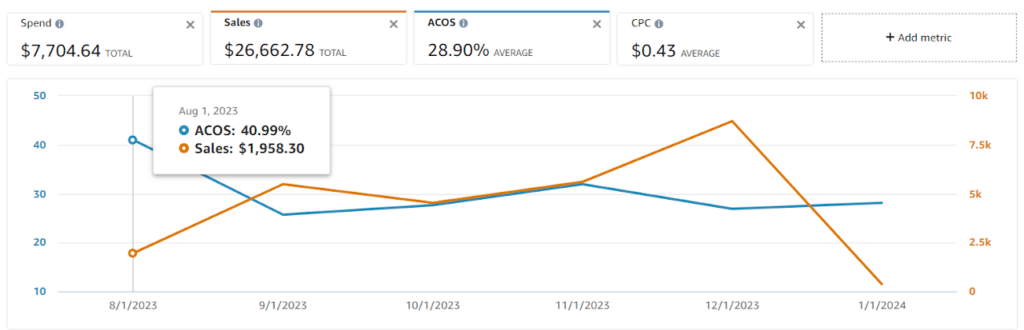
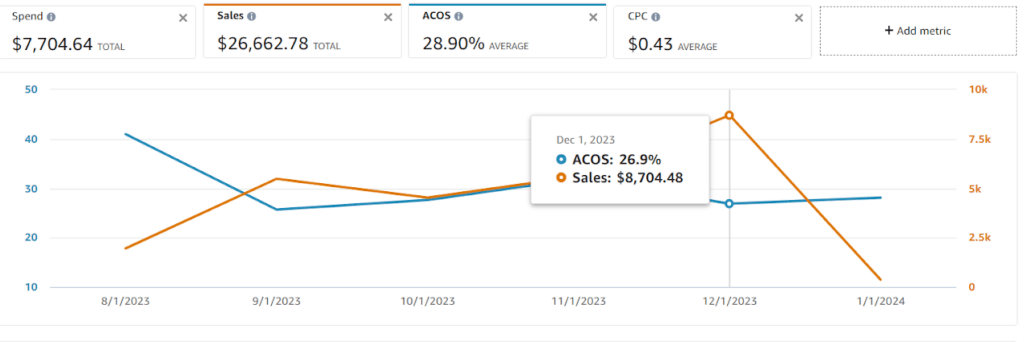
As you can see in the above images, having a high TACoS right after you launch your product is to be expected. But in 4-5 months, you should ideally be fully efficient with your ads.
Here are the 4 most common reasons TACoS doesn’t go down after launch:
Case 1: Poor Demand
If the overall demand for a product is not good enough, TACoS may remain high after the product launch.
According to our data, only 1 out of 3 product launches ever become successful. So if you test a product for 4 months and it still hasn’t proven that it’s got legs, you might have a dud on your hands.
When this happens, there’s generally only one question you should be asking: what’s the best way to minimize losses? Is it more profitable to sell out your inventory at your current TACoS or is it better to just dispose of it?
Case 2: Low CVR
If you’re already a few months in and your product is starting to show promise but your TACoS is still higher than you’d like, then you may have a CVR problem.
To confirm this, you can go to brand analytics and check your Search Query Performance Report to see how well you’re converting on most search terms. If your share of clicks and your share of purchases are equal, it means you’re converting as well as everyone else. If your share of clicks is higher than purchases, then your CVR is below average.
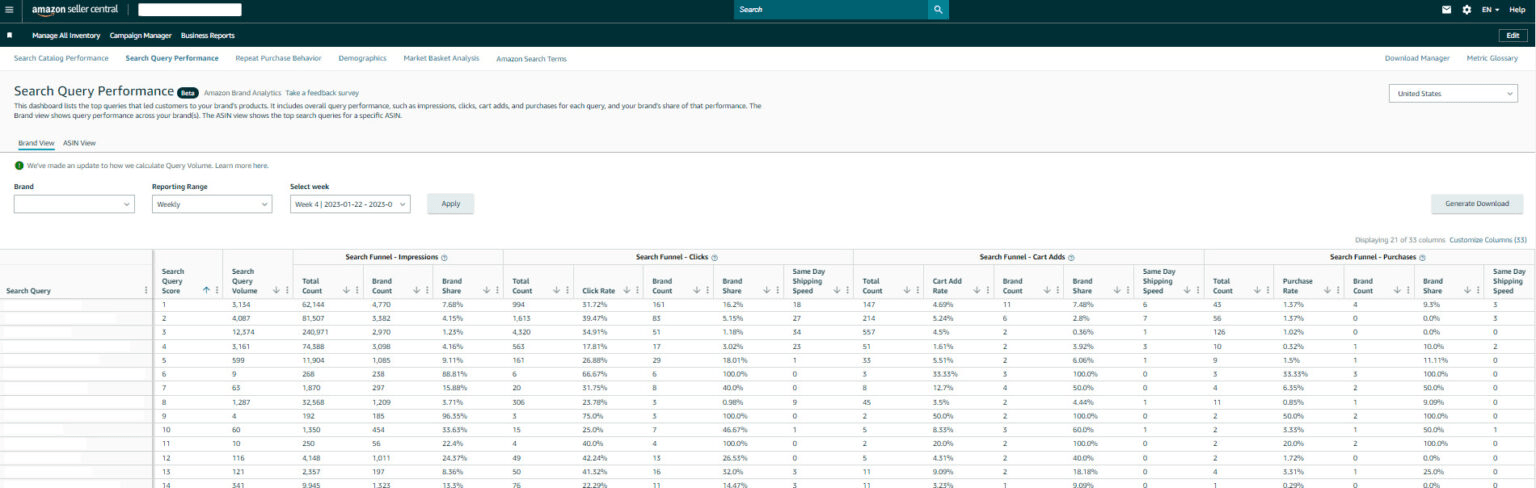
Now, a below-average CVR on a good product usually means 2 things: Either your price is too high or you haven’t accumulated enough reviews yet to be competitive.
To fix the price, there’s not much you can do besides lower it. You can test different levels for a few months and see if it improves your TACoS, and if not, it might not be your high price holding you back.
To fix reviews, you generally have to sell more products. After that, you can do other things like enroll into the Vine program, or drive off-Amazon traffic to your listings.
Case 3: High CPC
If it’s not your CVR and it’s not that your product is bad, you probably have a CPC issue.
This is usually because the product is in a competitive category where sellers are investing a lot of money into advertising.
In this case, your CPC may never come down, so you need to sit down and plan very carefully for the next few months.
If your CPC is way too high and you’ll never turn a profit, even with a reasonably high CVR, you might want to throw the product out.
If the CPC is just higher than you thought it would be but still manageable, you can stick it out for a few months until you start to rank organically and see your TACoS go down gradually over time.
This is ultimately a hard decision to make, but you have to assess the numbers and make a quick call because CPCs are the one thing that doesn’t decrease on Amazon.
Case 4: Low Organic Sales
If you are not getting enough organic sales after launching your product, TACoS will be high, even if you’re doing well with ads.
When you’ve got a new product, the sales volume on all your keywords is going to be low, leading to low organic rank and sales.
So at the beginning, it is advisable to bid aggressively on a group of keywords you can rank organically for. This allows you to increase sales on these keywords and ultimately improve the product’s organic rank. This will then result in more organic sales and a reduction of TACoS over time
3. High TACoS on Specific Products
If you’ve got multiple products in your catalog, it’s not uncommon for some to have a higher TACoS than others, especially if they’re in different categories.
Let’s dive into why this might happen and what you can do about it.
Case 1: Low or Negative Reviews
Products with few positive reviews or, even worse, lots of negative reviews may struggle to gain customer trust and interest. This usually leads to low CVR, low organic sales, and of course, higher TACoS.
This is a good example of how the number of positive reviews influences TACoS:
Product 1
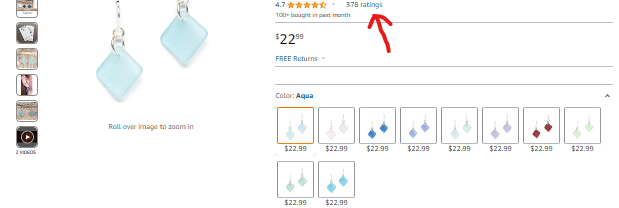
Product 2

Data from the last 30 days
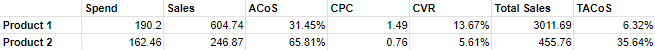
Now, fixing negative reviews isn’t a walk in the park. It involves rebuilding trust and that’s a delicate process that requires a lot of effort and time.
Encouraging satisfied customers to leave positive reviews, addressing customer concerns, not making promises you can’t keep, and ensuring a top-notch customer experience are all part of the intricate steps you need to take.
Sometimes, it can be impossible to fix too. If the customer experience is fundamentally flawed, and you need to invest too much for a product makeover, it might be better to just scrap the product altogether.
But that’s a decision you’ll need to make after careful evaluation of the facts you have right now.
Just keep this in mind: whether you’re refining the product or bidding it farewell, the ultimate way to get lots of positive reviews is to ensure your customers are not just buying but loving what you offer.
Case 2: High Price
If a product’s price tag is giving customers sticker shock, it could lead to fewer conversions, a higher ACoS, difficulty in ranking, and high TACoS.
A good example of this is the two products in the picture below:
| Market Price | Product Price | Sales | TACoS | |
| Product 1 | $38 | $83 | $1079 | 146% |
| Product 2 | $31 | $23 | $23,253 | 8% |
To fix this, consider aligning your product’s price with that of other top-performing products in its category.
Start by scouting similar products in your niche and use their price range as your own benchmark.
Next, adjust your product’s price based on the market average and observe the effect. Does the conversion rate improve? Is ACoS lower?
It’s a good idea to keep your price slightly lower than the average market price until you have enough reviews to compete with current top performers. If the new price works, great! If not, don’t worry. Keep tweaking until your price feels just right for customers.
Case 3: Bad Listing Content
If a product is priced right, and has a reasonable amount of positive reviews yet its TACoS is significantly higher than other products’, it might be because your product listing is poorly optimized.
Low-quality images? Unclear descriptions? Bullet points that don’t impress? These can make potential customers lose interest in your product, negatively impacting CVR, and increasing TACoS.
Here’s how to fix that:
1. Make your listing copy more compelling
To improve your CVR and TACoS, sometimes, you need to spice up your bullet points.
Take these two Amazon product listings for example
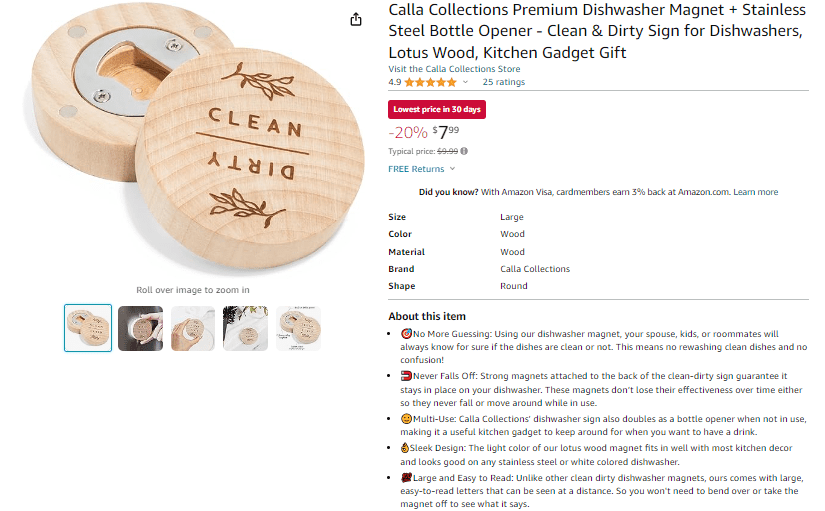
The bullet points above are a good example to model your listing after because they show potential customers what problems this dishwasher magnet solves and how it does it better than others.
The headings are benefit-focused too and each point is clear and concise so that even busy readers can easily see what the product offers and decide to buy it.
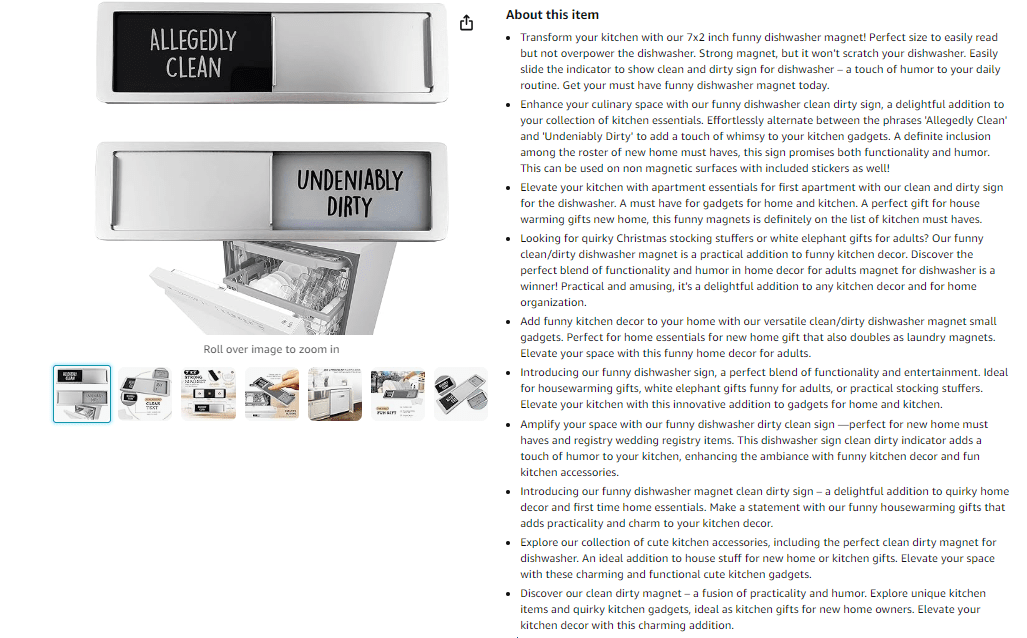
These bullet points, on the other hand, are not going to be of much help to the customer, for the following reasons:
- Too many points are being conveyed in each bullet point, making it difficult for potential buyers to understand what the product can do for them.
- They contain too many unnecessary words. This overwhelms the reader and reduces the chances of them purchasing the product.
- The sentences in each paragraph do not “connect”. This breaks the flow of thought in the reader’s mind and makes it difficult for them to arrive at the decision to buy the product.
Here’s how to create benefit-oriented bullet points for your Amazon product listing:
- List the main benefits of your product. For example, if you’re selling a smartphone, the benefits might include a great camera, long battery life, and fast performance.
- Highlight the benefits that are most relevant to your audience. A simple way to do this is to look through the reviews on similar product listings to find out what matters to your customers.
- Begin each bullet point with a strong action word. For instance, “Boost your productivity with…” Action words grab attention and make your benefits more compelling.
- Provide specific details about the benefits. If your product lasts a long time, say exactly how long. Specifics make your points more convincing.
- Keep your bullet points short and to the point.
- Each bullet point should be a complete statement, and the list should flow logically.
- After writing your bullet points, take a moment to review and revise. Check if they effectively communicate the benefits and whether they are clear and concise. If possible, test your benefit-oriented bullet points with a small group of your target audience. Their feedback can help you fine-tune your messaging.
2. Sprinkle in your top-performing search terms
Some sellers randomly put in words without checking if it makes their listing hard to read. This makes your listing copy less compelling and reduces your CVR.
Instead, you should spread your keywords across different areas and make sure they don’t make your listing hard to understand.
Here are all the positions you can insert keywords in your listing:
- Product Title: The product title is the most crucial place for keywords. Always include the most important and most relevant keywords at the beginning of the title but make sure it’s meaningful.
Take this listing title for example.
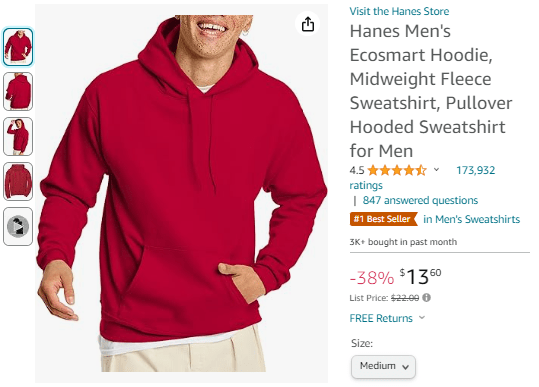
It incorporates the main keywords “Hoodie” and “Sweatshirt for men” in a way where the title still makes sense to the reader.
- Bullet Points: Include relevant keywords naturally within your bullet points to improve your chances of ranking.
But just like the listing title example above, you need to do it subtly. This means your bullet points should still make sense to the reader.
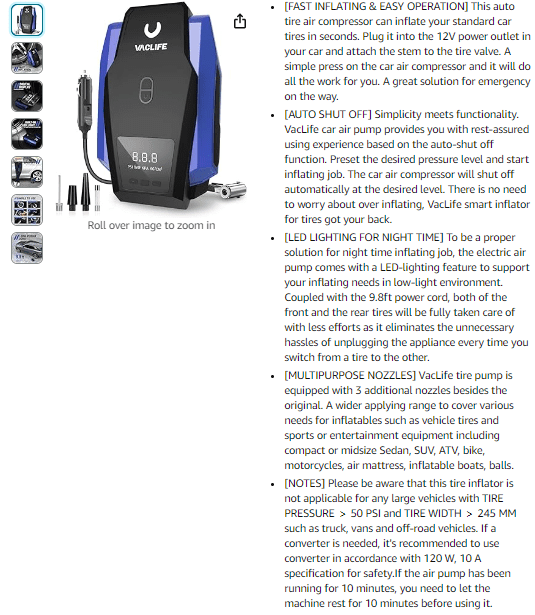
The listing above highlights the major features of its product and incorporates keywords, which is great.
But what’s not great is the fact that most people will not read these bullet points.
People are scrolling faster now more than ever and the last thing you want to do is scare them away with a large block of text.
Besides, Amazon’s algorithm only ranks the first 1000 characters so what’s the point of adding so many words?
To make the most of your listing bullet points, keep the character count (including spaces) below 1000 and make your final copy (after adding keywords) as meaningful as possible.
To check how many characters you’ve used, use this free tool.
- Product Description: Explain the features, benefits, and uses of your product while incorporating keywords logically.
This product description is a good example because you can hardly notice that keywords were inserted. It’s entirely focused on explaining benefits in a clear way to the end reader.
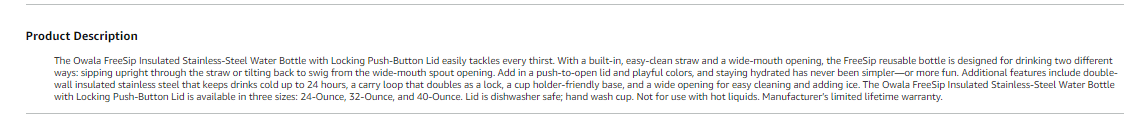
- Backend Keywords: In the backend of your Amazon Seller Central account, you can add hidden keywords that aren’t visible to shoppers.
You can use this section to include additional keywords that may not fit naturally into your product title or description. You can also add keywords in other languages like Spanish.
Here’s how it looks on Amazon Seller Central
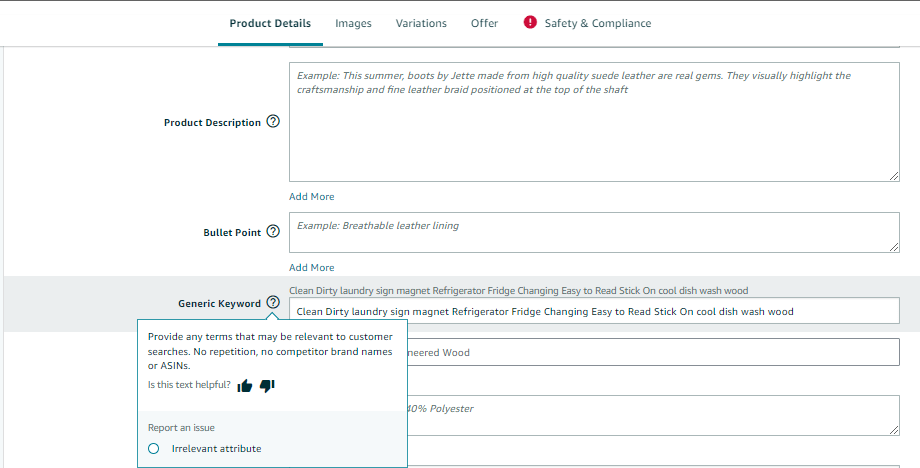
3. Make your product images awesome
Make sure your product photos are clear, showcase key features, and provide a visual representation that your potential customers will love.
To make your listing more attractive, you should include different types of images like the ones listed below:
Main/Hero image:
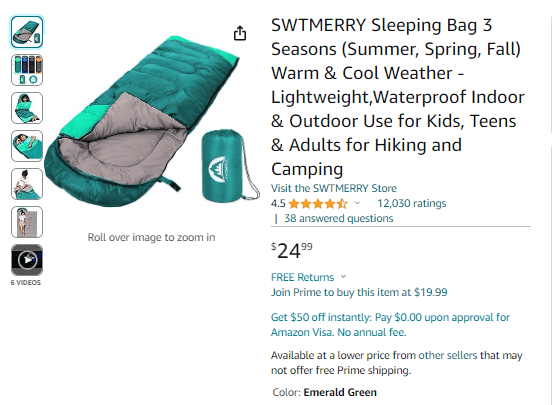
Lifestyle Image:

Infographic:
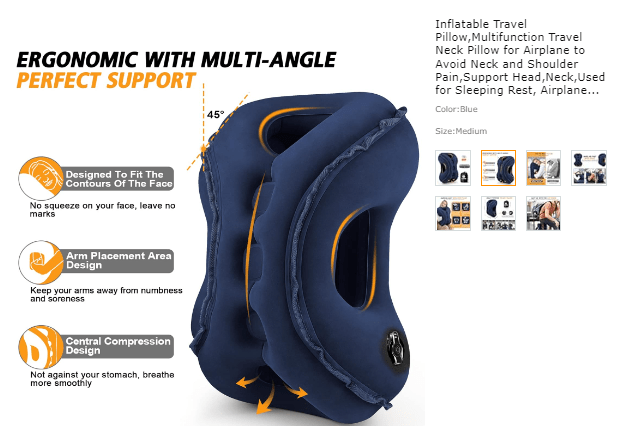
Comparison Chart:
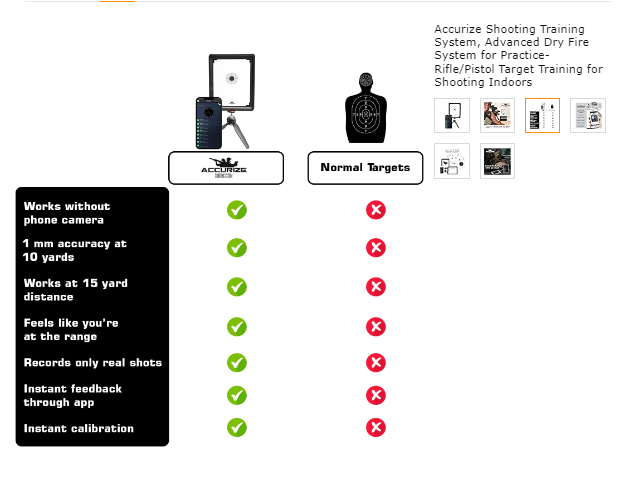
Case 4: Undifferentiated Product
If your product isn’t shouting, “Pick me! Pick me!” customers might just stroll on over to your competition after checking out your listing.
The result? Low conversions, high TACoS.
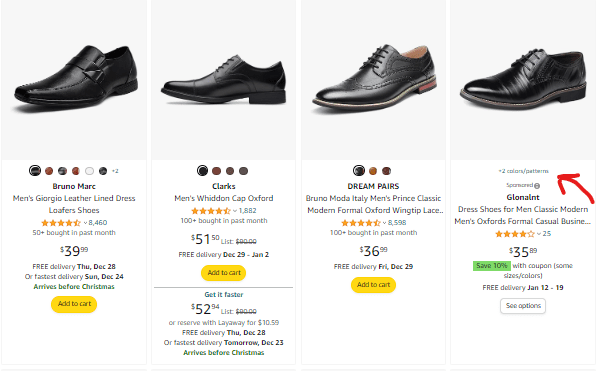
Looking at the screenshot above, it’ll be difficult for the listing with low reviews to get picked over the others who offer the same formal men’s Oxford shoes.
This leads to low sales, low CVR, low CTR, and a bad TACoS.
To confirm that a lack of differentiation is what’s holding you back, you need to first confirm that your product is rightly priced, listing content is optimized for conversions, and reviews are where they need to be.
If these are good and CVR is low, then we can be sure bad product differentiation is the problem.
Here are 6 ways to differentiate your product:
- Brand
Having a brand means you automatically get some organic traffic, you launch at a good ACoS and you have a reliable way of getting reviews.
- Design
You don’t need to be inventing the iPhone. Having new colors, better designs, and more attractive patterns can do the trick in many categories.
- Size
This one isn’t super defensible, but selling different sizes (when it makes sense) can be a qualifying differentiator.
You can either go a lot bigger or a lot smaller, just provide better utility or value for money because of it, and it could work out.
This doesn’t have to refer to physical size only, if you have a charging station for example you could have it charge 8 devices instead of 4.
- Features/add-ons
This one is the hardest to get right, but if you can add extra *useful* features that your competitors don’t have then you automatically have a winner.
This can either be a product improvement or an add-on, like a cooking utensil set that comes with a cookbook.
- Price engineering
It’s no secret that customers love good deals, but giving up your entire margin to sell more probably isn’t an option for most sellers.
That’s why finding creative ways to cut costs to lower your end price is a huge differentiator.
A good example would be Bulk Supplements, the first brand on Amazon to sell workout supplements in bulk in plastic bags.
This saved them money on shipping and manufacturing and allowed them to offer low prices at a good margin.
- Going high-end
There’s always a market for a higher-end version of what everyone else is selling. If you can provide 2x the value at 2x the price, that’s a pretty good position to be in.
Case 5: High Competition
Intense competition in a category often cranks up your CPC and pushes down CVR for new entrants.
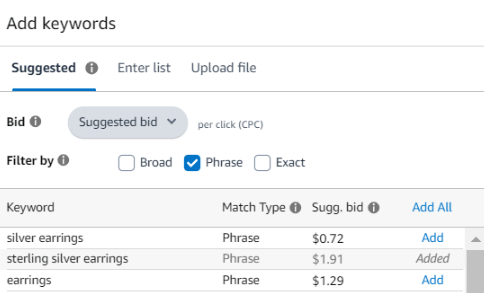
If you are faced with this issue, here are two key moves to make to turn things around:
- Choose Quality Over Quantity: Instead of spraying your ad budget everywhere and getting average sales velocity on a lot of keywords, focus on getting your product to rank on a group of high-quality keywords at a time.
Your sales will grow faster that way and as your market share increases, you can bid for other keywords.
- Trim the Fat: If a product is taking a huge chunk of your ad budget and isn’t gaining much traction, it might be better to just cut it off and move that budget over to your winners.
4. Sudden and Persistent Increase in TACoS
Since your TACoS is tied to your ad costs and overall sales, a sudden rise in TACoS means your total sales have dropped or your ad costs have increased abruptly.
Here are 3 major reasons why you’ll see this happen:
Case 1: CVR Goes Down
A dip in CVR leads to lower sales velocity and ultimately, increased TACoS. There are a couple of reasons why this might happen.
Depending on the product you sell, people might buy less during certain seasons. For example, if you sell winter jackets, it’s only normal for more shoppers to buy your products in winter than in summer.
Additionally, if your review score consistently decreases over time or your competitors gain a lot more reviews than you it can affect how much trust customers have in your product and, consequently, impact your CVR. This decline in trust may lead to a persistent rise in your TACoS.
In the images below, you can see the difference in sales for a product with 2,538 reviews, and a product with 529 reviews.
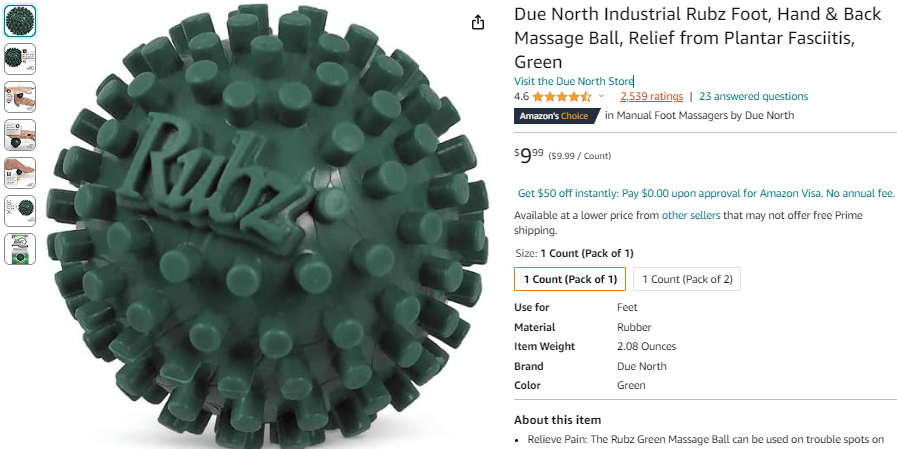
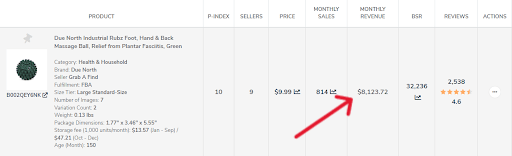
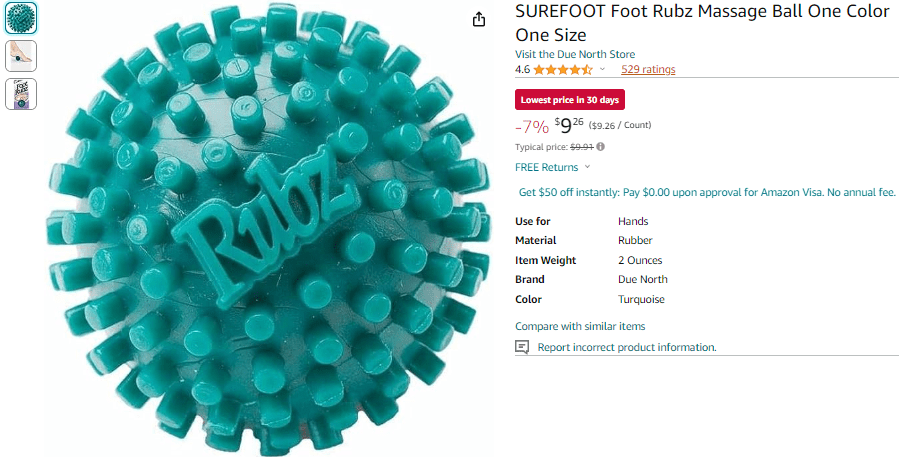
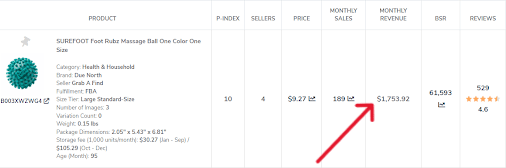
Even if your product is in season and your reviews are where they need to be, your CVR can still be hurt if new competitors with better products enter your market.
Similarly, existing competitors with lower prices or great deals might attract a larger share of the market, leading to a reduction in CVR for your product.
To assess CVR in these situations, you need to first confirm that it’s not seasonality by checking year-over-year trends.
You can use AiHello’s free Smart View dashboard to see how well your CVR and TACoS are doing over a period of time.
You should also encourage satisfied customers to leave positive reviews and promptly respond to clients with negative feedback, offering to fix what’s wrong.
Additionally, pay attention to what your competitors are doing and how it’s affecting your CVR. For example, if you notice a drop in CVR, check the top competitors in your category and see if your product’s price is higher than your category’s average.
Check whether your competitors are running any deals that might take away from your market share and implement strategies like coupons to make your offer competitive.
By the way, you don’t have to wait for your competitors to make the first move. You should frequently review your offer and seek ways to make it more appealing to potential customers.
In addition to coupons and promotions, you can add extra features, or create bundles that offer your customers more value.
Case 2: Organic Sales Drop
If you notice a decline in organic sales, it might be what’s behind your rising TACoS. This usually happens when your organic rank drops or because the search volume on keywords that you rank for has fallen.
To fully understand what’s going on, you need to track it.
Start by making an Excel sheet with a column for your weekly ad, total, and organic sales (total sales – ad sales) for 6 to 8 weeks and compare.
You can also confirm if a drop in organic sales is due to a fall in your organic rank by using Helium 10 or any other tool to check your organic rank over time.
Once you’re sure that a drop in organic sales is why your TACoS is higher, you can now track which keywords you lost rank on and how much rank was lost. Then you can create campaigns to regain your rank on those keywords.
You can also lower your prices to improve CVR until you gain enough sales velocity to outrank your competitors on your major keywords.
Case 3: CPCs Increased
Now, let’s talk about the cost of getting people to click on your ads. A rise in CPC means you spend more to get the same number of clicks, adding to your ACoS.
There are multiple reasons CPCs can go up. One big reason is the misuse of placement boosts.
A lot of sellers add placement boosts to their campaigns, then forget they’re there until their CPCs start to skyrocket and they don’t know what to do about it.
That’s why you should be doing at least a biweekly placement check on all your campaigns to make sure everything is in order.
Even if you don’t use placement boosts, poor bid changes can also make your CPCs go up. Just like this seller:
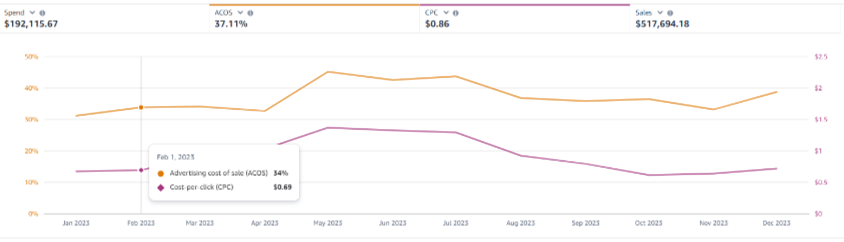
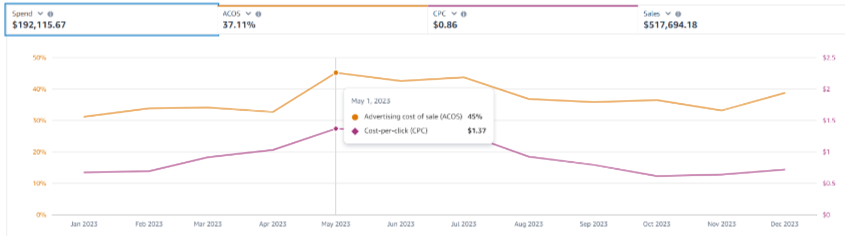
They went from a $0.69 CPC to a $1.37 CPC after connecting their account to a popular software tool that doubled their bids.
After that, we took over their account and brought their CPC back down to $0.62 which fixed their TACoS.
Other reasons for high CPC can include tough competition driving bids up, misuse of up & down bidding, and being overly focused on broad, high-competition keywords.
5. Good TACoS But Low Sales
As earlier mentioned, a low TACoS is not always a sign of good performance. It’s not uncommon to have products with a sub-15 % TACoS that are still barely pulling their weight because of how few units they sell.
There are 2 major reasons why this happens:
Case 1: Low ACoS Target
While trying to keep your ACoS as low as possible sounds like a good idea, it often leads to lower sales because competitors can easily outbid you.
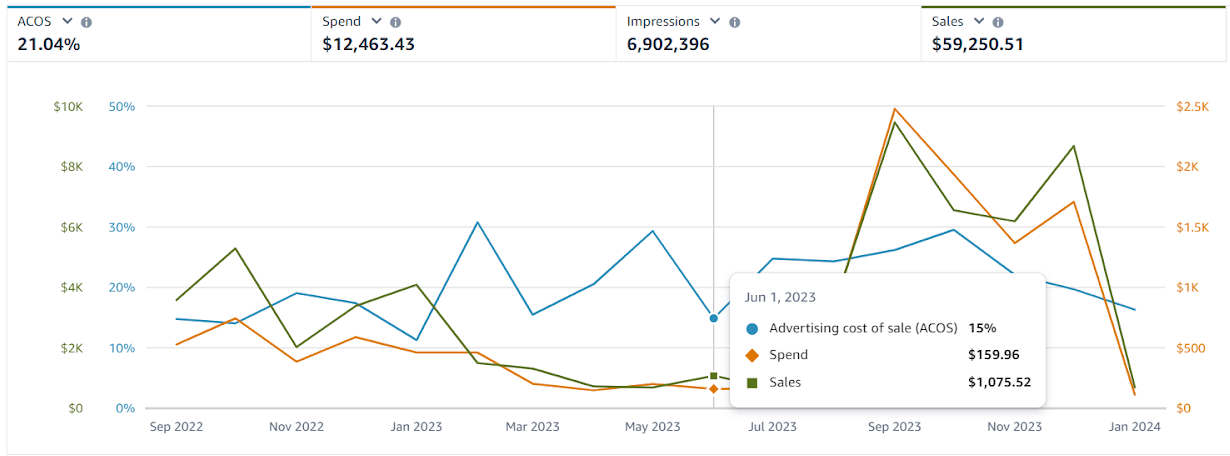
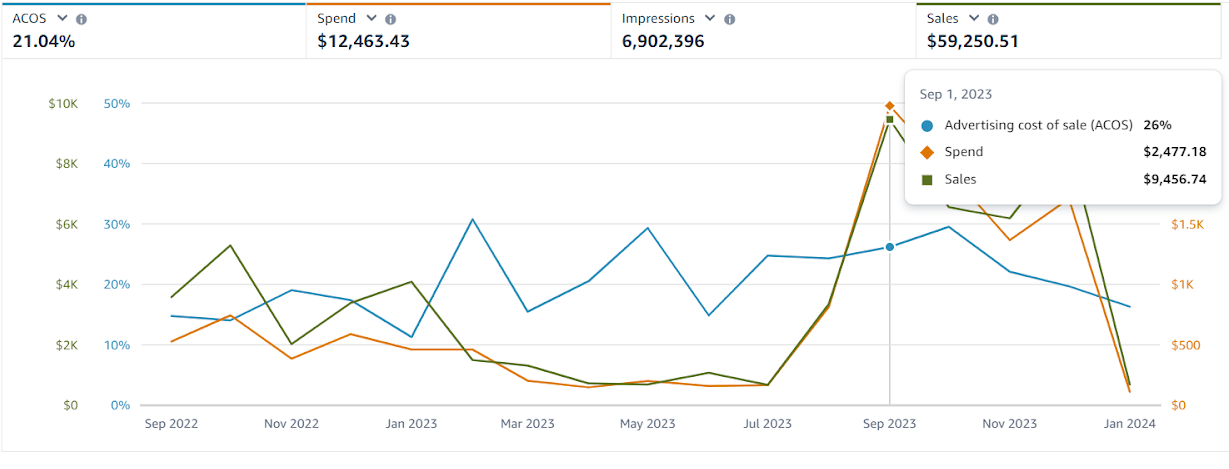
In the picture above, you can see how sales took off once the seller adopted a higher ACoS target.
Case 2: Focusing on Brand Keywords
If your PPC campaigns are mainly targeting keywords related to your brand, your TACoS will look really good but you won’t drive any incremental revenue.
Generic, or non-branded keywords will always run at 1.5-2x the ACoS of branded ones, which might make some sellers reluctant to use them, especially when the search volume of branded keywords is good. But in reality, advertising on generic keywords can do wonders for your product.
The search volume on generic keywords is likely 20-30x what you have with branded ones which means you can make a lot more sales through them. They’ll also bring a lot more organic traffic with them to compensate for the higher ACoS.
6. Decreasing Sales With Good TACoS
When your TACoS looks great, but your sales are taking a nosedive, it could be a case of your competitors playing the PPC game better than you.
While you’re focused on efficiency metrics like ACoS and TACoS, your competitors secure the best ad placements through increased bids.
They’ll not only get more ad sales because of this; they also rank higher organically and make even more sales in the long run. Meanwhile, you’re left wondering why your sales are slipping.
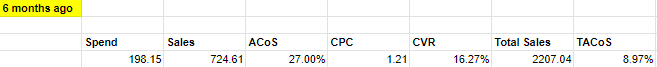
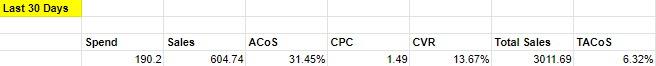
Just like this seller, many people try too hard to keep TACoS low and lose out on sales because of this.
Older products that used to perform well are especially prone to this because many sellers assume that sales will keep coming in forever without proper PPC.
To stay safe, you should monitor sales and sessions for your individual ASINs every month. When you see something drop for a reason other than seasonality, look back into your ads immediately and pump more spend.
It’s advisable to not target a TACoS below 10% and an ACoS below 25% if you want to remain competitive.
7. High TACoS After Restocking Product
When a product goes out of stock, it loses its organic rank. This means you’ll initially have to depend solely on ads to make sales after you restock, and that often means dealing with a high TACoS.
For example, we had an account that was at an enviable 30% ACoS and 14% TACOS
before running out of stock in August.
By the time it was restocked, ACoS had skyrocketed to 37% and TACoS was at 31%.
But after a few weeks of consistent ads, we were able to get BSR back up and organic sales came in again.
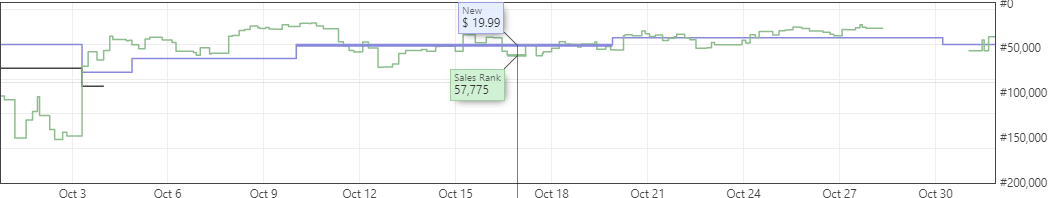
Ideally, you should never go out of stock, but we understand that things may not always go according to plan, especially with shipping and demand issues that are beyond your control.
Whenever you go OOS and have to restock, treat it like a new product launch. Forget about slashing ACoS for a moment and focus on getting eyes on your product, making more sales, and building up your organic rank again.
Here is a proven re-launch strategy you can follow:
Step 1: Use Helium10 to see which search terms have at least 500 search volume and are relevant to your product.
Step 2: Aggressively bid on a set of these relevant high-performing keywords to get clicks and sales.
Step 3: Advertise on your own branded terms to maintain visibility and capture customers searching specifically for your product.
Step 4: Try to launch with a lower-than-market price to gain traction against your competitors.
Step 5: Your net margin might be negative in the first month or two. Make sure you budget for it and don’t run out of cash.
8. Bad TACoS Because of Seasonality
Ah, the ebb and flow of seasons – they can make or break your TACoS. While you can’t change the weather, you can certainly adjust your sails.
This screenshot is from a sunglasses ASIN that we sell.
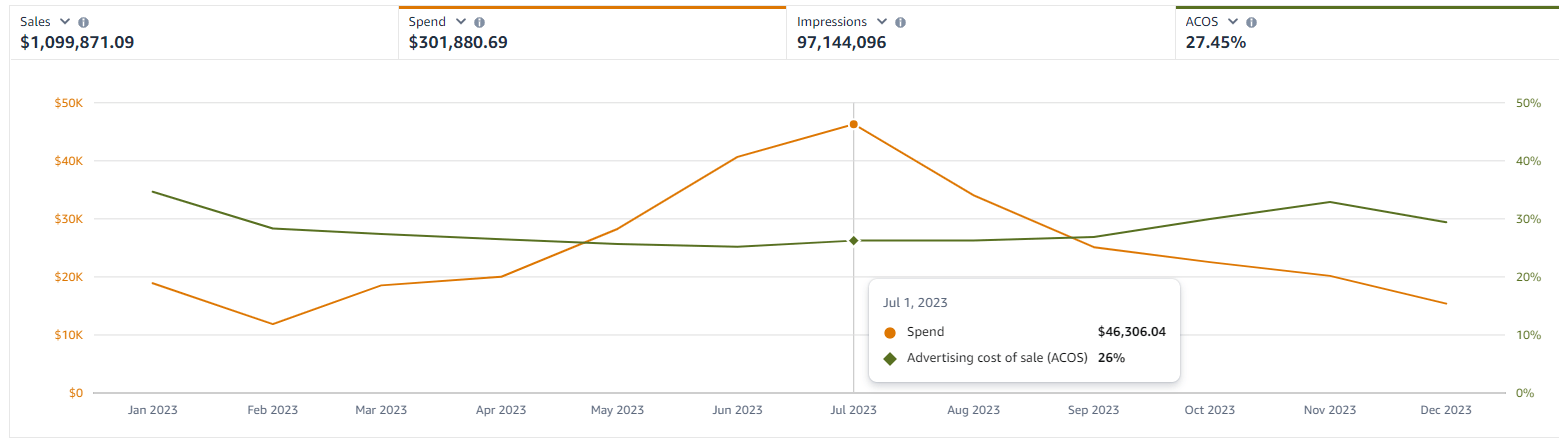
During winter, demand for sunglasses fell significantly, so ACoS went up by 21% and sales dropped 50%.
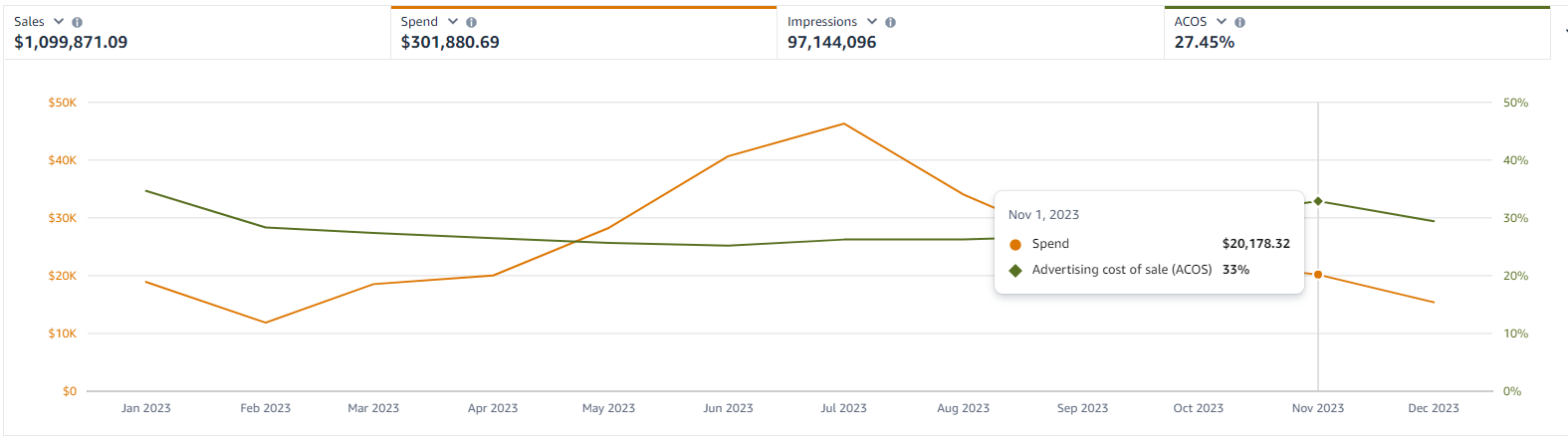
To adjust, we paused our least profitable campaigns, lowered our bids 25%, and just decreased our sales targets to account for this.
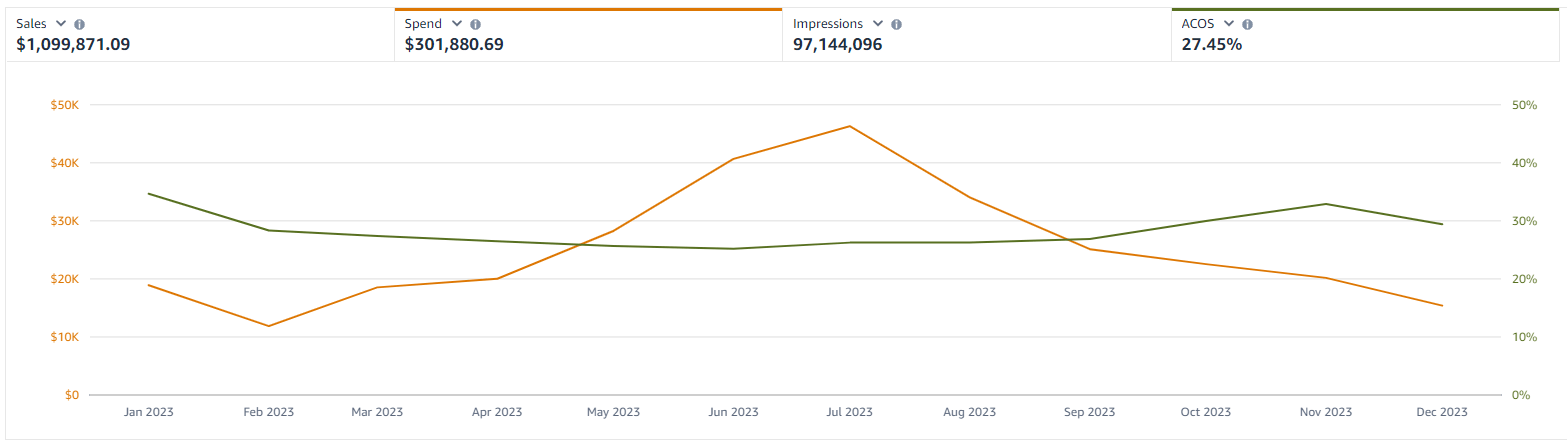
The truth is that seasonality affects most products, but here’s the trick: when demand is low, lower your bids, control your costs, and save that inventory for the days when demand is set to soar.
9. Hitting Sales Limit at Current TACoS
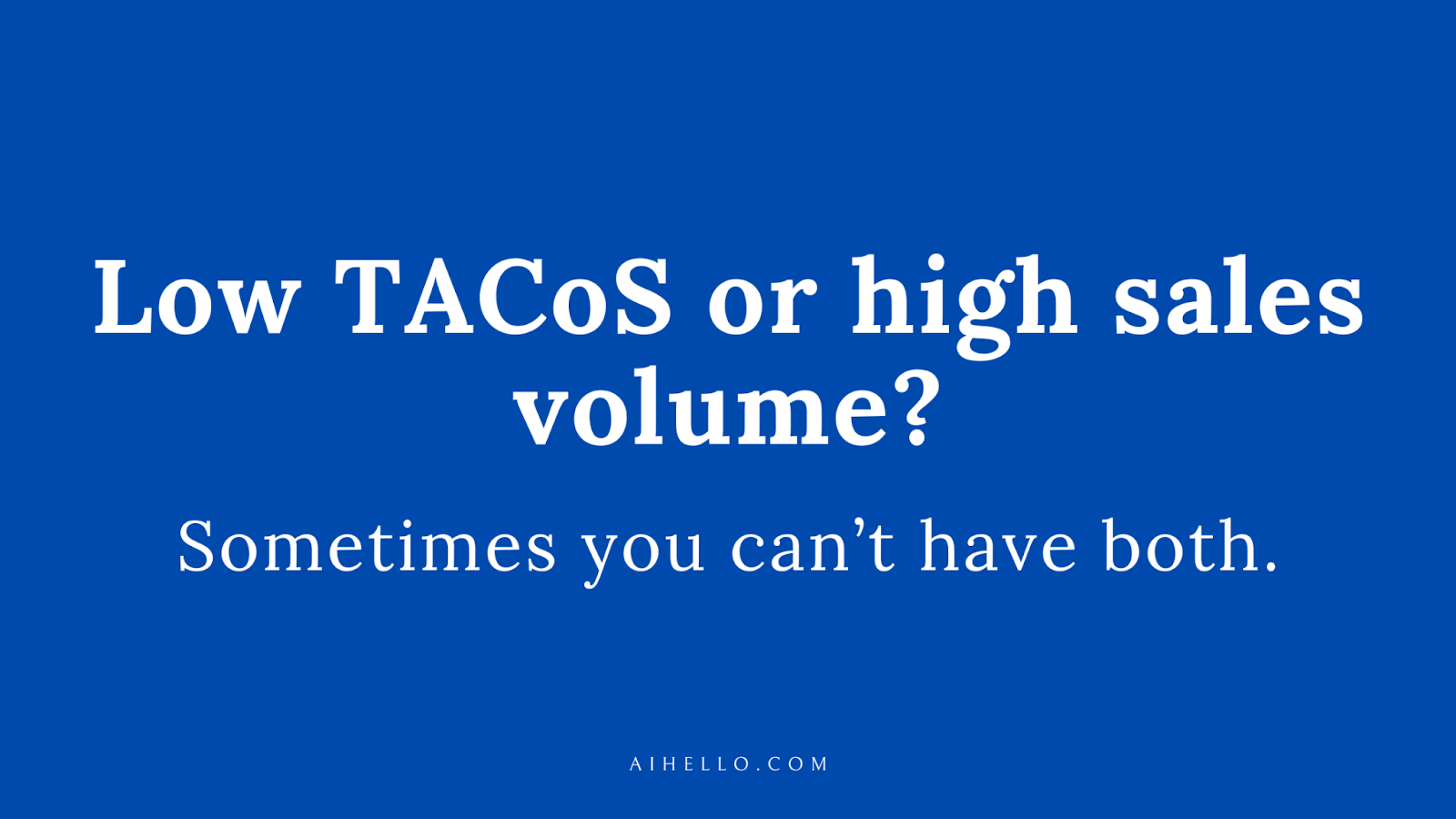
Sometimes in life, you can either have a good TACoS or have strong sales. Most sellers will choose to have a good TACoS, but the best sellers always choose good sales.
That’s because the best sellers focus on net profit in dollars, not net profit margin or TACoS. They know it makes more sense to sell $100k worth of products and profit 10% than sell $20k worth of products and profit 30%.
Not only is the first position more profitable to be in, but it’s also more defensible. So if you hit a ceiling at your current TACoS target, it might be time to wave it goodbye, step harder on the PPC gas pedal, and focus more on monthly net profit.
Here’s what it means in practice:
Imagine you have been cruising with a comfortable TACoS of 15% and your total revenue is $100,000 at a 30% gross margin with an ad spend of $15,000, leaving you with $15,000 net.
Let’s say you decide to spend $30,000 on ads to increase sales and get a $180,000 total revenue. You now have $23.4k of gross profit at a 17% TACoS
While the percentage of ad spend relative to total revenue has increased, you’re now making more money.
What to Do When TACOS is High?
When TACoS is high, it means you are not making enough ad and organic sales to cover the money you are spending on advertising.
This is usually a bad position to be in unless you’re more focused on gaining market share than on immediate profitability.
But if you’re looking to improve your margin, you need to cut TACoS, and there are only 2 ways to do this:
- Improve ACoS on ad sales without drastically hurting organic performance.
- Increase organic sales % without increasing ACoS.
Keeping this in mind, let’s look at some ways to improve your TACoS:
1. Optimize Your Keywords & Bids
One of the most effective ways to improve TACoS is to improve the performance of your PPC campaigns. This means spending more money on keywords that are working and less on those that are not.
The first step to doing this is to identify high-performing keywords from different sources, starting with your search term reports.
Your search term report is where Amazon stores data on how customers find you through search. You can see the clicks, impressions, and conversions that each customer search term attracts.
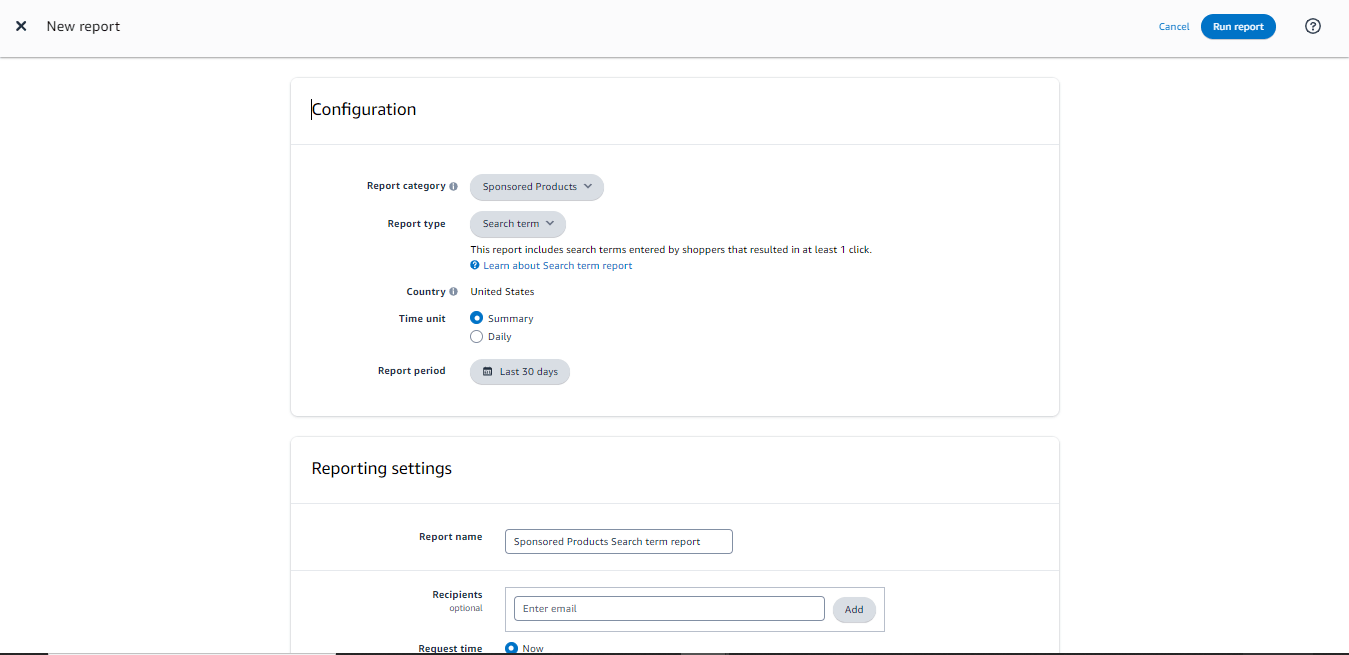
Next, use this data to identify high-performing keywords and create manual campaigns with them using different match types. We generally recommend using any search term that has produced at least 1 conversion.
This process is called keyword harvesting, and doing this at least once a month will quickly fill your campaigns with hundreds of high-performing keywords that can increase your sales and help lower TACoS.
The major limitation to this is that it takes a lot of time to do this manually, especially when you are running PPC campaigns for multiple ASINs.
Luckily, you can do this automatically through Amazon PPC software.
With a tool like AiHello, you get a keyword harvesting feature to automatically extract new keywords from your auto, broad, and phrase campaigns. These can then be inserted directly into manual campaigns in all match types without going through the stress of looking through search term reports.
All you do is connect your source campaigns to the destination campaigns you want your search terms to go to. From there, you decide how many conversions you need on a search term for transfer and you’ll be ready to go.
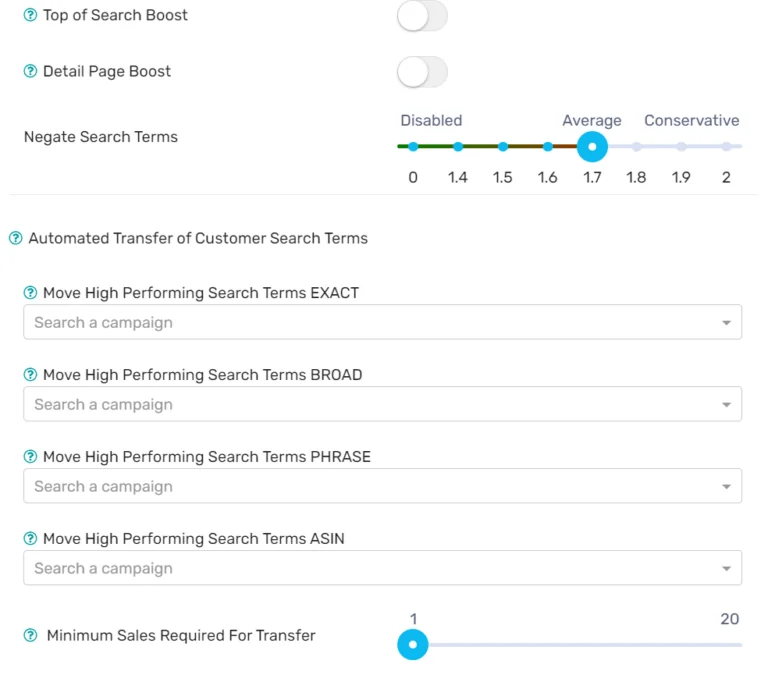
You can also harvest a search term from a broad or phrase campaign and insert it back in as a keyword.
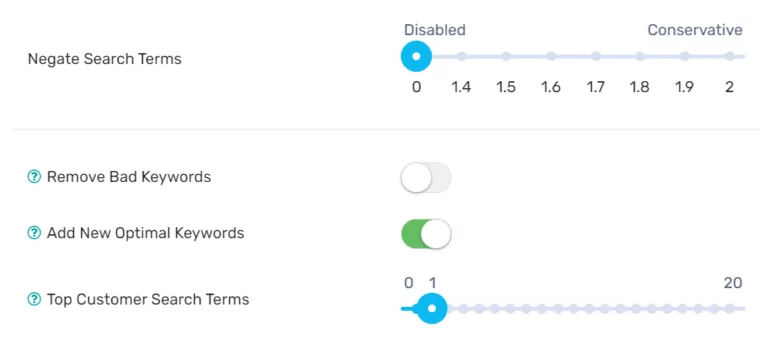
Once you set these up, AiHello will add dozens, or hundreds of new keywords automatically to your manual campaigns each month. It will also negate wasteful search terms so that you can spend more on the keywords that drive sales.
Now that your keywords are up and spending, AiHello will optimize your bids with little to no supervision to help increase visibility and lower TACoS.
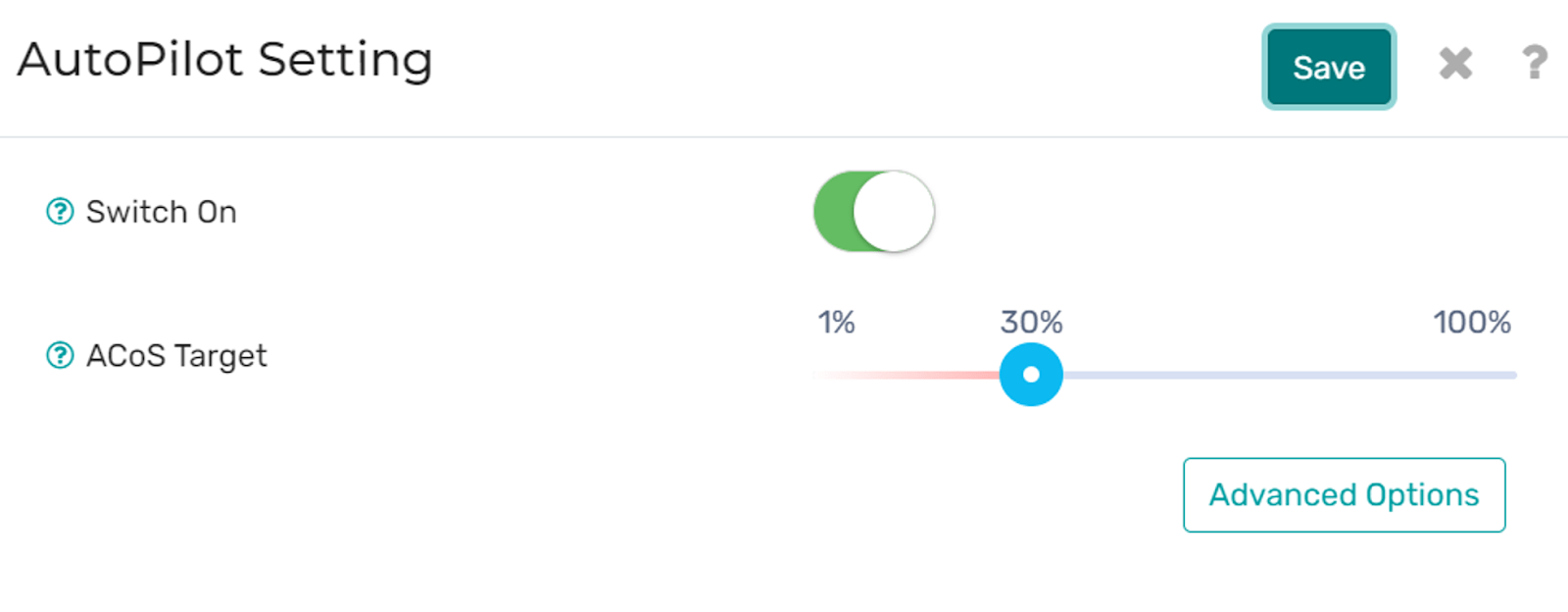
Here’s an example of bid changes by the AiHello software when it identified a poor-performing keyword.
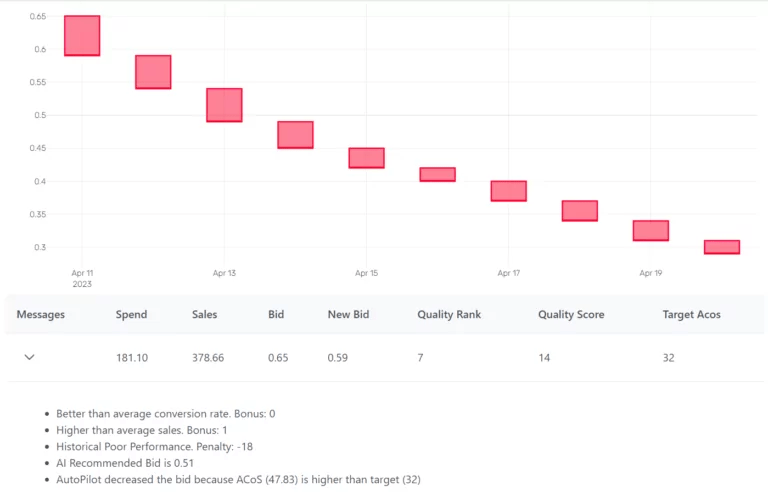
2. Optimize Your Listing for Conversion
If your CVR is low, your TACoS will be high. This is because you pay Amazon when someone clicks on your ad, whether they buy or not.
To convert as many visitors to customers as possible, you must ensure that your listing images and copy are crafted persuasively.
Follow these tips to optimize your product listing for conversions:
1. Revise Your Product Title
A good product title increases your CTR and attracts relevant clicks that are more likely to lead to a conversion. This increases your CVR and lowers ACoS and TACoS.
Also, a high CVR leads to a higher organic rank, increasing your chances of getting positive reviews and improving your total sales.
To optimize your product title, include 1 or 2 relevant keywords and key product details. This shows the potential buyer what your product is and how it stands out from others.
Here’s a good example:
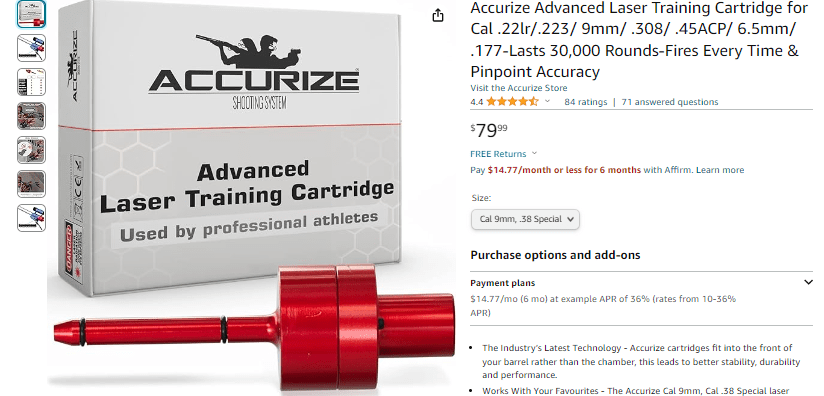
2. Use Captivating Images
When selling on Amazon, pictures help you show off your product and convince people to buy it.
Here are some good examples:
To get the most out of the available image slots, here are some things you must do:
- Take each photograph under bright white light.
- For the main image, show the product and all that comes with it on a white background.
- Use lifestyle images to show your product in use. Save your files in the JPEG (.jpg) format and ensure the images are large enough for the zoom function to work.
- To help drive more purchases, include an infographic outlining the product’s benefits.
- Use images with a resolution of 72 pixels per inch and are at least 1000 pixels on their longest side.
Extra tip: Canva lets you edit photo backgrounds easily. It also has ready-to-edit infographic templates as well as a photo resize option.
3. Make Your Bullet Points Benefit-oriented
Bullet points break down information into easily digestible chunks. This helps your audience understand why your product is valuable.
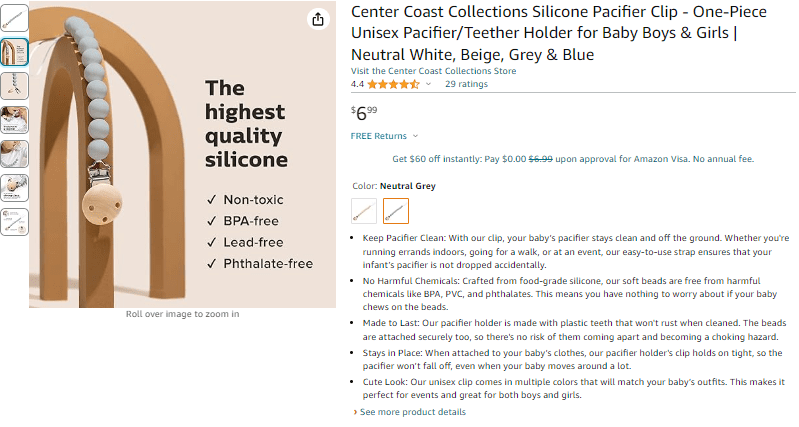
The bullet points above are a good example to follow. They show potential customers how the product solves problems and why it’s better than others. Instead of just talking about features.
The headings are benefit-focused too. Each point is clear and concise so that busy readers can easily see what the product offers and decide to buy it.
3. Leverage Amazon Promotions
Amazon promotions can be used to boost sales and lower TACoS. They make people more likely to buy your product and choose it over other alternatives.
Types of Amazon Promotions
- Percentage Off Promotions: You can use them to offer a percentage discount on your product’s price. This type of promotion is visible on your product detail page and SERP, attracting customers with a discounted price.
- Money-Off Promotions: Similar to percentage-off promotions, sellers can provide a specific dollar amount discount on their product. It makes your offer clearer and may be more attractive to customers depending on the size of the discount.
Bonus Tip: You should use Percentage-Off and Money-Off Promotions during peak shopping seasons or events when shoppers are actively looking for deals like Black Friday.
- Buy One, Get One (BOGO) Promotions: BOGO promotions are effective for increasing order values and encouraging customers to buy more. They can be particularly attractive during product launches or when you want to clear out excess inventory or incentivize customers to try new items.
- Amazon Coupons: Coupons are a flexible option that can be used regularly to attract customers. You can choose to run them continuously or during targeted promotional periods.
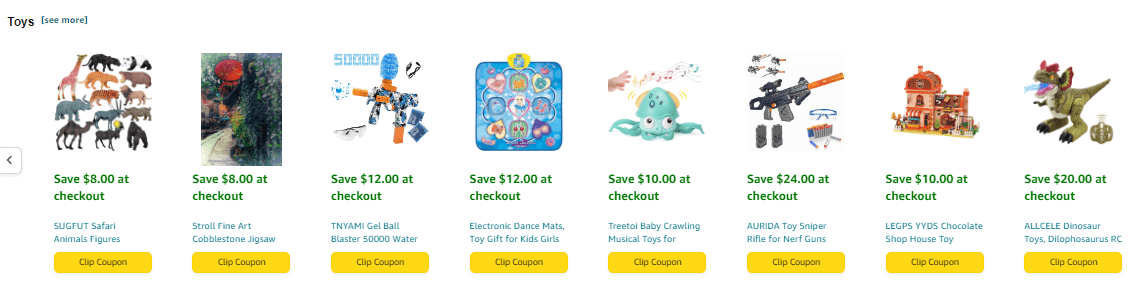
How to Create Amazon Promotions
Step 1: Log in to your Amazon Seller account
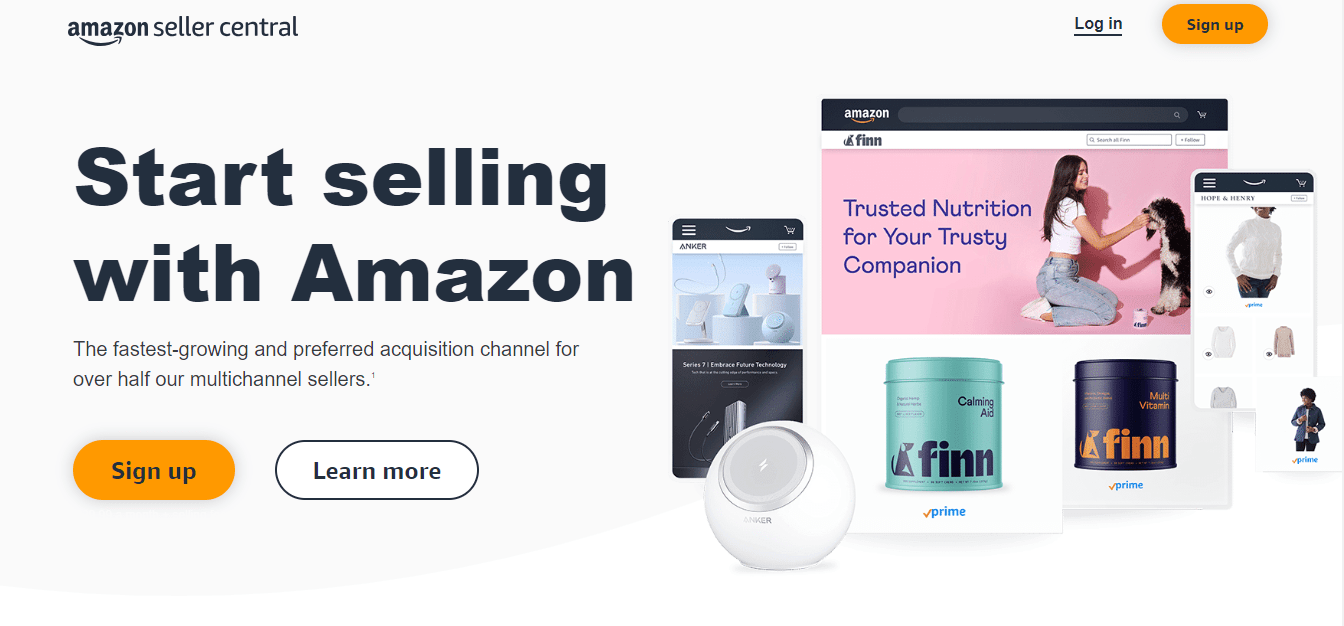
Step 2: Go to the Inventory drop-down menu and click on “advertising”
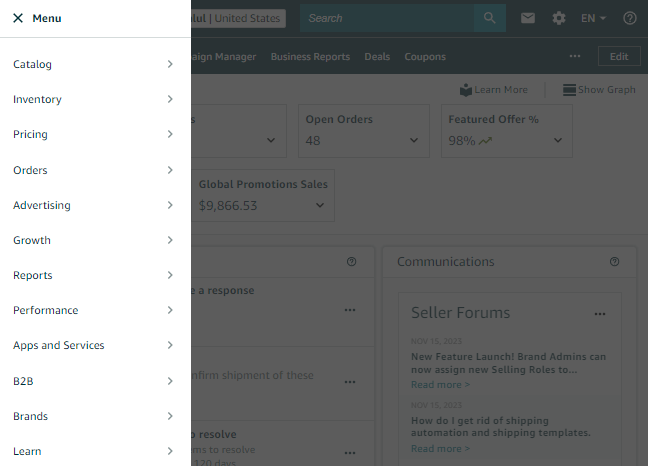
Step 3: Select “promotions”
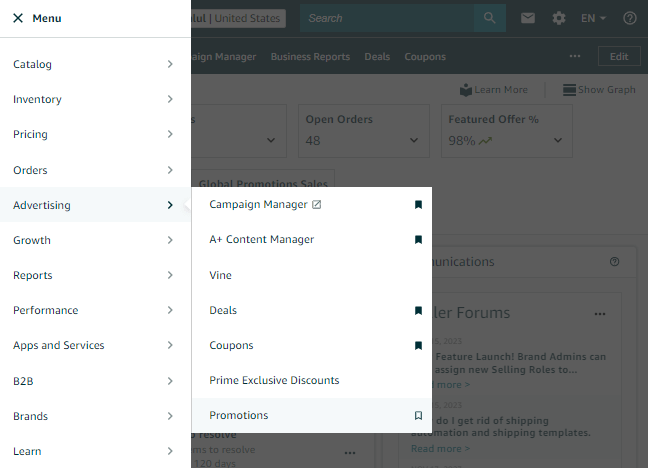
Step 4: Choose which one you want to run
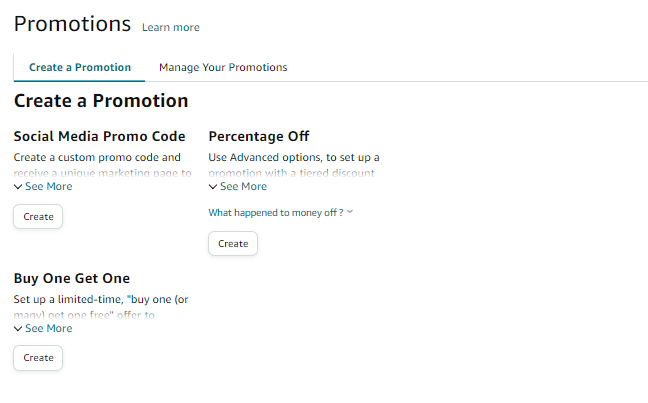
Step 5: Fill in the necessary details and click on the yellow review button at the bottom of the page
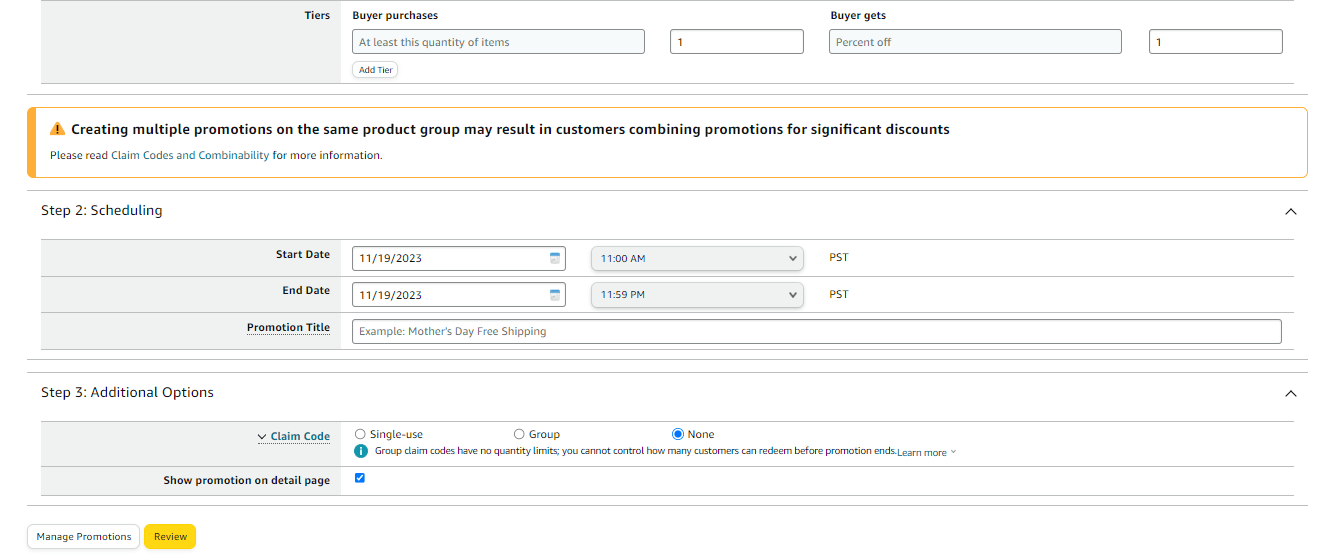
Wrapping Up
Amazon TACoS helps you track how well your ads strategy is doing by letting you measure ROI and your margins.
To get good results you need to perfect product, price, reviews, content, and PPC, all of which we covered in this article.
All that’s left now is for you to execute. Good luck!


