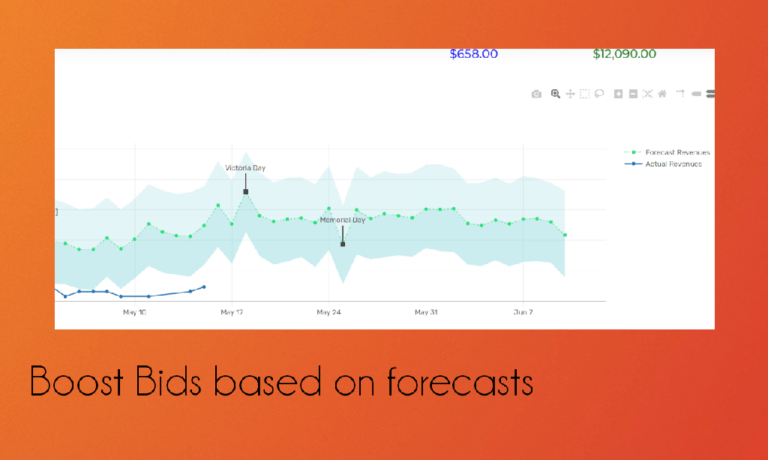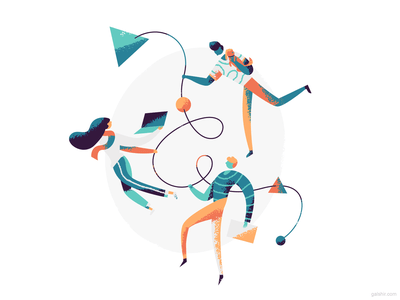Let us discuss absolutely everything about the greatest challenge that Large Language Models (LLMs) face — tokenization.What Exactly is Tokenization?Tokenization is the process of breaking down text into smaller parts called ‘tokens’…
How to Create Amazon A+ Content: A Step-by-Step Guide
According to Amazon, basic A+ Content can boost your sales by up to 8% while premium A+ content can increase it by 20%, yet, many sellers fail to unlock its…
A Complete Guide to Amazon DSP
Amazon DSP (Demand-Side Platform) was introduced in 2012 as a programmatic advertising solution that allows you to reach targeted audiences on Amazon and third-party sites. By tapping into Amazon’s vast…
Complete Amazon Advertising Guide [2024 Tips, Tactics, Examples]
Amazon advertising can help you reach shoppers who are actively searching for your products, but competition is fierce, and ad costs are soaring.Thankfully, this Amazon PPC guide will get you…
Optimal Restocking of Inventory on Amazon FBA
Correctly stocking inventory on Amazon FBA is the keys to maintain best selling rank as well as consistent revenues.
Auto Campaign harvesting and negation feature
We just launched the Auto Campaign harvesting and negation feature on AiHello AutoPilot that will link your Auto Campaigns to Manual Campaigns to help you increase sales.This setting is available…
Amazon PPC Optimization Tip: Automated Keyword Harvesting
One of our highly used feature in the AutoPilot is “Automated Keyword Harvesting” or keyword finder. This feature of autopilot will find relevant, highly converting keywords and automatically add them…
Switching on Smart Fulfillment Via AiHello for Woocommerce/Shopify and Amazon FBA Integration
1. Click on Settings > Order FulfillmentClick on the settings menu at the bottom of the left navigation bar and then click on “Order Fulfillment” to bring up the order…
Connecting Your Marketplaces to AiHello
1. Click on the setting tab on the sidebar and select “Connect Platform”2. Select an Amazon platform you want to connect3. Click “Click here to get your Amazon ____ tokens”…
How to Copy Your Product Listings to New Marketplaces
1. Click on “Copy my listing from one marketplace to another”Click on the drop down menu on the top bar that says “I want to: Select your Goal” and select…
Adding AiHello as a Private App on Shopify
Start by going to the API Generation page on Shopify:https://help.shopify.com/en/api/getting-started/api-credentials#generate-private-api-credentials2. In the private API section, click on the Apps link on step 4 and Sign in to your Shopify account3….