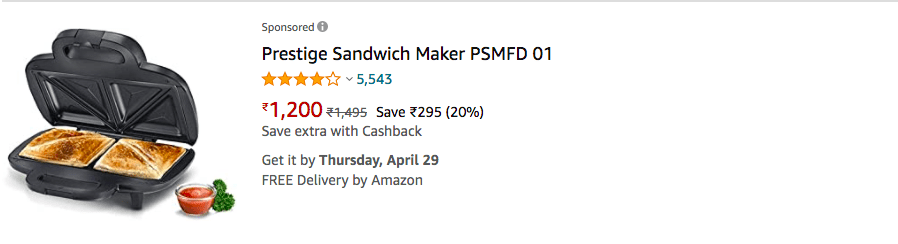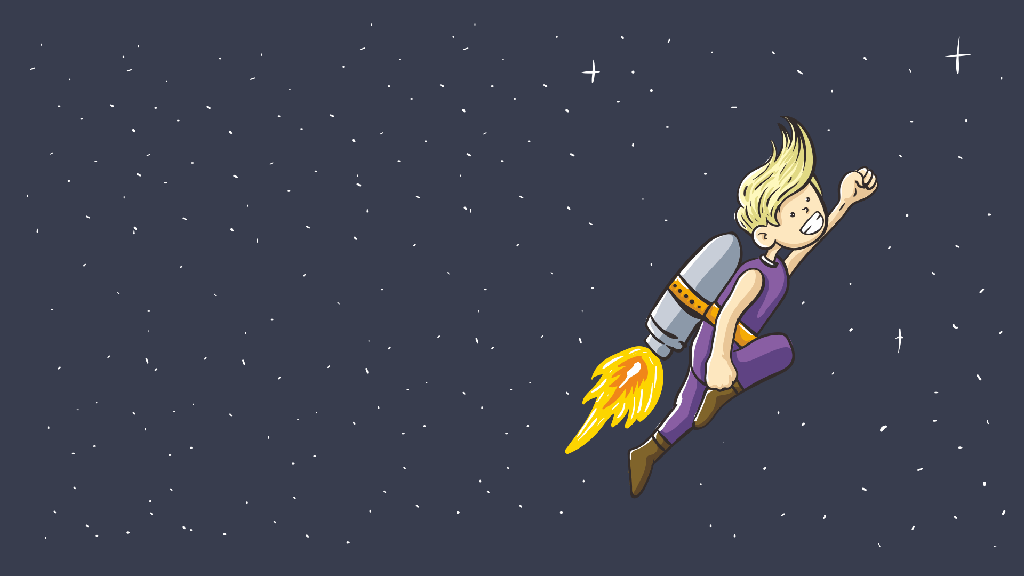Amazon PPC accounts for 50-70% of total revenue for most sellers in 2023. Which makes well-run ads pretty much table stakes to compete in the world’s largest marketplace.
At AiHello, we’ve worked with 6000+ brands that generate a combined $1.5 billion in annual sales and developed our own Amazon PPC software, and in this article, we’ll share the lessons we’ve learned along the way.
We’ll explain the intricacies of how Amazon PPC works, uncover our most effective strategies for Amazon PPC management, and reveal the metrics we used to analyze over $2 billion in ad sales.
What is Amazon PPC and how does it work?
Amazon PPC is a search engine marketing platform that allows you to increase your visibility on certain keywords and product pages on Amazon.
The “PPC” part of its name stands for Pay-Per-Click, which is a reference to the fact that you only get charged when a customer clicks your ads.
You can specify how much you’re willing to pay per click by bidding for each keyword separately. If your bid is the highest, your ad will show up in front of potential customers and you’ll start getting impressions.
Now, there are 3 different types of ads on Amazon:
- Sponsored product
- Sponsored brand
- Sponsored display
Sponsored Products
Sponsored product ads appear as regular product listings on both the search results page and the product pages of your competitors. The only difference is that they’ll have a small tag that says ‘sponsored’ right under the image.
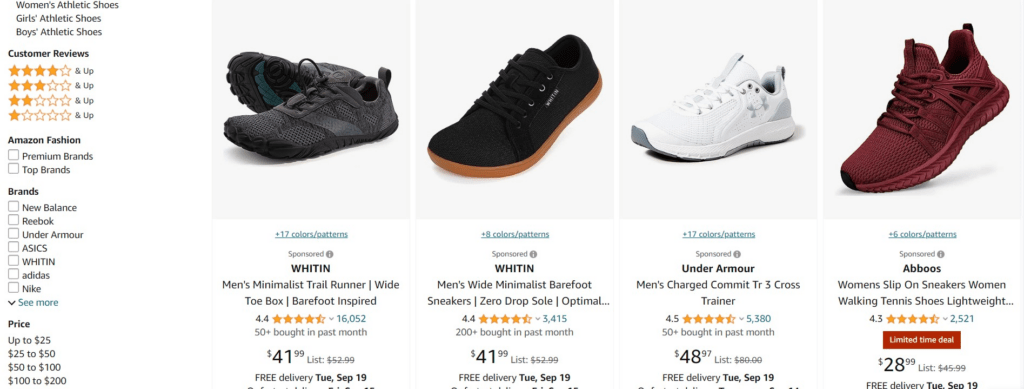
The above is an example of how they’d show up on the search results page for the keyword “Trainers”.
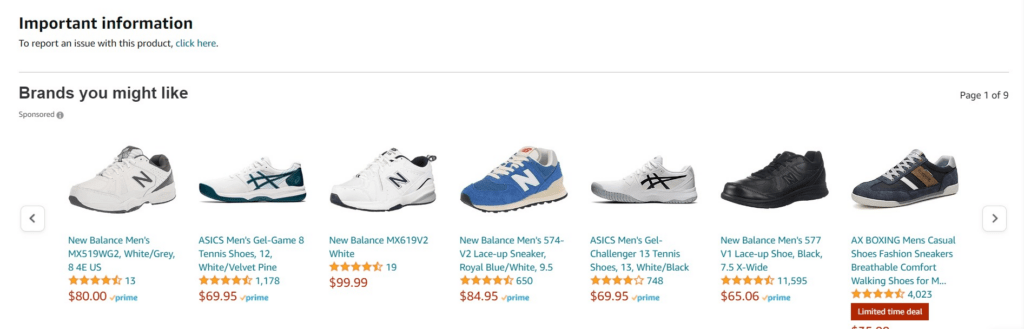
Once you open up any product page, you’ll also find a carousel of sponsored product ads right under the product listing.
Sponsored product ads are generally considered to be the most effective ad type on Amazon, both from an ROI and revenue standpoint. Most sellers generally spend 70-100% of their budget on sponsored product ads and it’s the ad type we’d generally recommend you start with.
Sponsored Brands
Sponsored brands is a highly customizable ad type that is available for brand-registered sellers and vendors to use. It looks quite different from a sponsored products ad because it can feature custom images, logos, headlines, videos, and multiple products at once. Sponsored brand ads can also be used to drive traffic directly to your Amazon store instead of a specific product page.
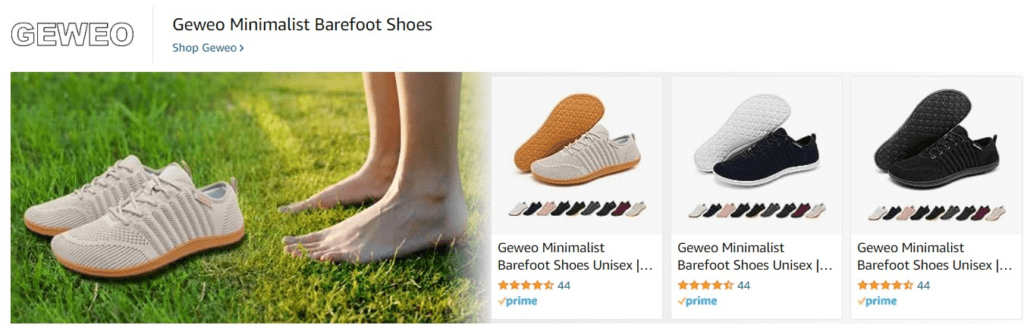
The first format for sponsored brand ads is called a “product collection ad”. This format includes 3 different products from your catalog, a custom image, a headline, and your logo. Customers can either click on one of the products and go to the detail page, or click on the image and be taken directly to your store.
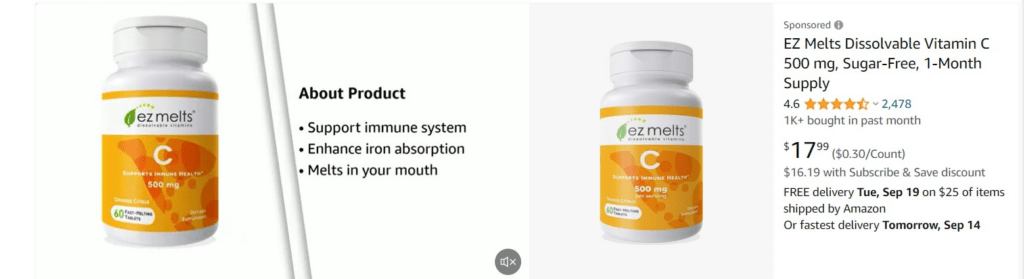
The second format for this ad is called a sponsored brand video. This ad allows you to use your own video content, but it features only one product and doesn’t have a logo or headline.
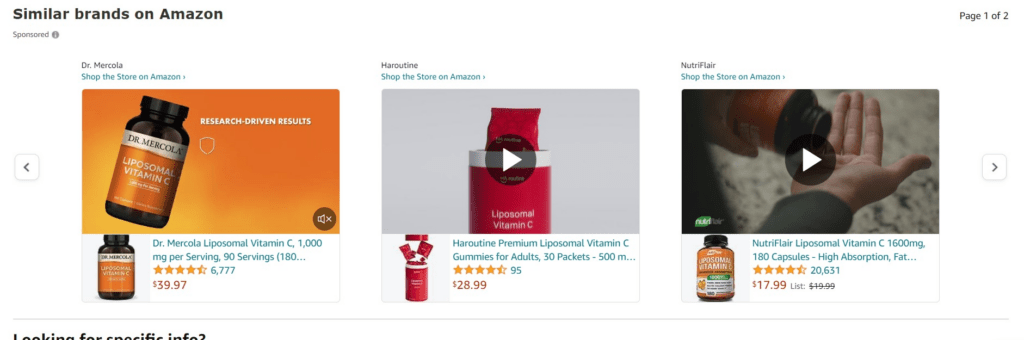
Sponsored brands can also appear on product detail pages in both video and image form.
From our experience sponsored brand ads tend to perform as well as sponsored products in terms of ROI, but it’s difficult to get the same volume of clicks using them so they end up comprising only 0-20% of spend for most sellers.
Video ads tend to be the most effective because they have a comparatively higher CVR and CTR than any other ad type. When done right, they can be the most effective ads in any account.
Sponsored Display
Sponsored display is a form of banner advertising that can show up on both search result pages and on product detail pages. They feature both custom images and regular product images or even custom videos.
Sponsored display is the only ad type that doesn’t have the ability to target keywords. With sponsored display ads you can only target competing products and custom audiences.
It’s also the only ad type where you don’t have to pay per click, you also have the option of paying per impression instead.

This is what a display ad might look like on a search results page. They usually show up at the very bottom of the page and they’re not in a very noticeable position.
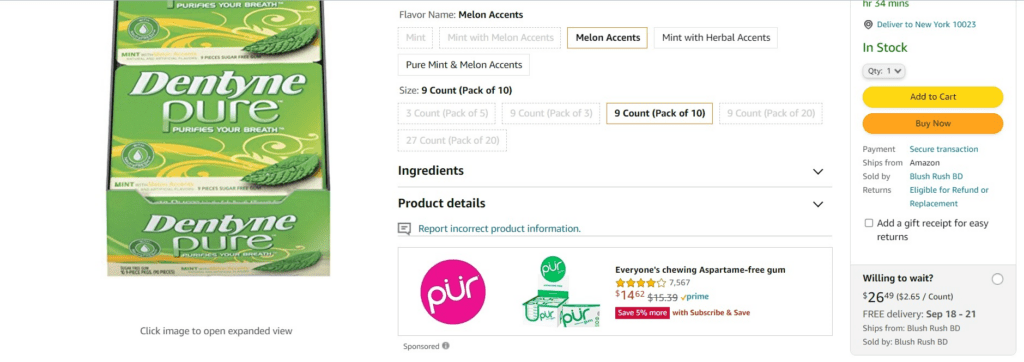
They can also be shown in 4 different positions on product detail pages.
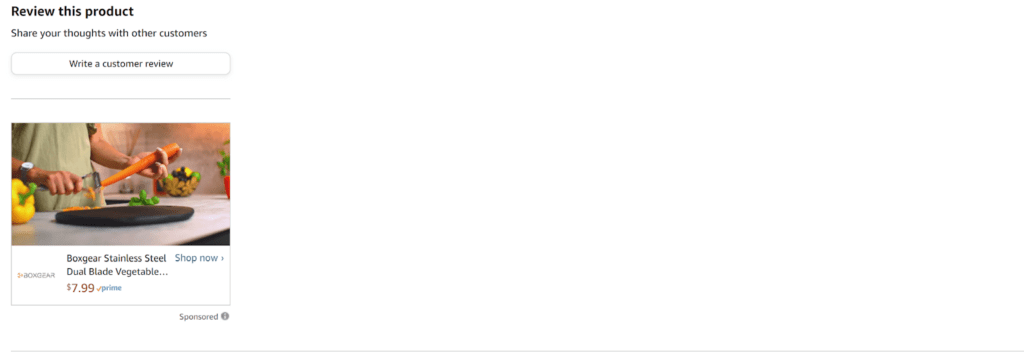
They can also show up in video form on product pages as well.
Sponsored display tends to be the worst-performing ad type in terms of ACoS and revenue. Most sellers don’t use them and the ones who do are usually only allocating around 5% of their total budget towards it.
The most popular strategy to use with sponsored display is retargeting people who have seen your products but have not purchased them or have purchased them in the past and are due for a refill.
Amazon PPC for beginners: key things to know
Successful advertising on Amazon comes down to three things: good targeting, good bids, and good conversion.
This means that your goal with PPC should be to drive relevant traffic (good targeting) at a fair price (good bids) and have a product that’s good enough for people to buy (good conversion).
To track all this, you need to know the following metrics:
ACoS: Your advertising cost of sales is the percentage of a product’s price that gets spent on ads. If it costs $20 in ads to sell a $100 product then your ACoS is 20%.
CPC: Your cost per click is just how much you pay Amazon for each click your ads get. Your CPC is controlled by your bids and it directly affects your ACoS and clicks.
CTR: Your click-through rate is the percentage of impressions that turn into clicks. A good click-through rate is 0.3-0.5% in most categories and it’s an indication of how attractive your product is and how accurate your targeting is.
CVR: Your conversion rate is the percentage of clicks that turn into sales on your product page. The higher this percentage is, the lower your ACoS will be and the higher your sales will become.
CAC: Your customer acquisition cost is the amount of money you spend on ads to sell one unit.
Clicks: Perhaps the simplest of them all, clicks are just how much traffic you’re driving through your PPC to your products.
Now that you know all these metrics, we can introduce you to a few formulas we use to explain Amazon PPC more effectively.
No. impressions * CTR = Clicks
Clicks * CVR = Unit sales
CPC * CVR = customer acquisition cost
CAC / Product price = ACoS
With this in mind, your goal with Amazon ads becomes to get as many impressions as possible, with the highest CTR you can so you can get more clicks.
Then you need as high of a CVR as you can get so you can sell as many units as possible.
Finally, you need a low CPC while doing all of this so your ACoS remains reasonable and you turn a profit.
We’ll explain how to do all this in the next section.
Amazon PPC strategy that increases sales and lowers your ACoS
There are a lot of Amazon PPC tips and tricks but not a lot of evidence they work. In this section, my goal is to give you the real fundamentals that you can apply to any account to improve its performance.
These are the same strategies we used to help our clients:
- Sell over $3.6 billion worth of products on Amazon
- Spend $400M on ads & create 10M+ campaigns
But before we jump into that, there’s one quick concept to explain. The difference between manual advertising and AI advertising.
Since the launch of Amazon ads almost 10 years ago, manual advertising has been the primary form of advertising. It typically involves identifying keywords to advertise on and determining the desired ad types, targeting types, and match types to use. Once these decisions are made, campaigns are set up individually on Amazon, and then maintenance work begins.
Maintenance can involve things like changing your bids every 3 days, adding keyword negations, harvesting keywords from your search term reports, and adjusting your placement boosts.
If you can pull all of this off, which is possible, you’ll have a money-making advertising strategy and a profitable business.
If all of this sounds like too much work, you have the option of automating it with AI.
Using AI, all you have to do is input your budget and ACoS target and the system will handle everything else from there. All campaign creation and maintenance tasks are handled by pre-trained software which allows you to shift your focus to more parts of your business.
Now, let’s discuss both of these methods and provide some practical tactics that you can immediately utilize.
Running Amazon PPC campaigns with AI
There are many ways you can use AI to win the PPC game. To illustrate that, I’ll share some real-life examples from our customers.
1. 300% Growth with Automated Campaign Creation
Often times what you really need is just more campaigns. Setting up campaigns in new ad types, match types, targeting types, and adding new keywords can do wonders for your account.
Below, you can see the growth one of our users has experienced by simply setting up new sponsored product campaigns in all three match types with new keywords.

More than 200+ campaigns were created for the account and 1800 keywords were added in using the AI campaign creator tool.
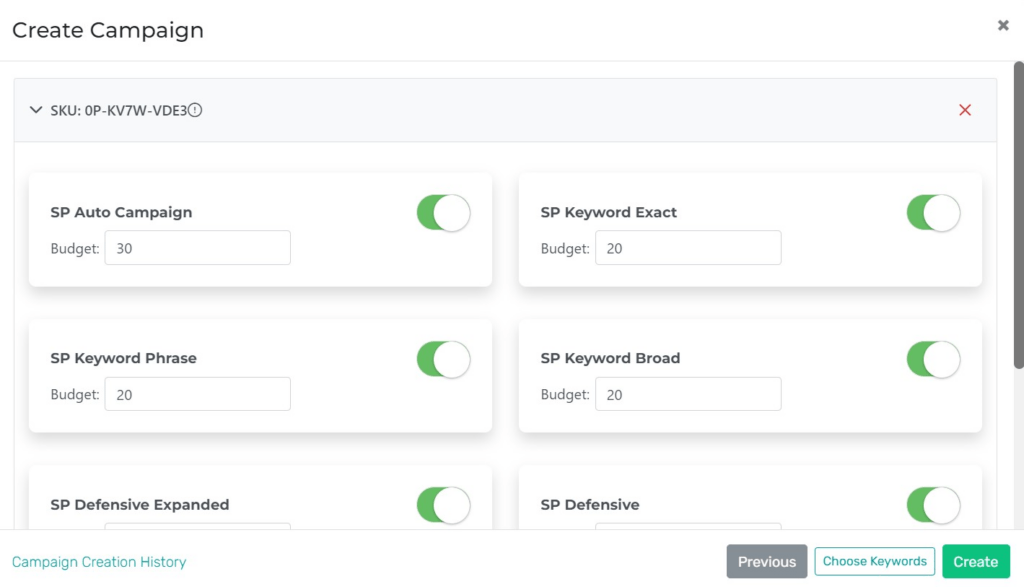
They inserted the list of ASINs they needed campaigns for into AiHello, then selected the campaign types they wanted to launch and the software did all of the setup and keyword research for them.
2. 10% ACoS Decrease with AI Bidding
One of the biggest roadblocks to getting a good ACoS is having bad bids. Realistically, you need to check performance at least every 3 days and change bids accordingly.
You also need to have a target ACoS in mind, so that you can make decisions about whether to increase or decrease bids on individual keywords accordingly.
One of our clients used AI to automate this process for them and they were able to bring their ACoS down from 24% at peak to 14% in their last full month.
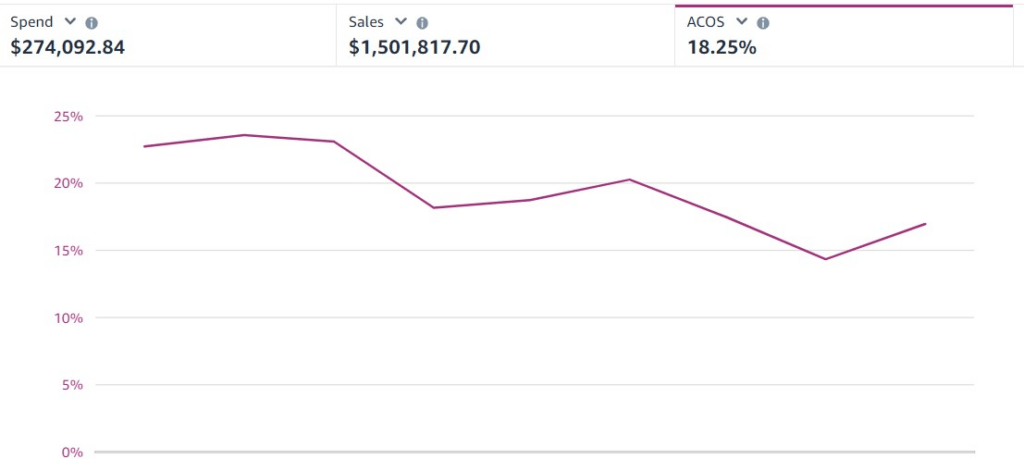
The setup process for this is pretty simple, they decided what their target ACoS was, then set it up on “Autopilot settings” as you can see below:
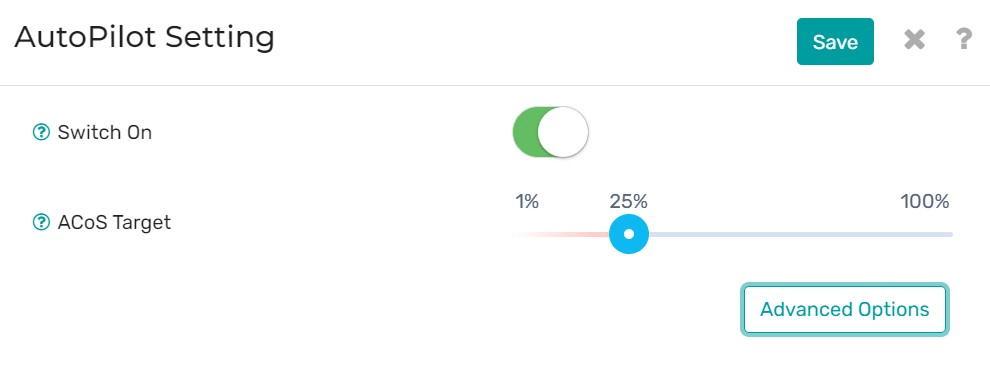
From there, the AI started making daily changes to all of their keywords to get them to this ACoS target. Here’s what that looks like on an underperforming keyword:
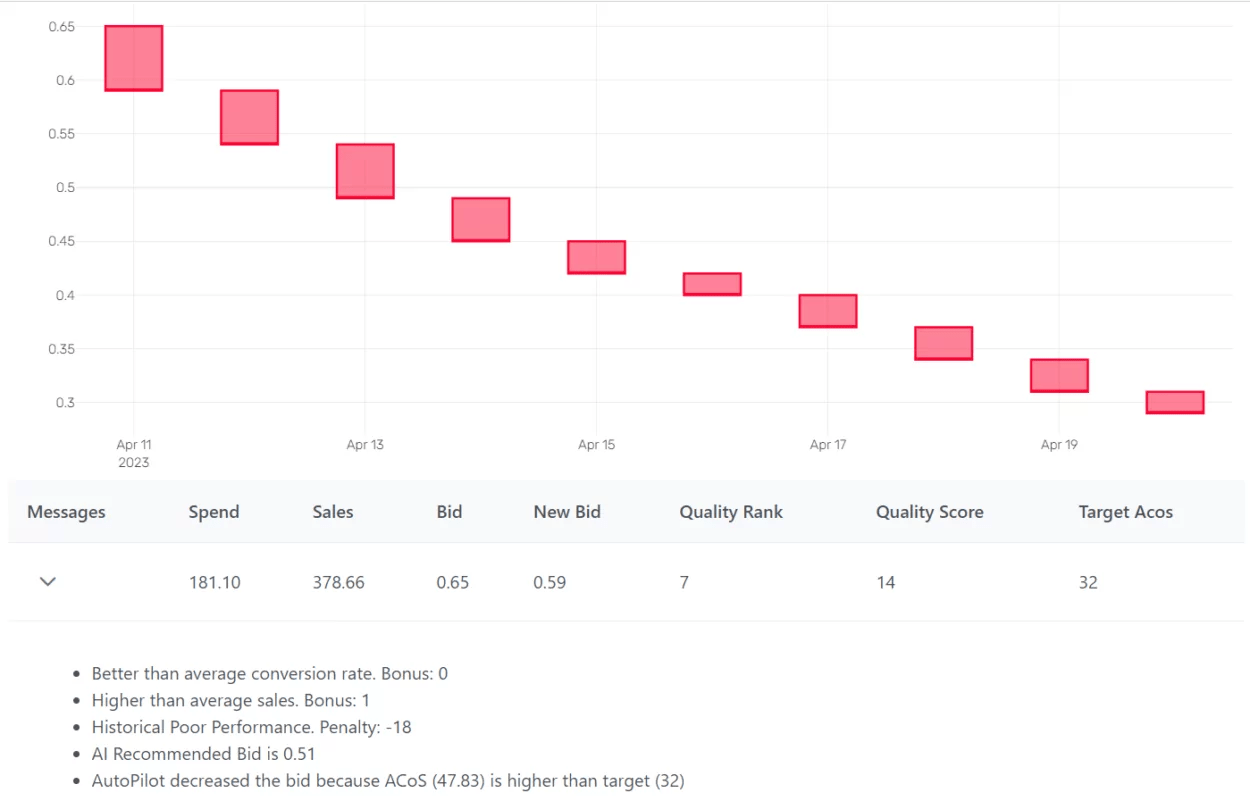
Running Amazon PPC campaigns manually
Manual management of your PPC campaigns is very similar to AI management – just with a few extra steps.
These are:
Keyword Research
Since you’re doing it all by hand, you’ll need to find your own keyword and ASIN targets.
There are several ways to do that:
Research tools: Popular research tools like Helium10 and Jungle Scout can provide you with thousands of keywords for your ASINs. All you have to do is provide a few sample ASINs, usually those of your competitors, and then the tool will produce a list of search terms that they rank for.
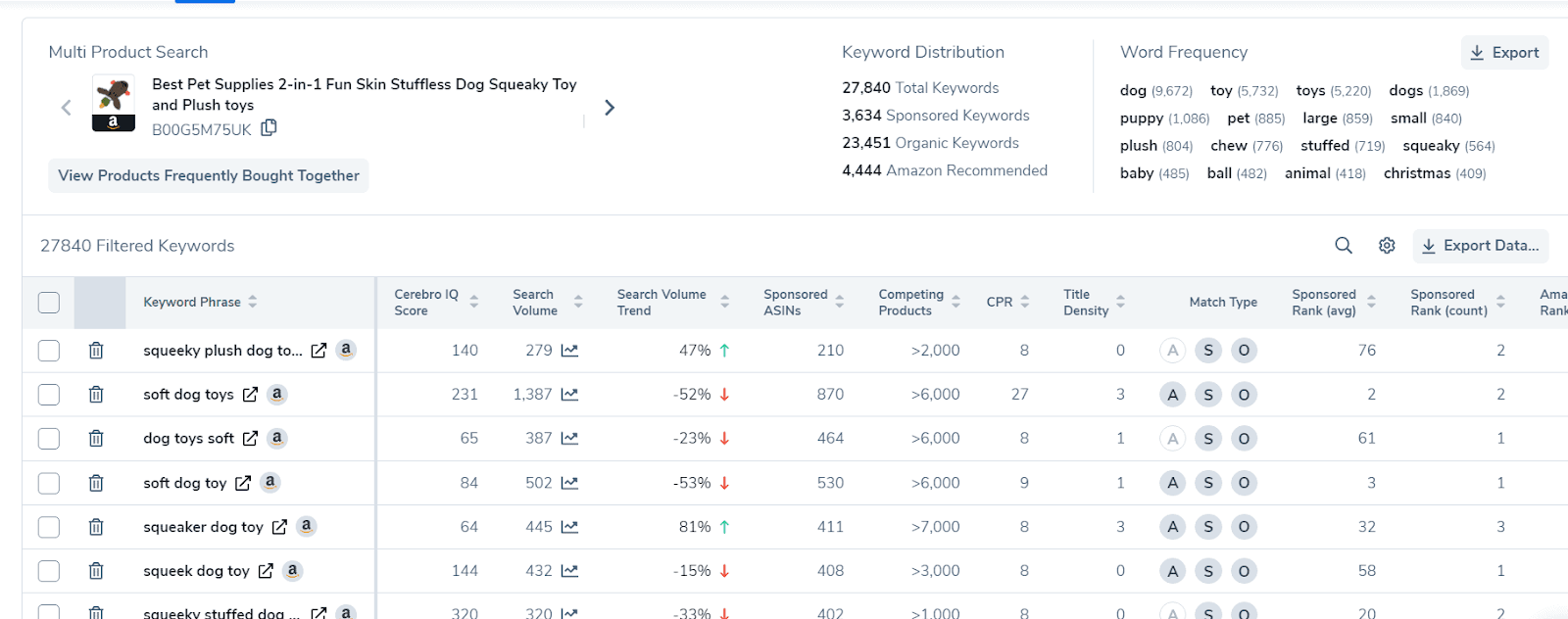
A lot of these search terms will be low quality though, so you’ll have to filter through them manually to pick out the ones you actually want to advertise on.
Top Search Terms: The top search terms report in brand analytics can be used to find high search volume keywords that are relevant to your product. This report usually provides a smaller number of keywords than a tool like Helium10 would, but they’re also slightly higher quality so they’ll require less time to filter through.
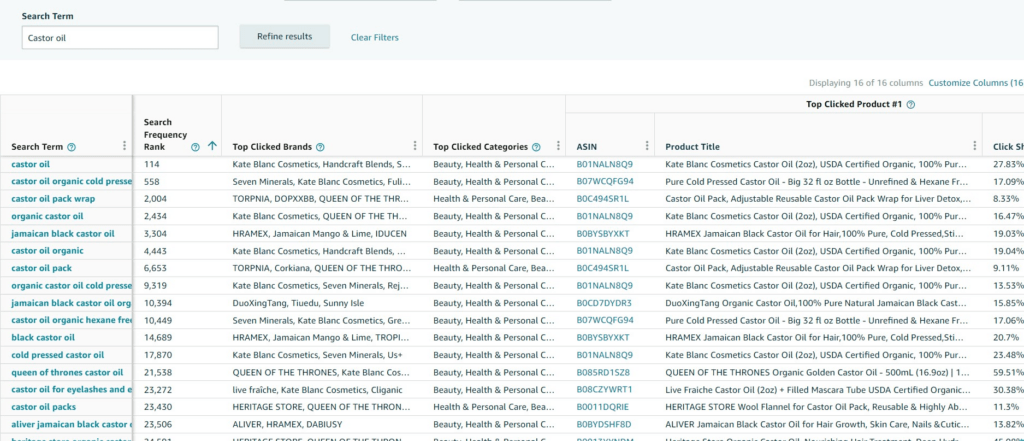
What you see above is a list of search terms similar to “castor oil” that we found using this report.
The good thing about this approach is you can find out what the top-performing ASINs on these search terms are through brand analytics and use that to judge how relevant they are.
SQPR: The search query performance report shows you a list of your best-performing search terms, ranked from 1-1000. These search terms tend to be high quality, and you’ll get many data points about them like search volume, conversion rate, and clickthrough rate that you can’t get anywhere else.
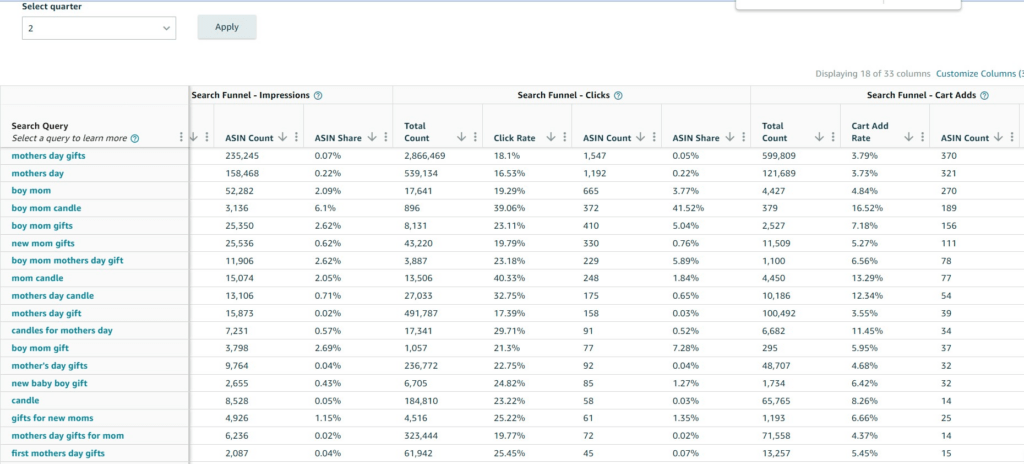
The only issue is you’ll get much fewer keywords than you would with the other methods and there’s a good chance you’re already advertising on most of these keywords.
Campaign Creation
You’ll have to select what ad types, targeting types, and match types you’ll use then manually set up campaigns for them on Amazon.
Here are your options:
Ad types: Sponsored brand, sponsored product, and sponsored display
Match types: broad, phrase, and exact
Targeting types: audience, category, ASIN, keyword and automatic
Once you choose what you want, I’d suggest creating a bulk sheet to make new campaigns out of them. This will be much faster than doing it manually using Amazon’s campaign creator.
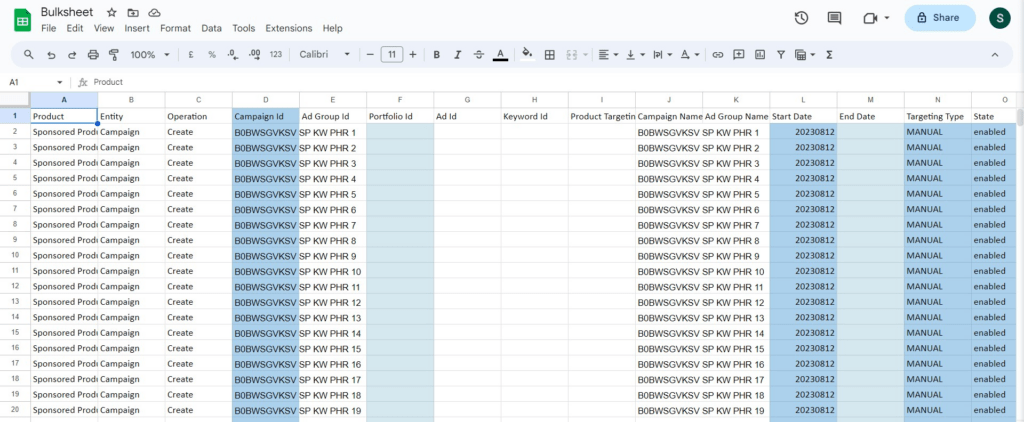
You can create thousands of campaigns simultaneously, adjust keywords, bids, and match types immediately and save countless hours.
Bidding
Bidding will also be a crucial task for you to undertake. You’ll have to adjust your bids up and down on every keyword at least once every 3 days to make sure you’re hitting your ACoS target.
If your target is 25% for example and you’re currently at 35%, you’ll have to figure out how much you need to decrease the bid to get to 25% – without killing your sales.
There are two common methods for doing this:
EPC Bidding: This is where you multiply your ACoS target with your EPC (earnings per click) to find out what your ideal bid will be. If you earn $4 per click, and have a 20% ACoS target, your ideal CPC would be $0.8 for example.
Rule-Based Bidding: This is where you set certain rules for your bids. For example. if ACoS is above X amount, decrease bids by Y amount, and so on. This strategy is obviously more customizable but it requires a certain level of experience to pull off.
We’d suggest starting off with EPC bidding because it’s more straightforward, especially for beginners.
Campaign Optimization
Once you’re done with all of the above, you’ll also need to make regular campaign optimizations.
This includes reviewing your keyword performance and deciding what to add and remove from your campaigns, finding the right search terms to negate, and adjusting budgets on your campaigns.
You can do most of this (besides the budget optimization) using the search term report.
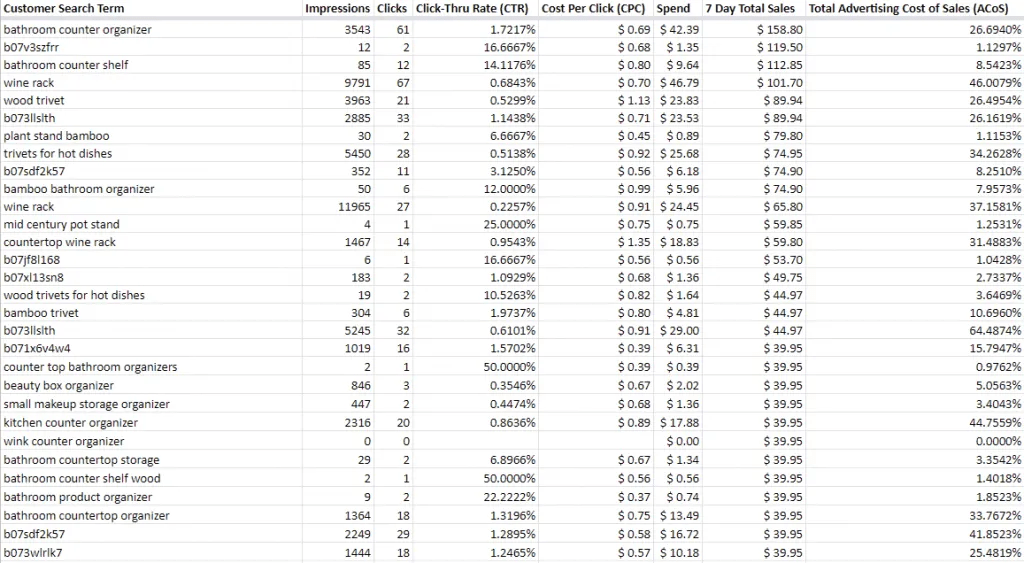
The search term report will show you all the searches you’re directly or indirectly showing up for + a brief summary of their performance. You can use this to decide what to negate and what to harvest to keep your targeting effective.
Wrapping up
By now, you pretty much know everything you need about PPC to set up good campaigns and start advertising profitably.
All that’s left to do is decide if you’re team AI or team manual and start setting up those campaigns!