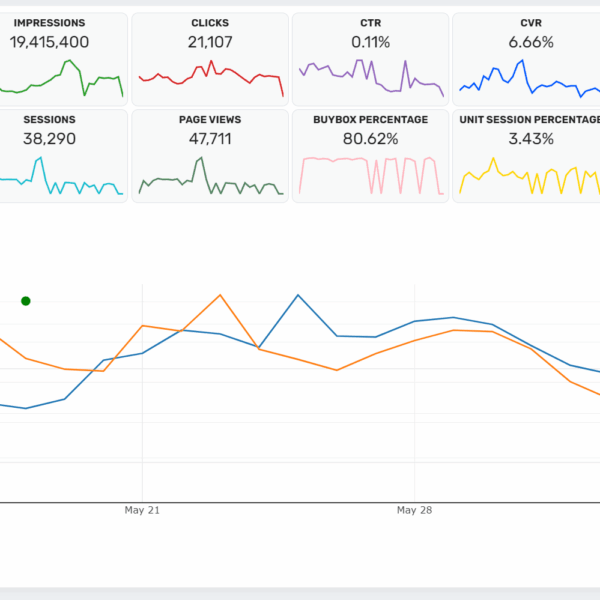Enhance Amazon PPC! Explore Product Targeting, a Sponsored Products feature offering precise ASIN/category control for sellers to maximize sales and optimize ACoS.

Impactful PPC Campaigning with Amazon Product Targeting and Category Targeting
Last year, Amazon introduced Product Targeting, a new feature in Sponsored Products that allows sellers to target certain brands, categories, and products for ad display. Marketers and sellers now have precise control over Amazon PPC campaigns thanks to this functionality. Sellers may now choose where their adverts will appear with pinpoint accuracy.
Previously, sellers could only target consumers using an automated or keyword-based option; they may now target customers using particular ASINs and categories, similar to how Product Display Ads work. So, what’s the difference between Product Display Ads and Sponsored Product Targeting?
In essence, Product Display Ads allow you to change bids at the campaign level, whereas Sponsored Product Targeting allows you to change bids for each targeted ASIN individually. Sellers may now improve their advertising by only targeting goods that convert thanks to this narrow targeting.
Placing an ad right on the product pages of your rivals is a smart method to gain market share and improve sales. Advertisers may make a lot of money on product detail pages. Additionally, Amazon PPC targeting tools have proven to be profitable for sellers and providers. You have more control over ad placement using ASIN targeting and category targeting options in Sponsored Product advertisements. Furthermore, you will have more options to expand earnings and improve your ACoS.
How to benefit using Amazon Product Targeting
Sponsored Product campaigns had two targeting choices until recently:
Auto-Targeting: Based on your product information, Amazon targets your adverts to all relevant buyer queries. After your campaign has been running for a while, you can monitor impressions and clicks on your ad in Campaign Manager and adjust the targeting to fit your business objectives.
Manual Keyword-only Targeting: You might focus shopper searches with keywords and establish customized bids. However, this solution is best suited for marketers with prior targeting experience.
Sellers and advertisers now have access to a new manual targeting option called Product Targeting, as well as two new Auto-targeting campaign management options.
Product Targeting: In addition to keyword targeting, Amazon allows sellers to use this capability to manage their advertising campaigns by selecting certain goods, categories, and brands that are related to the product in their adverts. When perusing Detail Pages or searching on Amazon, this makes it easier for customers to locate goods faster.
Let’s take a look at the ASIN and category targeting tactics in today’s article and see how you can use them to target certain product listings and increase your market share.
ASIN Targeting
Sponsored advertisements on Amazon enable you to use these ASIN targeting to target certain ASINs for which you want your ad to appear.
An ASIN-targeted sponsored ad campaign is comparable to a keyword-targeted campaign in terms of setup. Both need extensive study and a detailed list of relevant keywords, or ASINs, for which you want your ad to appear. To execute effective ASIN-targeted advertisements vs keyword-targeted campaigns, however, various techniques and research approaches are required. Your advertising will display on the top and sides of the search results page for keyword-targeted campaigns, and less often on product detail pages. The distinctive grey “Sponsored” lettering appears above the title of these items that are currently running campaigns.
Advertisers may utilize ASIN targeting to increase sales in a variety of ways. A few would be:
Find the best-performing ASINs and manually target them
In your automated targeting campaigns, find the ASINs with the highest conversion rates.
You may produce reports on Amazon for the last 60 days and have detailed data from the prior times you ran advertising after executing your automated campaign. Identify the ASINs with a high conversion rate or low ACoS in your Search Term Report and personally target them. The report can be downloaded from the Amazon Seller Central reporting dashboard, then viewed in Excel to get a list of high-converting ASINs. After you’ve found these ASINs, manually add them to the list of ASINs you wish to target in your product targeting campaign.
Add low performing ASINs to negative targeting
The most you could do in the past was add those low-performing ASINs to negative keyword targeting and hope for the best. That, however, was frequently inadequate. Amazon has responded to our pleas by releasing negative product targeting. This function is similar to negative keyword targeting, only it prohibits your product from appearing on certain product detail pages instead of specific keywords.
Add low-performing ASINs to negative targeting to keep your ad campaigns from bleeding. You may utilize the Negative Targeting function to add low-performing ASINs to prevent your ad from being seen, making it more exact. Using the same procedure as before, download the report and use the Search Term Report to select low-performing ASINs to add as Negative Keywords.
Targeting your own ASINs
This form of targeting provides you with prominent spots across the Product Detail Page. Because they have no visible competition with other items, these placements are far more effective than Sponsored Products. They stand alone with an opportunity to gain a lot of attention. These placements may be used as placeholders for your own products instead of other products, thereby preventing any consumers from taking them up.
These have many significant benefits :
Lower ACoS: We know there is already a clear buy intent because the ad is put on a product page from a similar product in our own catalog. Because they come in through a comparable funnel, these customers are already looking for that sort of goods. They aren’t the indecisive customers at the top of the funnel, creating frantic clicking but no purchases.
Lower Click-through rates (CTR): More of our own items will take up space on that page, reducing the chance of competitor products drawing customers into uncharted territory.
Even though it appears that you’re robbing sales from your own items, you’re actually catching as many eyeballs as possible for your own catalog rather than providing them to a rival.
This strategy can assist in raising traffic for items that might otherwise struggle. It does so by combining low-volume products with high-volume winners. This is also a good strategy to raise bids for rivals who could have secured the spot at a lesser fee otherwise.
Determine the ASINs of competitors that are relevant to your product and target them
When it comes to Amazon advertising, knowing how to target your competition is crucial to a successful campaign. Customers will search for items using a variety of keywords before making a purchase, and your product must appear on these keywords and competitor listings along the customer journey.
Below are the two key simple steps to identify the right competitors to target :
Step 1: Make a list of your competitors based on their similarities
Once you’ve discovered your competitors, look to see if they’re employing any relevant keyword chances that you’ve overlooked. With so many sellers and items on Amazon, casting a wide net of keywords is critical for product discovery, regardless of where the customer is in the purchasing journey.
Examining your competitors’ product titles, descriptions, content, feature bullets, and reviews might help you discover fresh, relevant keyword opportunities. This is significant since each consumer does product research in a unique manner and uses a variety of terms. If you’re not showing up for each of those search phrases, you’re potentially missing out on a big number of possible clients.
Step 2: Go after rival ASINs where you have a strong position.
Make sure you’re just using keywords that are related to your business.
There are a few metrics to evaluate for each rival ASIN
- Price: When a customer visits a product page and realizes that there is a better product with a better pricing option, they would prefer the latter mostly. It is very similar to driving traffic away from your under-performing rivals. You can thus identify your competitors falling on a similar price scale and bid on their products to use their traffic and increase your sales.
- Star ratings and Rating Count: Analyse the star rating and ratings count for the products ranking organically or falling in the BSR category. You need to consider the amount of traffic a listing is getting before adding it to an ASIN targeting campaign.
- Category Analysis: Amazon allows you to target the entire category. It is critical to correctly identify certain categories or items to bid on them.
- Popularity and Traffic Performance: A product’s organic rankings and BSRs represent its popularity, and are thus a driving force in its traffic performance. This will not only have an impact on your competitor’s sales statistics and efficiency, but it will also enhance your sales velocity and provide you with a strong track record for your product.
Category Targeting
This sort of campaign allows you to select a certain category, rating, brand, and price range. By obtaining the campaign reports, you may identify ASINs that perform well and utilize them for ASIN targeting.
You may use this option to target product categories and even subcategories. If your preferred category is too pricey and your budget is restricted, consider focusing on comparable categories. Choose category targeting when developing campaigns, either because you already have recommended categories or because you can search for them and locate one that is comparable.
Let us explore ways of maximizing category targeting to our advantage:
Identify High-Traffic Rival Brands
Brand Targeting is advantageous for any product in Sponsored Ads. You may anticipate a significant amount of traffic to come your way.
Look for and target competition brands that have a lot of traffic or views. You’ll have a better chance of being featured alongside the most popular categories connected to your business this way. How can you obtain a lot of views for your business or product? Filter the clicks and click-through-rate (CTR) columns in the search terms report from highest to lowest.
You can also choose categories that are complementary to your own. If you sell sportswear, for example, you may target it with a category that includes gym equipment or energy drinks.
Target Products that will offer you an Advantage.
When it comes to category targeting, we recommend that you don’t stop at the top. Filter the categories as you go instead. Breaking down the categories (subcategory) and filtering brands based on reviews and ratings, as well as price range, is also beneficial.
For example, you may target a competitor’s product that is comparable to yours but has a lower rating than yours. If you provide a cheaper price than your competitors, you may also target their items with similar ratings and reviews.
Make use of the fact that you may filter category targeting by price, ratings, and reviews. Choose items with poor customer ratings and reviews or high price ranges.
Conclusion
Amazon’s advertising options are improving all the time, and marketers must take advantage of this chance to establish a devoted client base. Sponsored Products, when implemented correctly, can help you outperform your competition in terms of traffic.
Find the most effective targeting approach for your brand. Remember that not many companies have the same customers, which is why knowing your buyer profile is critical. You can strengthen your targeting approach by identifying the people who would buy your stuff.
So put your campaigns to the test, conduct some research on how your rivals are doing, and it will all pay off in the end. You’ll increase sales, get to know your clients better, and, in the end, outpace your competition.