Amazon PPC costs soaring? Learn expert strategies to reduce your ACoS. Discover prioritization, segmentation, dayparting, and ad analysis tips.
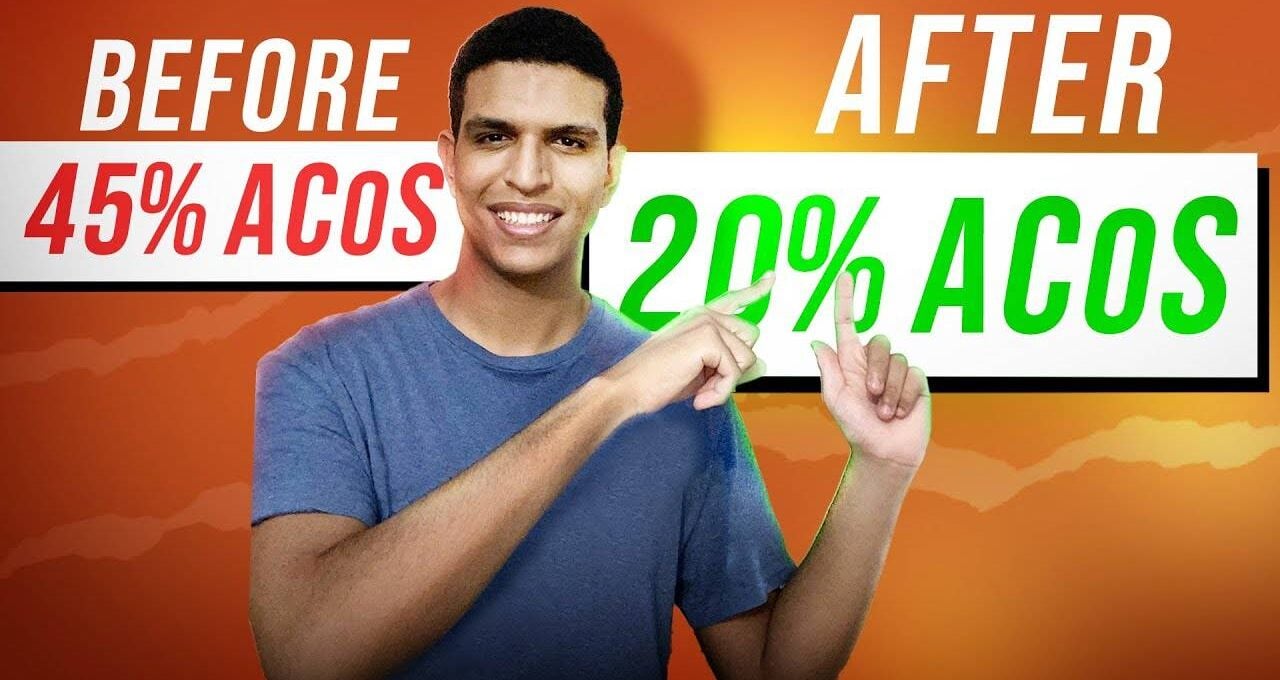
How to Reduce ACoS on Amazon: The Ultimate Guide
If you’re an Amazon seller, you’ve noticed that PPC ads are getting increasingly more expensive. In fact, according to a study by Add People, the average CPC on Amazon has risen from $0.89 in 2020 to $1.35 in 2023. This increase in advertising costs naturally has many sellers wondering how to reduce ACoS on Amazon – which is exactly why we made this article.
Let’s jump right in!
1. ASIN and SKU Prioritization
While common sense will have you believe that you need to advertise your entire catalog, that’s one of the worst things you can do. In the two screenshots below, you’ll see the difference in performance in an account when it was advertising multiple ASINs VS when it was advertising a single ASIN.
$25,701 in spend – 45% ACoS
$50,168 in spend – 20% ACoS
Did you spot the difference? Almost 4 times the sales and less than half the ACoS… That, my friend, is the power of prioritization.
This can be applied on an SKU level to the variations of an ASIN based on individual performance too.
2. Segmentation Analysis
In any account, you can split your campaigns into three major segments to analyze your PPC. Segment 1 is all of your campaigns, segment 2 is all of your campaigns that are under your average ACoS, and Segment 3 is the campaigns that are above it.
Here’s what it looks like in real life:
Segment 1 is used as a control group or benchmark. Segment 2 is all of your good campaigns that produce a lot of sales and lower your account average ACoS. Segment 3 is your bad campaigns, these are the ones raising your account’s overall ACoS and producing a smaller number of sales.
Your goal should be to either increase spending on Segment 2 campaigns, decrease spending on Segment 3 campaigns, or, ideally, do both. This can happen through budget changes, bid changes or even pausing campaigns entirely – it’s up to you.
3. Dayparting
Dayparting is the process of increasing and decreasing bids throughout the day and week to take advantage of certain high or low-performance periods. The theory behind dayparting is that you can spend less money during the low-performing hours and use that budget instead during hours when you get a higher ROI.
It’s important to note though that dayparting doesn’t work for every account. There are certain categories like coffee where you might see a clear CVR trend in the morning vs the afternoon but in other categories like clothing, there might not be a significant pattern to take advantage of.
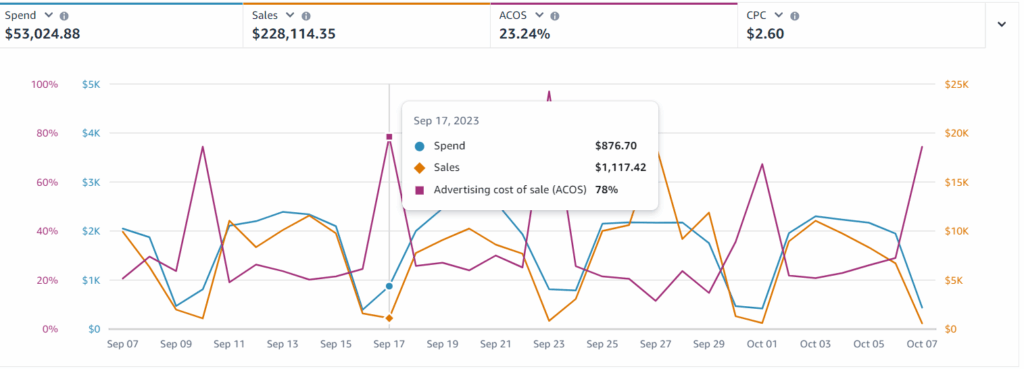
In the screenshot above, you can see an account that primarily sells products to other businesses. This causes massive increases in ACoS on weekends because most businesses aren’t making purchase decisions while their employees are out of the office. In this account, we could implement dayparting to bring the spending down on Saturdays and Sundays and improve account profitability.
If you’re unsure of if and when real performance changes are happening in your account, you can just use the AiHello dayparting tool to automatically figure that out for you and change your bids accordingly.
Ready to drop your ACoS?
4. Ad Type and Targeting Type Analysis
There are 3 ad types and 4 targeting types for Amazon PPC, and each one of them performs at a different level for every account – as you can see in the screenshot below.
This data can be pulled directly from your AiHello account and be used to plan out your strategy for how you reduce your ACoS. For example, in the above scenario, we can see that Auto campaigns are running at a 16.45% ACoS and have only spent $1,293, while Product Targeting campaigns have spent almost the same amount but at a 25.11% ACoS. Using this data, we could pull back on Product Targeting ads and move that budget to Auto campaigns instead.
5. Using the Right PPC Tools
Using the right PPC tools, like AiHello, can help you streamline your advertising, reduce manual work, and ultimately lower your ACoS.
A tool like AiHello can help you with the following:
Constant Bid Adjustments – Using artificial intelligence, AiHello can adjust your bids 24/7 to help you hit your target ACoS across all keywords.
Campaign Creation – Automatically create hundreds of campaigns with new keywords for your products without having to do any setup or research.
Keyword Management – Discover and add new relevant keywords to your campaigns and remove unprofitable ones automatically.
If you’d like to learn more about AiHello, click here to book a call with one of our experts.
6. Keyword Expansion
Bad ACoS is always a sign of either bad conversion rates or expensive traffic, and one simple fix for both is changing the keywords you target.
The method we use to fix this is called keyword expansion, here are a few ways you can implement it.
Longtail Strategy: A long tail keyword is a less competitive, lower volume keyword that’s often super relevant to what you sell and less expensive to run ads on. An example of a longtail keyword would be using something like “Medium Roast Columbian Coffe Beans” vs just “Coffee”.
Generic vs Branded: It’s a good idea, in the beginning, to avoid using your competitors’ brand keywords because they tend to be very expensive and have lower conversions. Instead, just go for generic keywords where every product has an equal chance of getting a sale then branch out later.
Customer Search Terms: A lot of search terms from your auto, phrase, and broad campaigns will perform very well in terms of ACoS and sales. You can harvest these terms from your search term report and add them as keywords to your campaigns to increase your spending on them.
Another option is to do this directly through the AiHello dashboard. You can use the software to automatically harvest search terms from auto to manual.
And also to identify new longtail keywords and customer search terms for your campaigns.
Here’s an account before and after keyword expansion
7. Bidding
When broken down to its basics, ACoS is just a function of two numbers: Your cost per click (CPC) and your revenue per click (RPC).
For example, let’s say you pay $1 per click ($1 CPC) and you earn $4 per click ($4 RPC). Your ACoS in this scenario would be 1 ÷ 4 × 100 or 25%.
Naturally, this means that an ACoS improvement would have to come from either an increase in RPC or a decrease in CPC, and since changing CPC is much easier, that’s what we’ll mostly focus on.
The process of changing your CPC to hit a certain pre-determined ACoS goal is called bidding, and this is what it looks like inside AiHello when done daily:
The way you set it up is you go into your AiHello account, open autopilot settings, select your target ACoS, and hit save like you see in the image below:
Once turned on, AiHello will automatically increase and decrease bids on all of your keywords daily to make sure they hit their target.
To help you understand the difference between good and bad bidding, let me show you two examples from real accounts:
This is a clear example of bad bidding. This brand increased its CPC from $0.67 to $1.37 over 4 months by aggressively increasing its bids and placement boosts. This led to their ACoS shooting up while the account remained stagnant in terms of sales.
This is a good example of efficient bidding. The ACoS on this account decreased from 24% at its peak to 15% at its lowest point with no negative effect on revenue. This happened through making the correct bid changes and driving spending away from bad keywords and towards good ones.
8. Negation
If you run auto, broad, or phrase campaigns you likely have a large number of search terms that you pay money to show up for that don’t produce any sales.
In the screenshot above, you can see a brand that has spent over $1700 in just one campaign on search terms that didn’t convert.
The good news is you can prevent Amazon from showing your ads on these searches by adding ‘keyword negations’ into your campaigns using the following methods.
CAC Negation – CAC, or Customer Acquisition Cost Negation, is a strategy that negates keywords based on how much they’ve spent without producing sales. So, if you usually spend $10 on ads to make a sale and you spend $15 on a search term without any revenue, you’d probably negate it.
Relevancy Negation – Relevancy negation is less data-dependent and more logic-dependent. If you sell men’s perfume, you might add the word ‘women’ as a negative phrase as soon as you create your campaigns to prevent you from showing up for the wrong searches.
Automated Negation – Automated negation works the same as CAC negation, but it happens through AiHello without manual intervention. You just specify what your threshold for negation is and the software does the rest, this saves you a lot of time and makes sure you have all the right negations in place.
9. Keyword Removal
Keyword removal is one of the fastest ways to decrease ACoS, but it can come with several side effects if you’re not careful about which keywords to remove. Removal doesn’t have to mean a complete pausing of the keyword, it can also mean lowering the bids to decrease traffic significantly.
A keyword that you should remove can either be a keyword where the ACoS is significantly higher than average, despite your bid not being that high, or a keyword that has spent more than 2x your product’s price without making any sales.
The image below shows a target that has spent over 1000 dollars at a $0.31 bid, to produce only about $780 in sales. Removing this target would most likely decrease ACoS without any side effects.
Ready to drop your ACoS?

AiHello automates everything, from campaign creation, bidding, keyword addition or removal, and negation so you can improve your PPC. We also have our own in-house team of PPC specialists, copywriters, catalog experts, and graphic designers to help you with all things Amazon.
10. Budget Optimization
Another quick way to decrease ACoS would be budget optimization. Budget optimization can be used to slash spending on your worst campaigns immediately, while you work on keyword adjustments, bids, and negations in the background to bring the actual ACoS down.
The simplest way to implement budget optimization is to change the budget so that it’s under the average daily spend for a campaign over the last 30 days. In the example above, the campaign spent $300 over a 30-day period, which averages out to $10 per day. After the budget adjustment, the campaign is limited to spending $5 per day which would bring the 30-day spend down by half. So instead of spending $300 per month at a 50% ACoS, you start spending only $150, which will bring down the average ACoS for your entire account.
Keep in mind though that budget adjustments are not meant for campaigns that are slightly above target ACoS. We’d only recommend using them for very high ACoS and high-spend campaigns that are significantly affecting overall performance.
11. CVR Optimization
Another way to increase your conversion rate is CVR optimization. CVR optimization is the process of testing new images and copy to improve your conversion rate so you can make more sales with the same number of clicks.
Here are a couple of ways you can do that:
A+ Content – If you already have A+ content in your listings, updating it might not make a huge difference in CVR. But if you don’t, adding it in can give you a 5-20% boost in most cases.
Main Image – Your main image doesn’t necessarily affect CVR that much, but optimizing it is a great way to increase your CTR and get more traffic with similar or lower bids.
Title & Bullets – Try to point out specific benefits in your title and bullet points that your competitors don’t mention so you can give your visitors an incentive to buy from you.
Images – The final and most important aspect of your listing is your images. The images do the heavy lifting when it comes to converting visitors into customers, so this is where a good chunk of your optimization time/budget should go. Try to include feature images, lifestyle photos, and infographics for the best results.
12. Placement Boosts
You have 3 main placements on Amazon: Top of Search, Rest of Search, and the Product Detail Page. Each of these placements will perform differently for your account, which is why you should adjust how much you bid for them individually.
In the more extreme example above, you can see that the best-performing placement is at 28.49% ACoS while the worst-performing one is at 712.89%. You can adjust the base bid and your placement boosts based on that to direct more spending toward your highest ROI placements.
13. Bidding Strategies
Many sellers are surprised to see that their CPC can often be much higher or much lower than their bid, and usually, the reason behind that is the bidding strategy they choose.
There are three main bidding strategies on Amazon:
Fixed Bidding – When you use fixed as your strategy, Amazon can’t make any adjustments to your bids. If you bid $1, you’ll bid exactly $1, not $1.2 or $0.9.
Dynamic Up & Down – With dynamic up & down, you’re essentially giving Amazon permission to increase and decrease your bid by 100%. So your $1 bid can become $0 or $2 if Amazon wants it to be.
Dynamic Down Only – Down only means that Amazon can’t increase your bids, but they can decrease them by up to 100% if they think your ad won’t perform well.
If you’re looking to decrease your ACoS, it is generally advisable to go with either fixed bids or dynamic down only. Switching from Up & Down to one of these bidding strategies will usually result in a significant drop in CPC and a drop in ACoS – but it might have the same effect your sales too.
14. Avoid Keyword Dumping
Keyword dumping is the process of adding too many keywords and too many ad groups into a single campaign. The reason this hurts your ACoS is that once you have too many targets in one campaign, you can no longer control how your budget is distributed between them. So your worst-performing targets can get more spending than better-performing ones.
The ideal structure is 1 ad group, 1 ASIN, and 5-10 keywords. If you decide to put 5 ad groups for example in a $50 per day campaign with the intention of each one spending $10, you might find that your worst performing group spends $25/day instead, which is avoidable if you implement the right structure.
Wrapping up
Congrats, you’ve made it to the end! You now know the 14 fastest methods for decreasing ACoS that we’ve used over the last 3+ years.
If you need help implementing this, we’d recommend checking out our software or managed service offerings to make your life easier.
Interested in learning more? Schedule a call with us here

