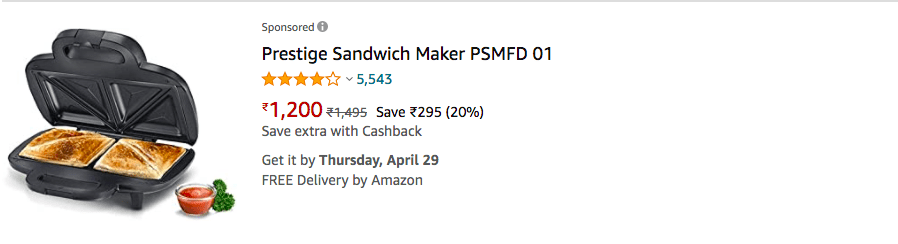Why do you need Amazon Sponsored Ads?
Being visible to the customer that wants to buy your product is very important if you are going to sell your products. There might be many customers who are willing to buy what you’re selling but miss out because of the lack of visibility. Moreover, if the buyers do find the exact product they are looking for on the first page itself, they wouldn’t bother scrolling through the rest.

Sponsored Ads put up your product’s ad on either top or bottom of the search result page which otherwise might have ended up on the fifth or sixth page. This way, the buyer would first see and click your product. You have to pay amazon whenever a visitor clicks and views your product.

If you are a seller that has been in this business for a long time, you would know what effect sponsored ads have on your sales. Hence, it is important to optimize your PPC campaign.
Read further to know-how!
- Know your break-even point
- Set a target
- Check with an automated campaign
- Choose the right keywords
- Launching the right type of campaign
- Optimize keywords
- Automate campaigns
- Get used to the cycle
KNOW YOUR BREAK-EVEN POINT:
Consider a hypothetical product on Amazon.
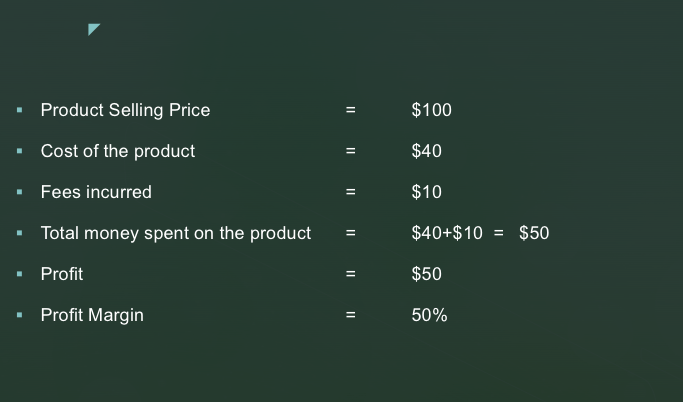
Here, the total money spent on the product is $50. A Break-even situation is the point at which your profit margin is zero. This means you are neither gaining profits nor incurring losses.
In the above hypothetical situation, the profit margin is 50%. This means you can spend up to 50% of your income on advertising. This is called ACoS.
In terms of dollars, you can spend up to $50 per t sale without letting go of your profits. Hence, this should be your very first step before you decide on how much to spend on advertising.
SET A TARGET
After figuring out your break-even point, you now need to decipher what you want your target ACOS to be.
Why ACoS?
ACoS is the amount you spend on advertising for every dollar of revenue you make. ACoS can be calculated with this formula:
ACoS = Total Ad Cost/ Total Sales.
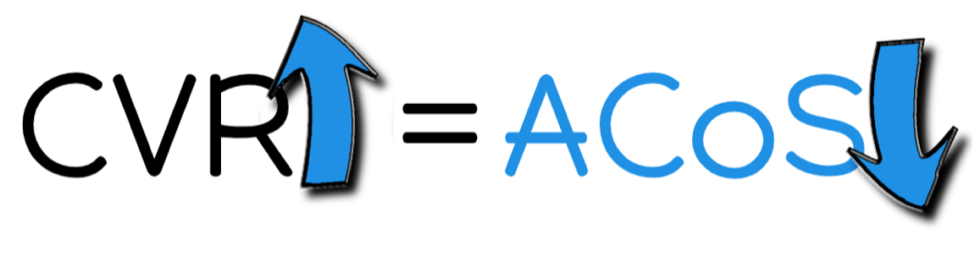
Now, this payment comes from your profit margin. Though you’re increasing your sales, you are paying for them. There is a second way in which you can get your product to the top and that is Organic Ranking. Organic ranked products are those that appear at the top because amazon’s A9 algorithm has decided to put them there.
Both sponsored ads and organic ranking work together to increase your sales.
Suppose you’re product is somewhere in the later pages of the search results and then you use sponsored ads to get to the top and make sales. As your sales increase, your product will gradually move to the top organically.
If your product is listed first due to both PPC and organic ranking, you’ll be able to increase your sales drastically and have higher profit margins.
And once you boost your rank organically, you should switch your ad metrics to ACOOS.
- What is ACOOS?
ACOOS stands for Advertising Cost Of Overall Sales and is calculated by taking the ratio of your ad spend to your total sales as opposed to just your sales attributed to advertising.
Why ACOOS?
As far as selling on Amazon is concerned, sales produce sales. Thus, your advertising efforts will always result in a boost of organic rankings and bring more traffic.
Despite reaching your ACOS targets, you could be leaving out a lot of money if you don’t consider the effects of Amazon PPC on your organic sales.
Using ACOOS instead of ACOS will get a more accurate idea of your advertising effectiveness.
CHECK WITH AN AUTOMATED CAMPAIGN
If you are a beginner and haven’t figured out which keywords give you the best results, an automatic campaign is the one for you. In the automatic campaign, you let amazon suggest you the best keywords based on your product, title, and your budget. This way you wouldn’t have to be an expert to set your PPC and it also saves your time. Amazon even suggests long-tail keywords that you might not have guessed which can bring out the best results.
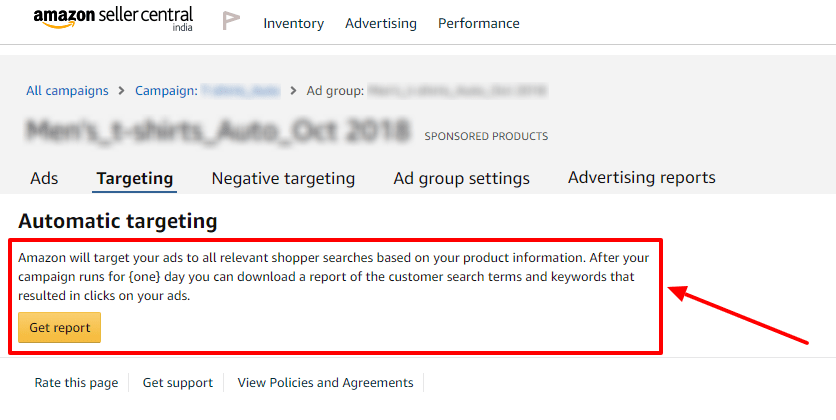
Even if you know the keywords that you want to use, it is always better to start with Amazon’s automated keyword campaign. Amazon does a decent job of bidding on keywords based on the data in your product listing. Your ads will also show up within your competitor’s listings.
To launch an automatic campaign,
- Go to the campaign manager in the amazon seller central and click on create a campaign.
- To create an automatic campaign, click on automatic.
- It is always best to put an apt name for your campaign to avoid confusion.
- Enter the start date, end date, daily budget and finally input a default bid and Amazon will take care of the rest.
- Click launch campaign to launch it.
CHOOSE THE RIGHT KEYWORDS
It is important to give keywords enough time to give you the desired results. But few keywords do not bring in sales despite giving them the time needed. You might end up wasting many dollars on such keywords.
Find whether there is actually demand for your product and if there is demand then what are the keywords that you’re going to implement in your title or description. Finally, choose a keyword with a decent search volume and a relatively less number of competing products.
Check the search term report and remove the keywords with a conversion rate of less than five percent. The search terms report includes the number of clicks, the money spent, and the ACoS column.
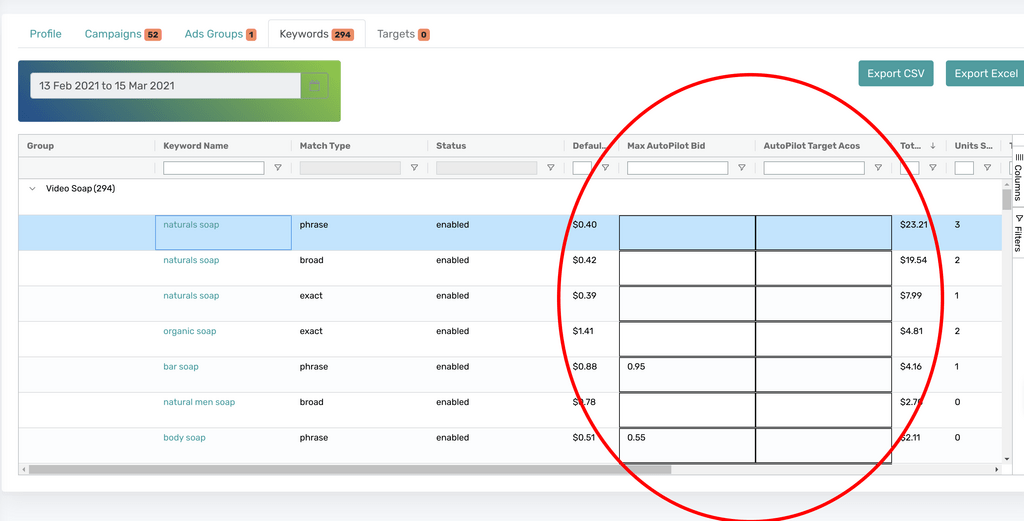
LAUNCHING THE RIGHT TYPE OF CAMPAIGN
You can also launch a manual broad match campaign to analyze the highest targeting keywords. The broad keyword match type is the least restrictive of all the match types. Since it matches a broader range of keywords, it should be used to expand the campaign’s reach.
Everyone has their combination of match types that works for them depending on the product and target customers. There is no right or wrong combination. It is all about experimenting and learning from the results.
OPTIMIZE THE KEYWORDS
After running the campaign for a week, check the report and select the keywords that have the highest conversion rate. Choose the most converting keywords and add them to exact match the “winners” campaign.
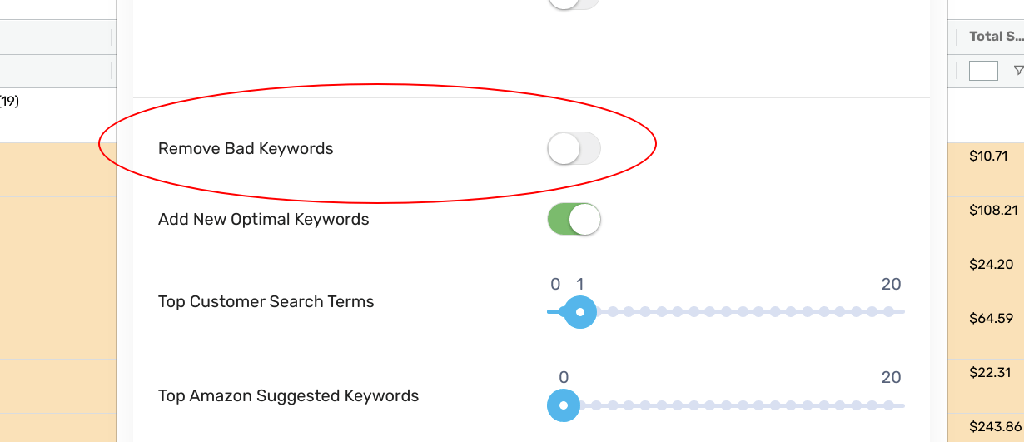
You can also check which keywords help achieve your target ACoS and take the ones which are not bringing enough sales off your list. If you are using AiHello AutoPilot all these tasks are handled automatically. You have to just select the “Winner” campaign in AutoPilot settings and AutoPilot will continuously monitor your campaigns and transfer high performing keywords.
AUTOMATE YOUR PPC CAMPAIGN
It is a tedious job to give most of your time in analyzing your campaigns. You can automate your PPC Campaign to save both your time and effort.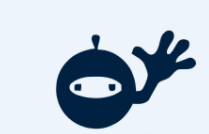
Sometimes, though you might be pretty good at PPC advertising, there might be some tweaks that you can make to your campaigns that can enhance them.
This fact-oriented approach to making decisions gets the best out of your Amazon PPC campaign, thus, increasing your profit margin.
GET USED TO THE CYCLE
You need to be cautious and keep observing the report every week or every two weeks to understand how to proceed further.
- Begin with a broad match keyword campaign based on keyword report
- Find out which keywords have low conversion rates and add them to your negatives.
- Add profitable keywords, create a manual exact match “winners” campaign, and bid higher on these keywords.
- Change your keyword bids to meet your ACOS goals
- Keep repeating!
If you keep doing this, over time you’ll be able to achieve the goal that you’ve been dreaming of.
Automation of Amazon PPC with AiHello AutoPilot